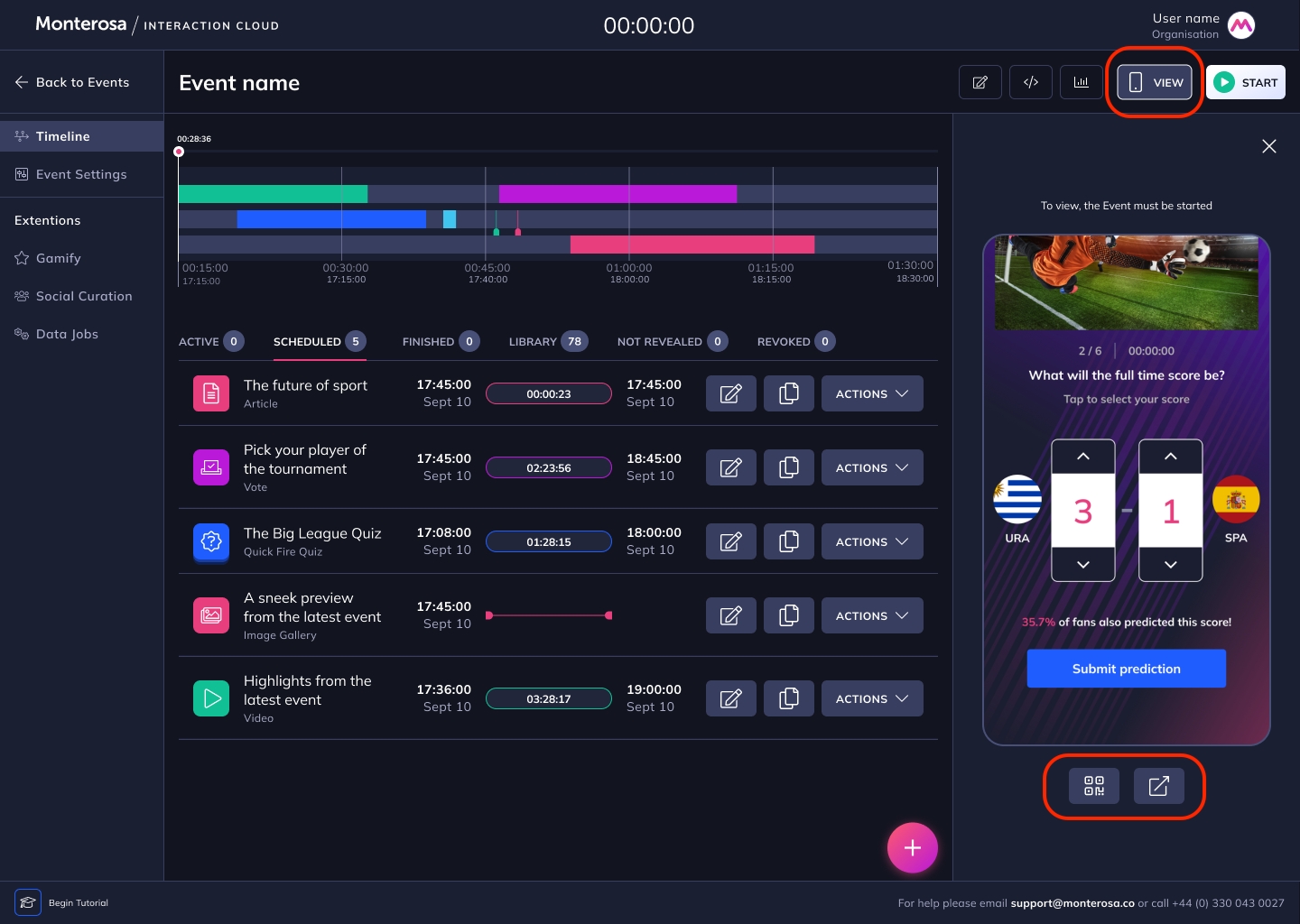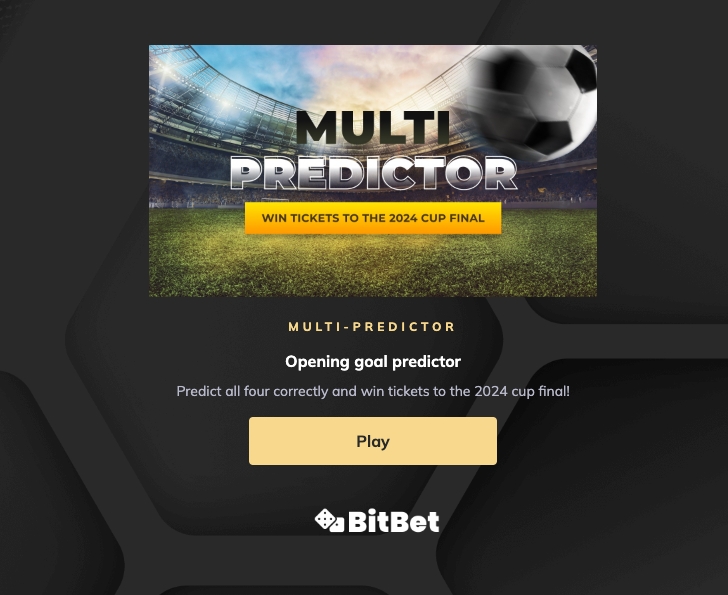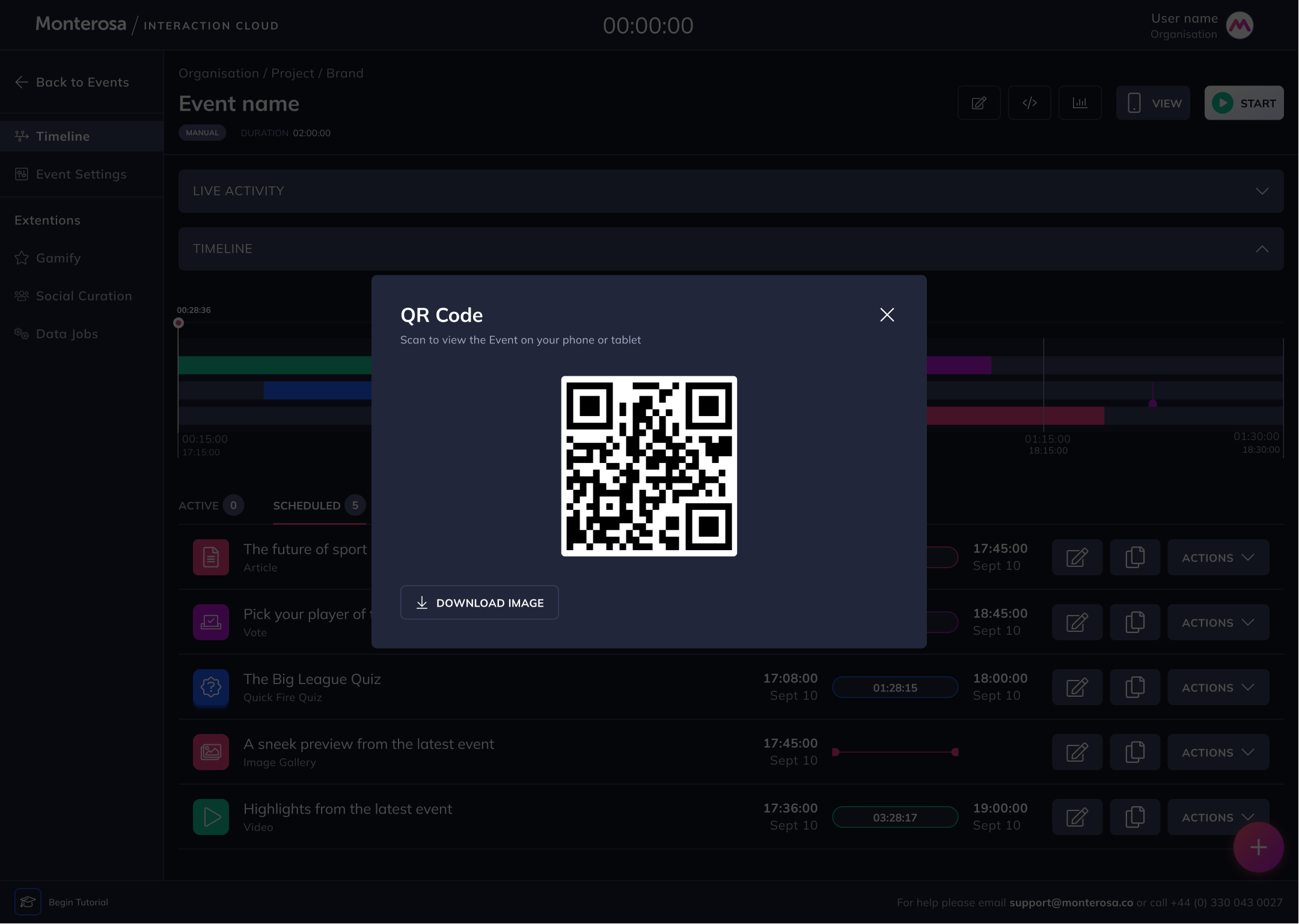Previewing
Where an App is a WebApp (versus a native app), it can be viewed live by clicking View within the Timeline.
It will appear in Studio, next to the Elements list in a mobile-first view.
The Experience can also be viewed in a separate browser window via the right hand side button below the mobile view. Doing so would allow to stretch the dimensions to test responsive layouts.
The Experience can also be viewed and shared via a QR code. Now every Event has a QR code - click on the QR icon below the mobile preview to download it, share it and scan it.
This feature can be configured via the App Spec.