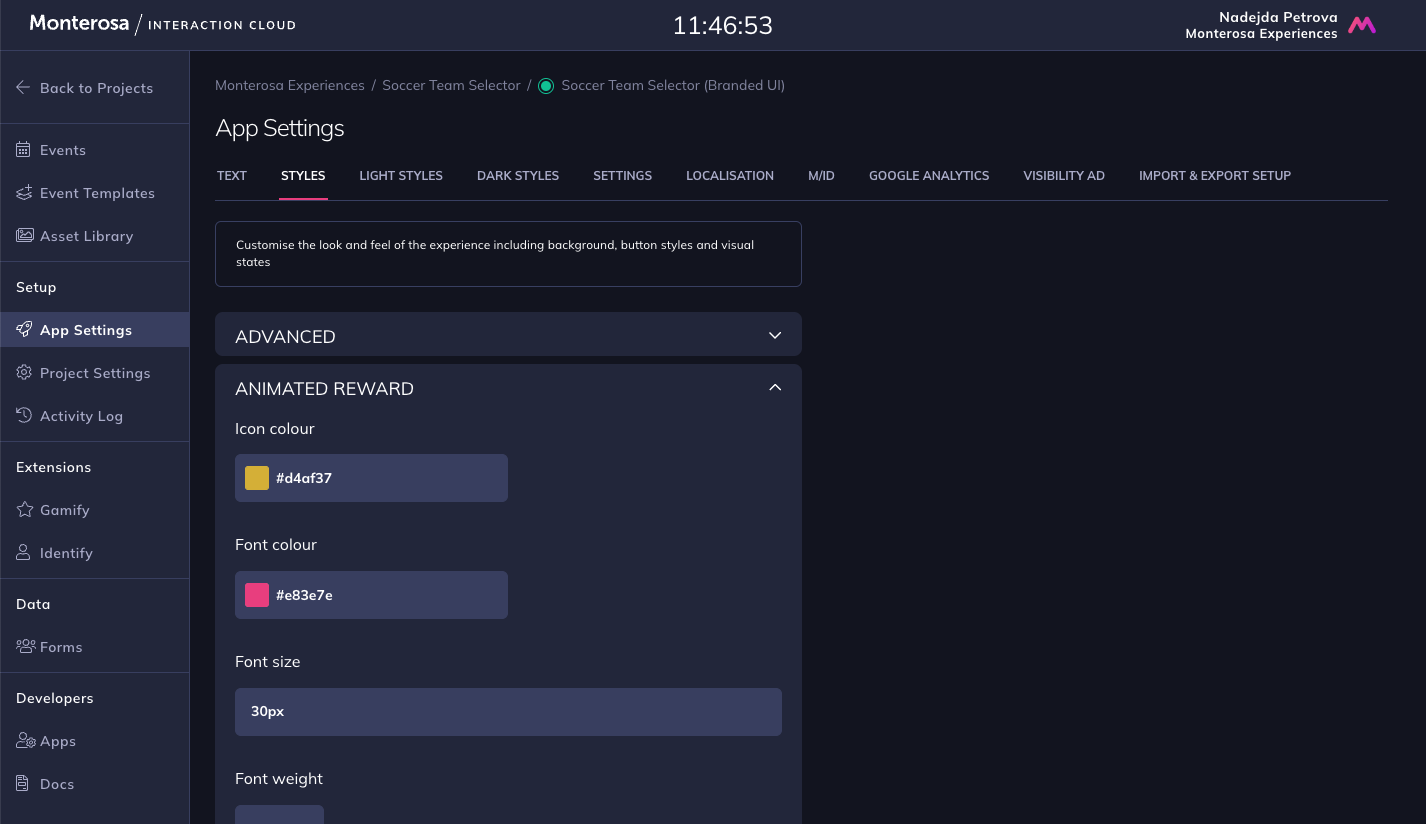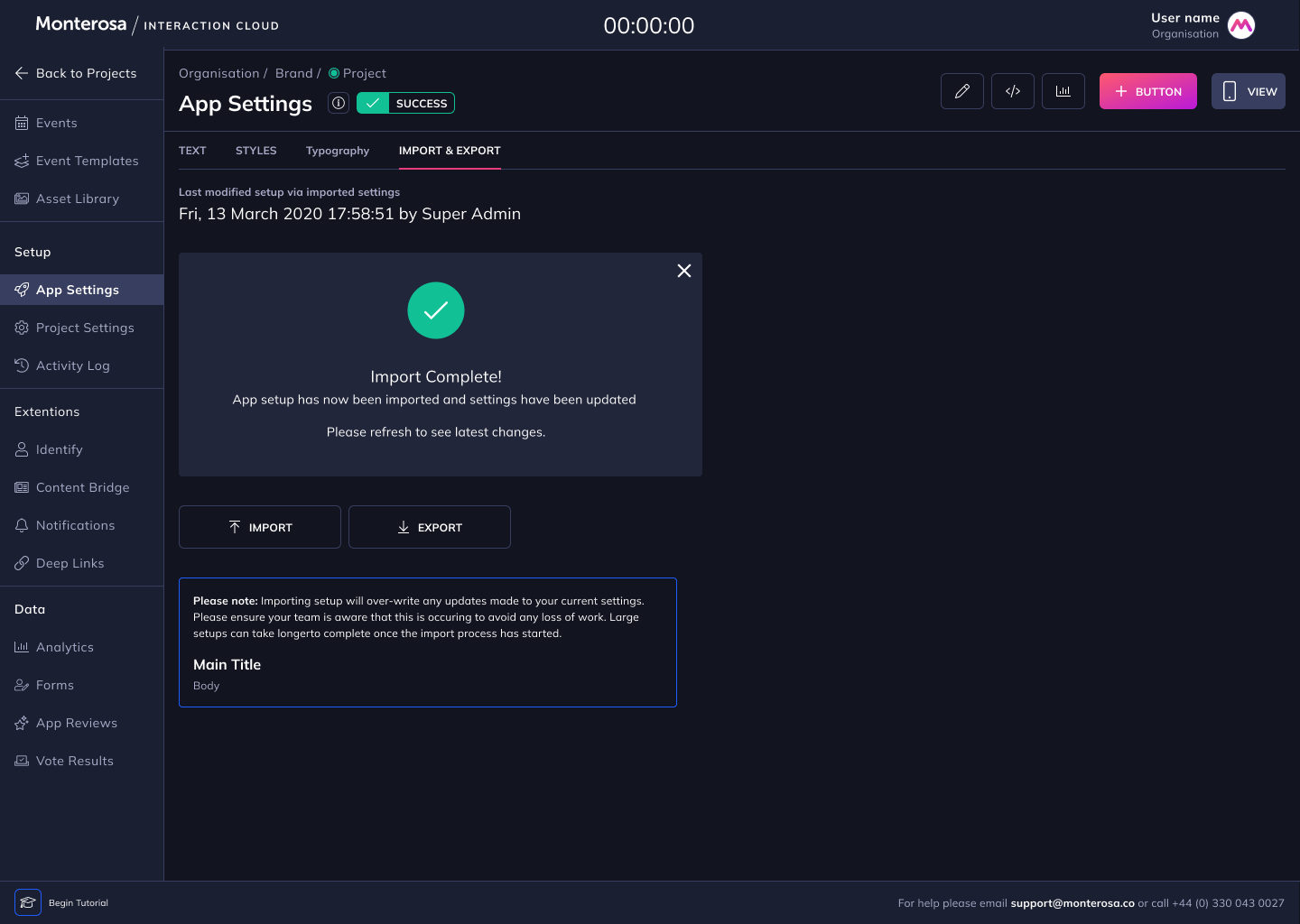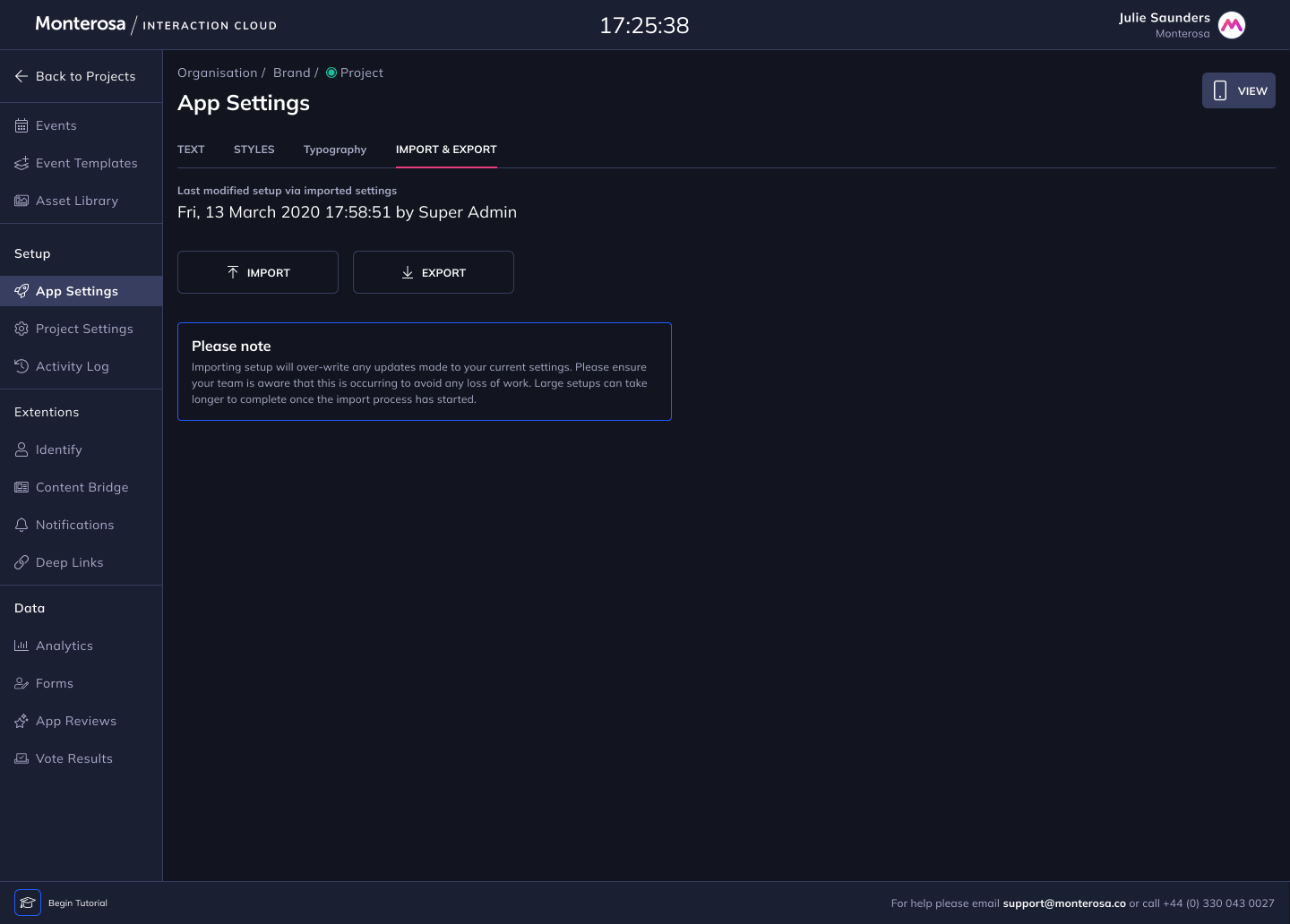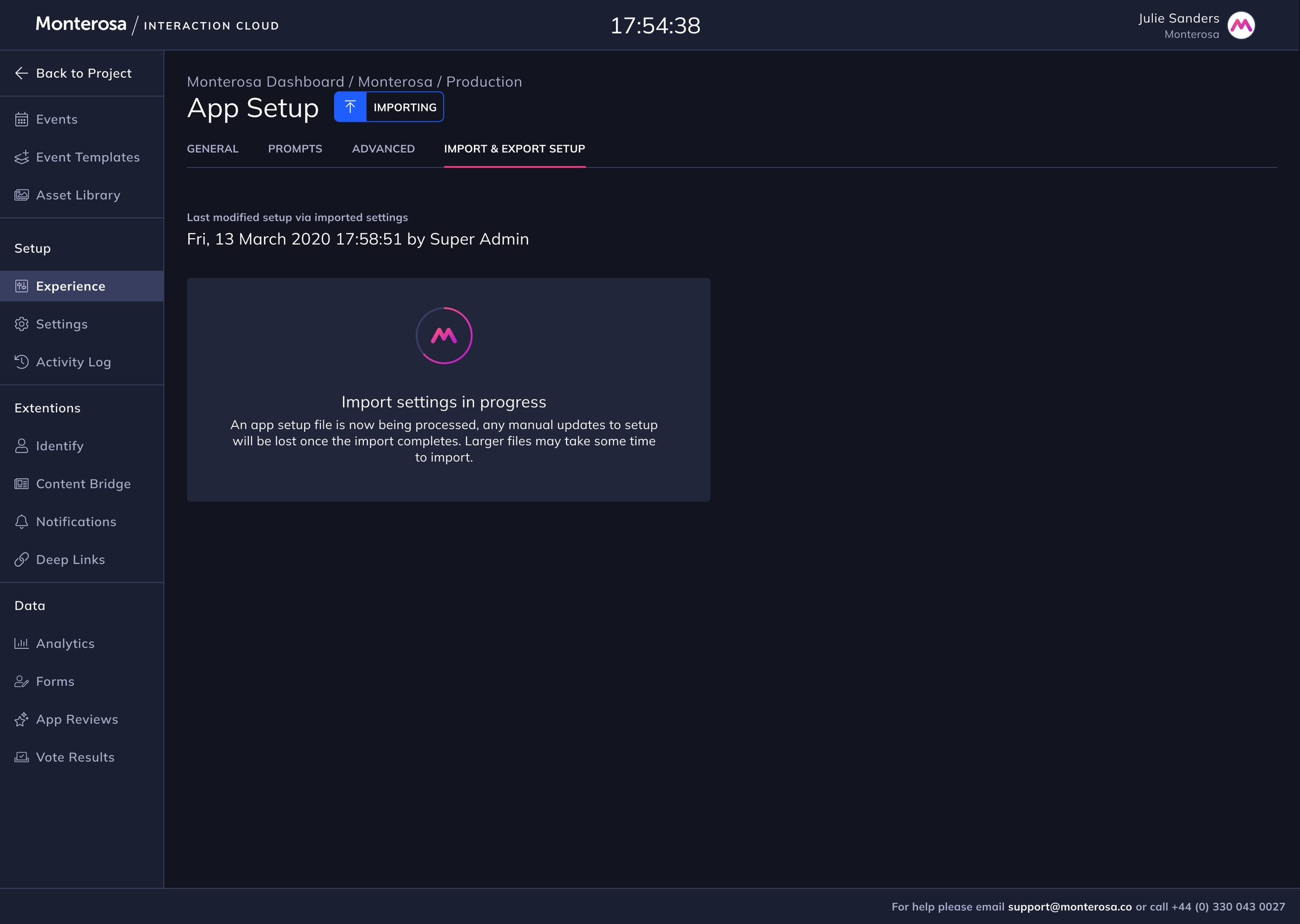App Settings
App Settings is a set of configuration options that are created by the app developer and vary from App to App.
For example, an App may have minimum device restrictions, or certain text fields that can be changed, or styling options with colour pickers. Since every App has its own Setup, we cover only the general setup principles here.
Importing & Exporting Setup files
Every time App Settings are saved, it generates a JSON file which contains all settings. The file can be exported and then imported into another Project.
For example, in cases of a Staging and a Production Project for the same App all Setup changes can be imported from one to the other within few clicks. No need to manually copy all settings.
Note that both Projects must have the same version number or there could be errors with the import.
While the import is in progress, the status appears for all users who would go into the App Settings section of the Project, alerting them in case they wish to make other changes at the same time.
When an import is complete, the time and author of the changes made is displayed alongside the import confirmation.