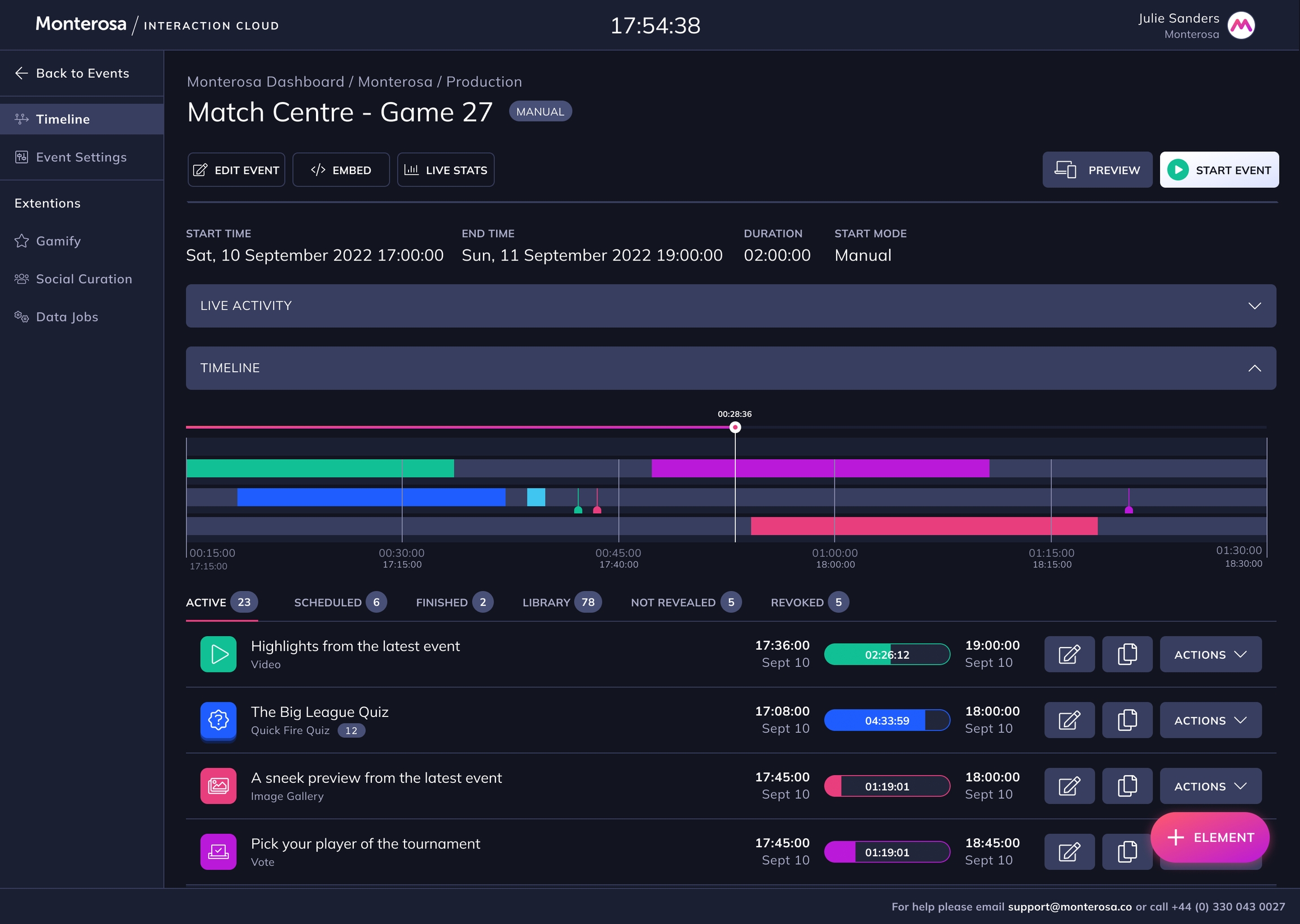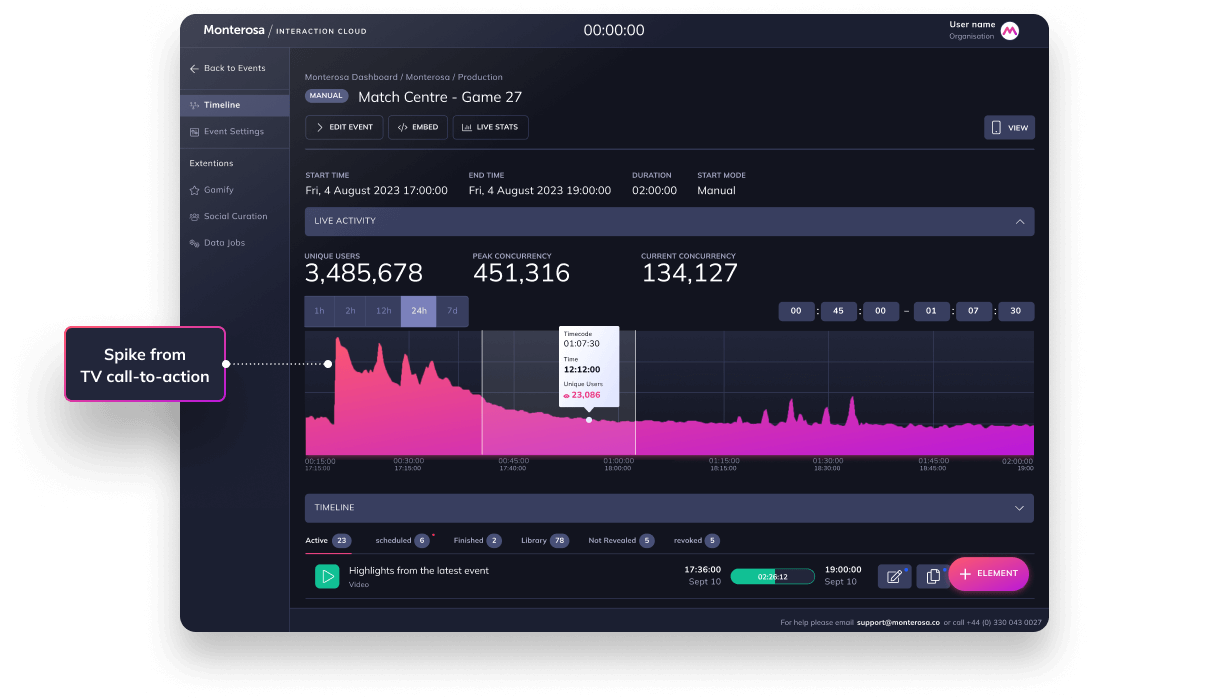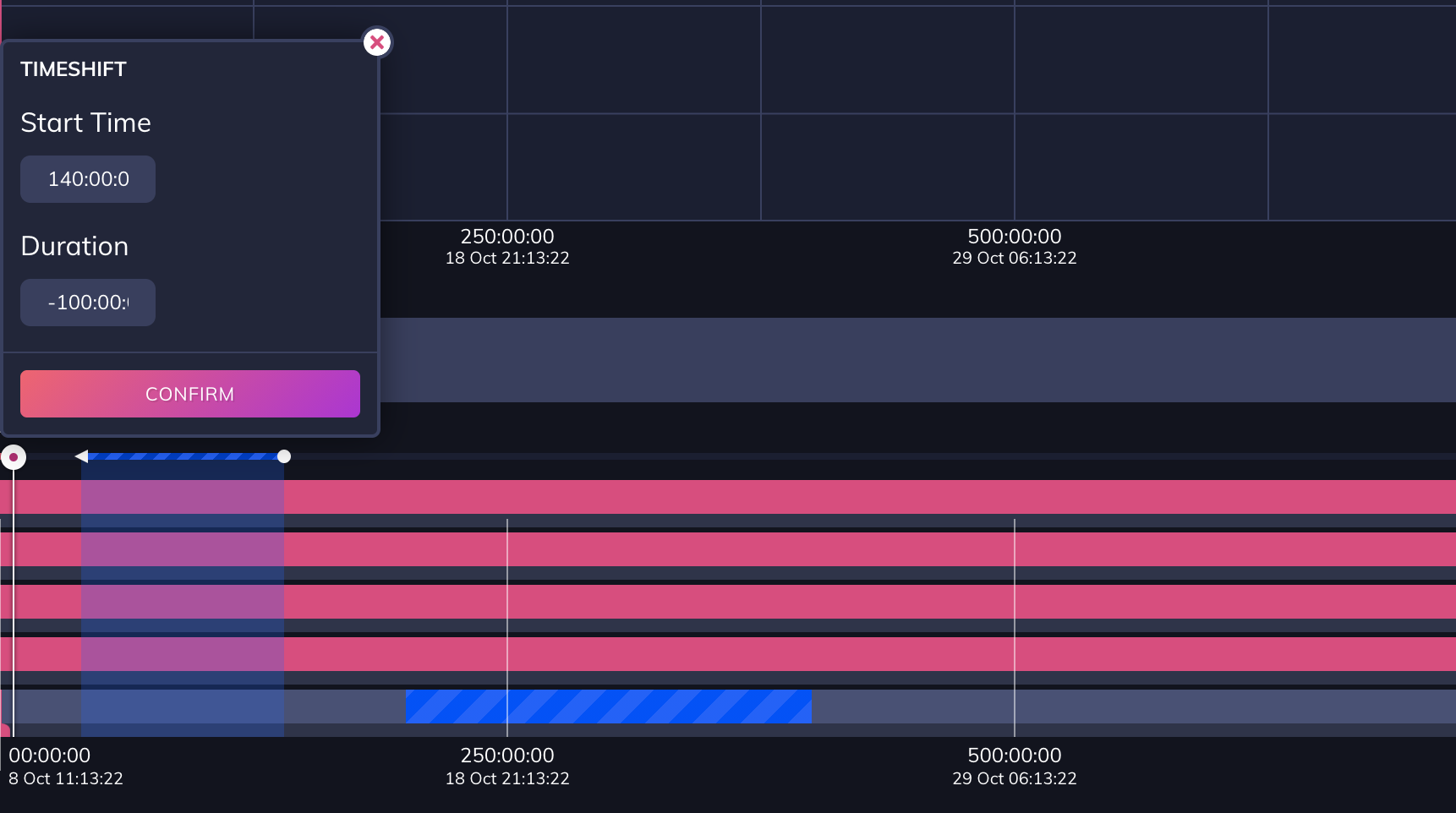Timeline
The Timeline is the visual control view for an Event. It represents the duration of an event such as a TV show or sports game, or can simply represent a day, a week or longer duration of time.
Unlike traditional CMSs, the platform is orientated around live timings. The Timeline is used to visualise which Elements have been published, or are due to be published.
Elements are the content modules that are published and represented on the timeline. Elements can be triggered manually to the Timeline or can be scheduled to automatically trigger in advance.
The Timeline also features categories of content which can be pre-created and are organised according to their status Current, Future, Past or Revoked.
The Timeline includes features including the Timeshift which allows you to insert time, for example when something goes on longer than expected and you need to adjust timings.
Click here to learn more about the Timeline in the Studio Guide.