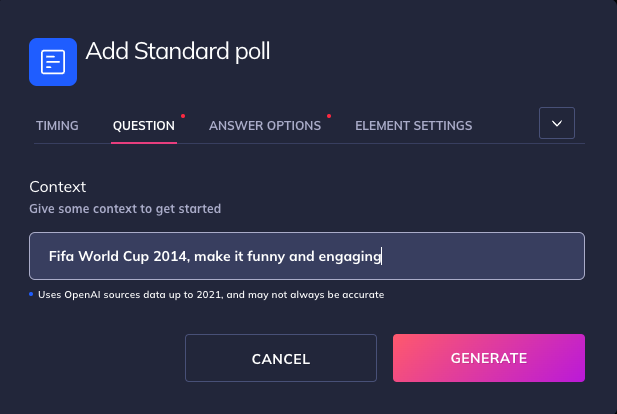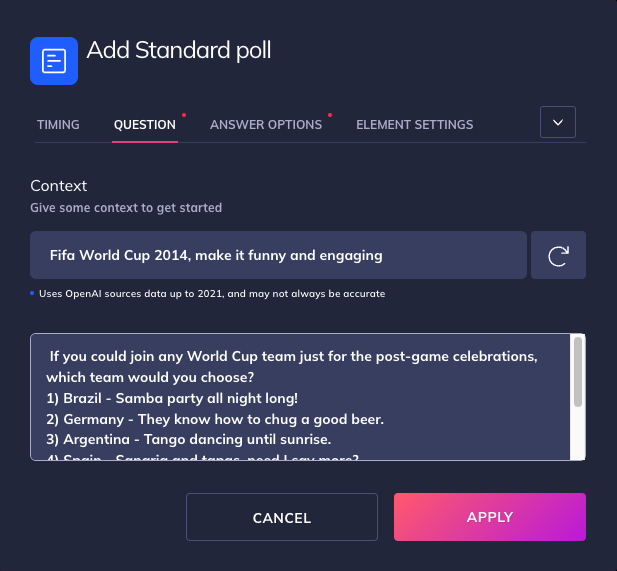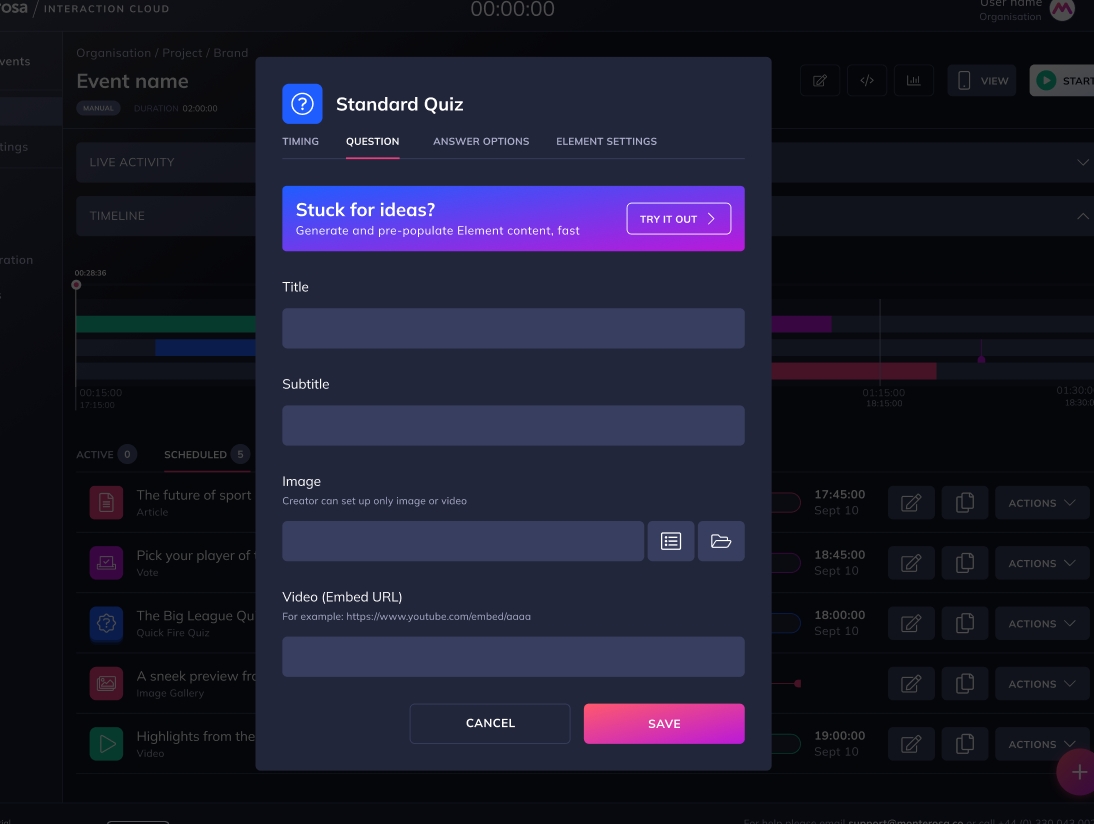OpenAI Integration
OpenAI's ChatGPT integration for Poll and Quiz Elements
With OpenAI’s ChatGPT Helper integration, you can create engaging and interactive polls and quizzes for your end users, in less time. Using prompts, you can generate questions and answers based on your topic of interest. The more details you provide in the context, the better the results will be.
Try out the clickable walkthrough below!
ChatGPT knowledge is not up to date and may also produce incorrect results. Please check what it creates for accuracy. Monterosa does not bear responsibility for the content generated, or any liability for consequences.
How to Use
To use the feature, go to a Quiz or Poll-like Element and select "Try it out". Then provide a Context with full context including description and optional response format. The description is the information that you want to base your poll or quiz on. The response format is how you want the generated questions and answers to look like. Here are some examples of how to use this feature:
Example 1: Simple Context
Context: Messi
Response: Do you think Messi is the greatest footballer of all time?
Yes
No
Undecided
In this example, the context is just one word: Messi. The response format is automatically generated as a simple yes/no/undecided question with three options.
Example 2: Detailed Context
Context: Fifa World Cup 2014, make it funny and engaging
Response: If you could join any World Cup team just for the post-game celebrations, which team would you choose?
Brazil - Samba party all night long!
Germany - They know how to chug a good beer.
Argentina - Tango dancing until sunrise.
Spain - Sangria and tapas, need I say more?
Australia - Vegemite sandwiches and Foster’s, mate.
I’ll just stick to my couch and watch from home.
In this example, the context is more detailed: it specifies the topic (Fifa World Cup 2014) and the tone (funny and engaging). The response format is automatically generated as a multiple-choice question with six options that have humorous descriptions.
Example 3: Complex Logic
Context: A score predictor for a match between Real Madrid and Chelsea, give me all 36 options from 0-0 to 5-5
Response: What do you think the score will be for the Real Madrid vs Chelsea match?
0-0
0-1
0-2
0-3
0-4
0-5
1-0
1-1
1-2
1-3
1-4
1-5
2-0
2-1
2-2
2-3
2-4
2-5
3-0
3-1
3-2
3-3
3-4
3-5
4-0
4-1
4-2
4-3
4-4
4-5
5-0
5-1
5-2
5-3
5-4
5-5
In this example, the context is very complex: it specifies the topic (a score predictor for a match between Real Madrid and Chelsea) and the logic (give me all 36 options from 0-0 to 5-5). The response format follows the logic and generates all possible scores for the match.
Tips and Tricks
Here are some tips and tricks to get the best results from this feature:
Use clear and specific contexts that describe your topic of interest and your desired tone or style.
Use response formats that are suitable for your context and your app users. For example, if your context is about sports, you can use multiple-choice questions with team names or player names as options. If your context is about trivia, you can use true/false questions.
Experiment with different contexts and response formats to see what works best for your needs. You can also use feedback from your app users to improve your contexts and response formats over time.
Don't forget to double check if the generated content is correct and that (for now) OpenAI uses data up until 2021.