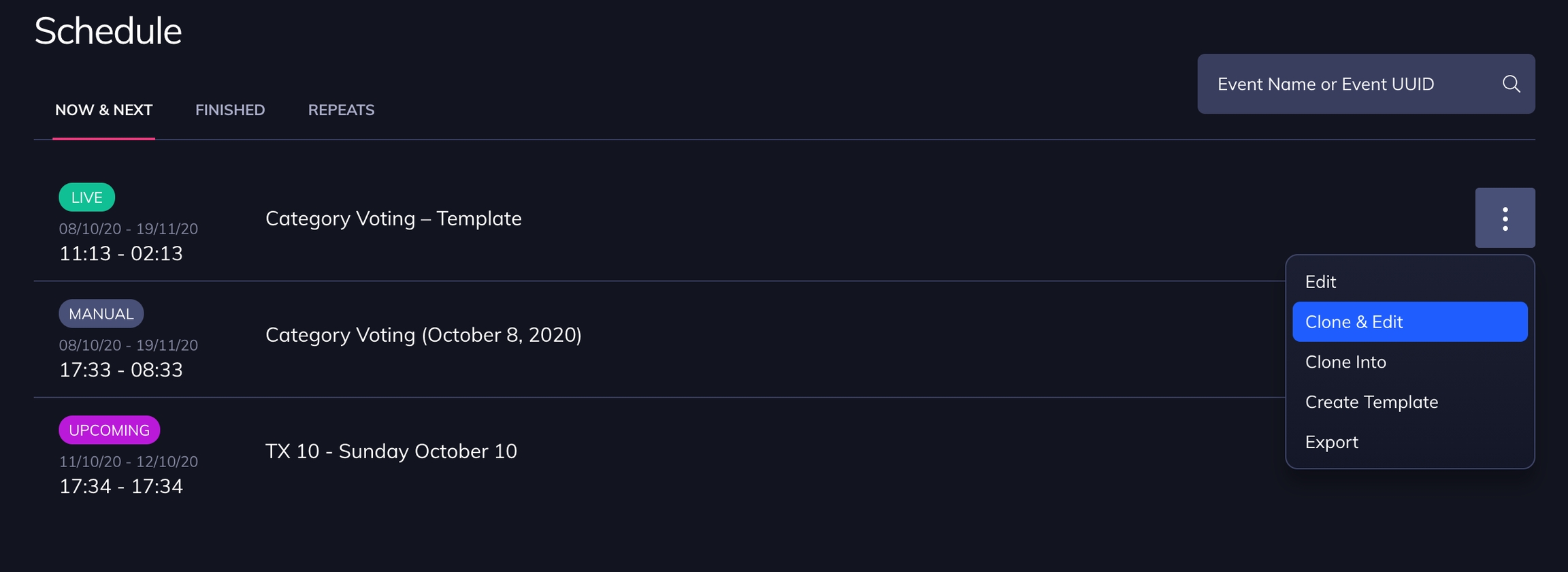Cloning Events
Events can be duplicated both within and outside of the current Project.
Clone an Event into the same Project
To duplicate and edit an Event simply go to the green selector and choose Clone & Edit and a new Event will be created within the same Project.
Clone an Event into another Project
If you want to create a copy of an Event into another project, use Clone Into then select the Project. Note that you must have full access to the other project you want to drop the duplicated event into.