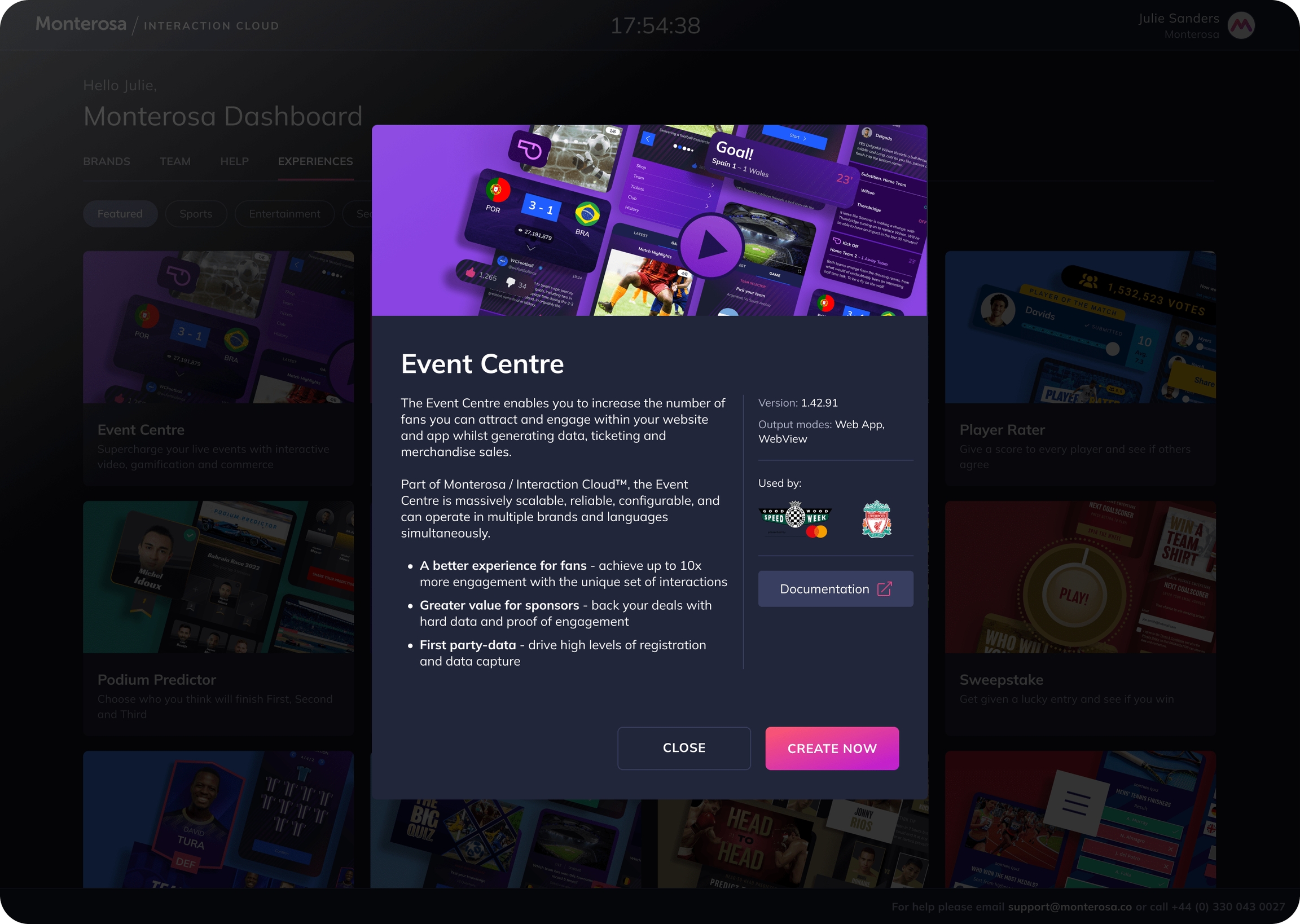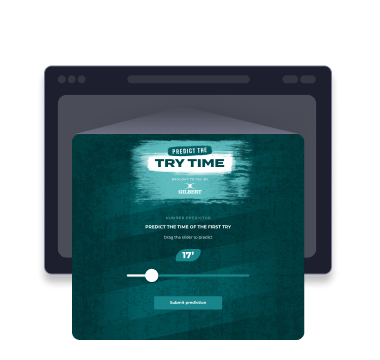Integration Guide
How to integrate Experiences into your websites and apps
Experiences are designed to live in one or more differing contexts, known as Output Modes.
Standalone Web Pages — campaigns where you need to direct the traffic to a standalone entertainment property or a sub-brand.
Web Page Embed — simpler Experiences that operate as modules within your web page.
Native App Embed — embedding an Experience in your native app using a WebView.
Please note that although the scenarios documented are the most frequently chosen by our customers, they do not cover all possible use cases. Please open a support request or speak to Customer Success to arrange a solution architecture review — we appreciate that each infrastructure is different and we're dedicated to helping you identify the most efficient integration strategy for you.
Which mode?
For guidance on which modes are most suitable for each Experience, check the Output Modes listed on the Experience info panel: