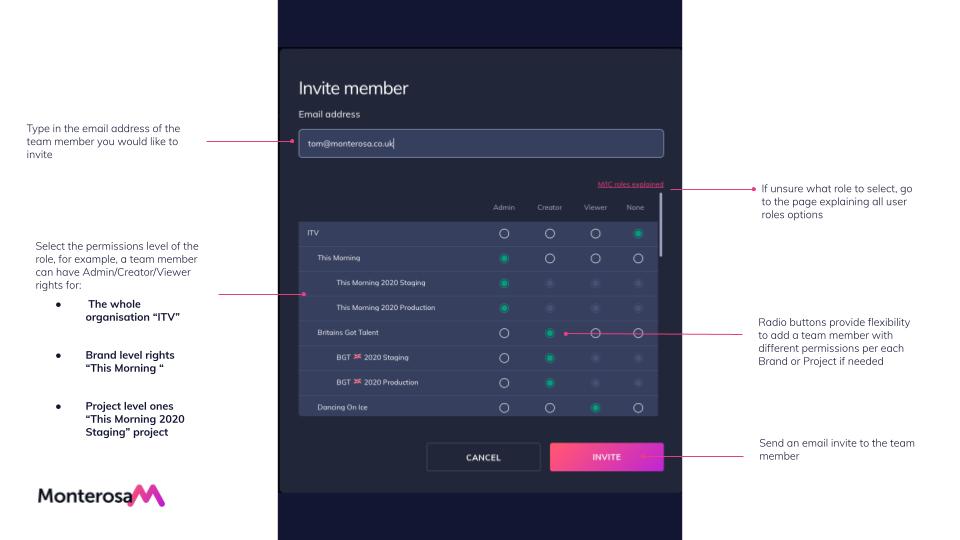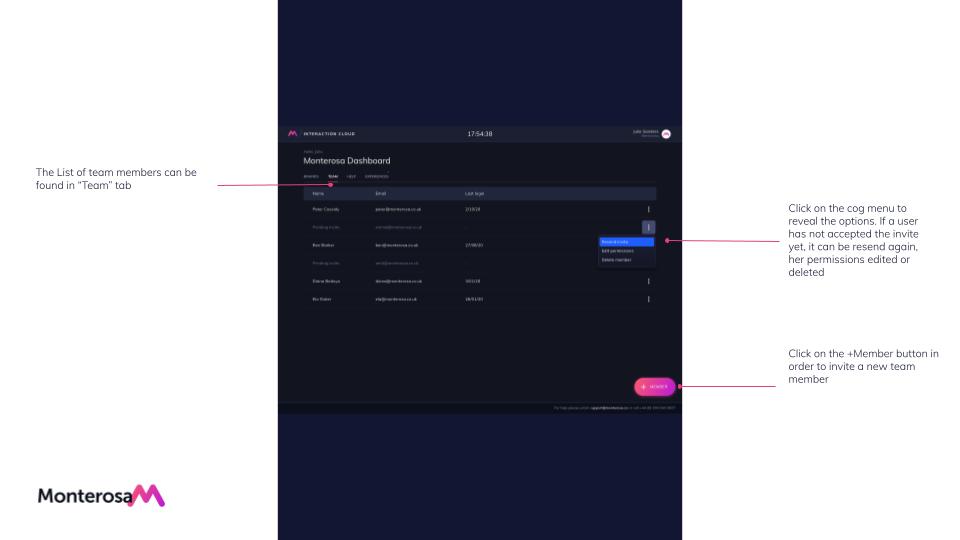User Management
The Dashboard contains a new Self Service User Management tool with Access Control and now Organisations can add and manage their team in few steps, so they can start collaborating right away.
The platform offers three levels of user access which can be assigned with scope for a specific Project, Brand or Organisation-wide allowing for a fine-grained control over users ability to view and control content:
Admin
Creator
Viewer
For more detailed description of the permissions included in each role, please visit Roles Explained.
As soon as a member is added by an Organisation admin, they receive an email invite with instructions which redirects them to platform's register screen.
Every time members permissions are extended to a new entity - an Organisation, a Brand or a Project, they receive an email notifying them of the changes made.
When deciding on the role for each team member (Admin, Creator or Viewer), the Organisation admin can choose between assigning it on:
Organisation level - This way the chosen role will apply for all Brands and Projects in the Organisation. For example, in "ITV" Organisation from the screenshot above: If a Content Creator is given Creator permissions on this level, they will be able to publish content in all Brands and their respective projects, including the ones created in the future. Same for Viewer - if such permissions are granted on Organisational level, the user will be made Viewer to all Brands and projects.
Brand level - If a permission is given on a brand level, then the corresponding role will apply for all projects inside the Brand.
Project level - Inviting a team member with a project level role will apply the chosen permission only to the specific project.