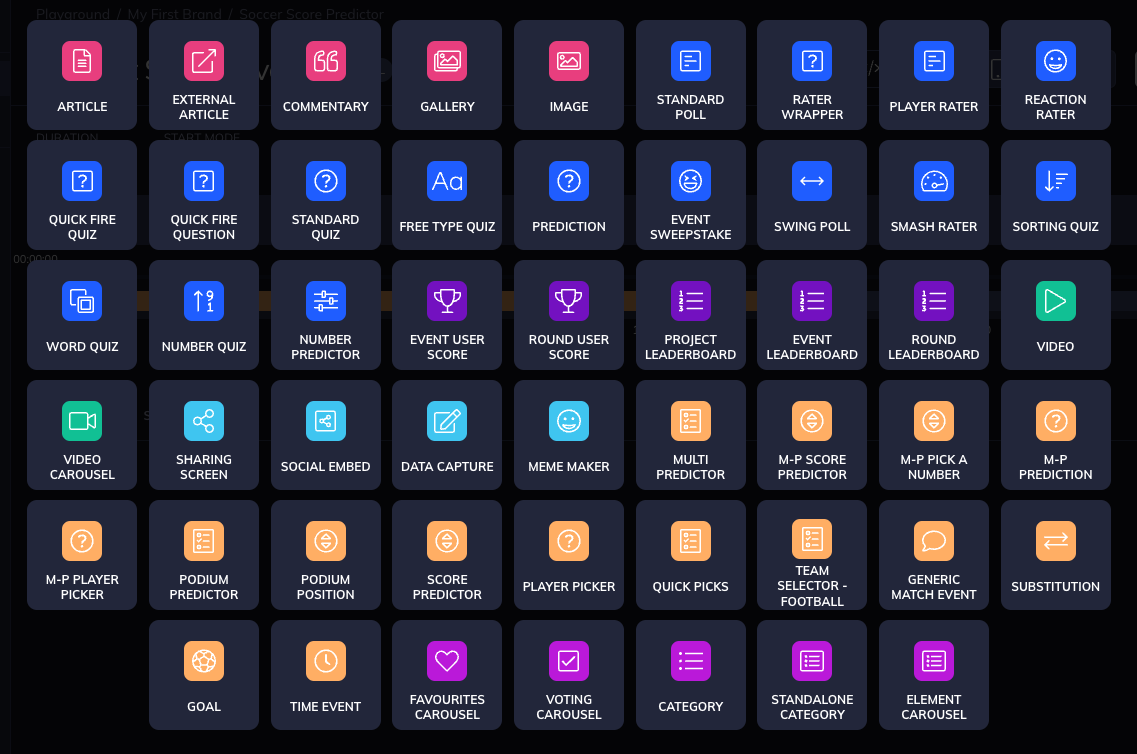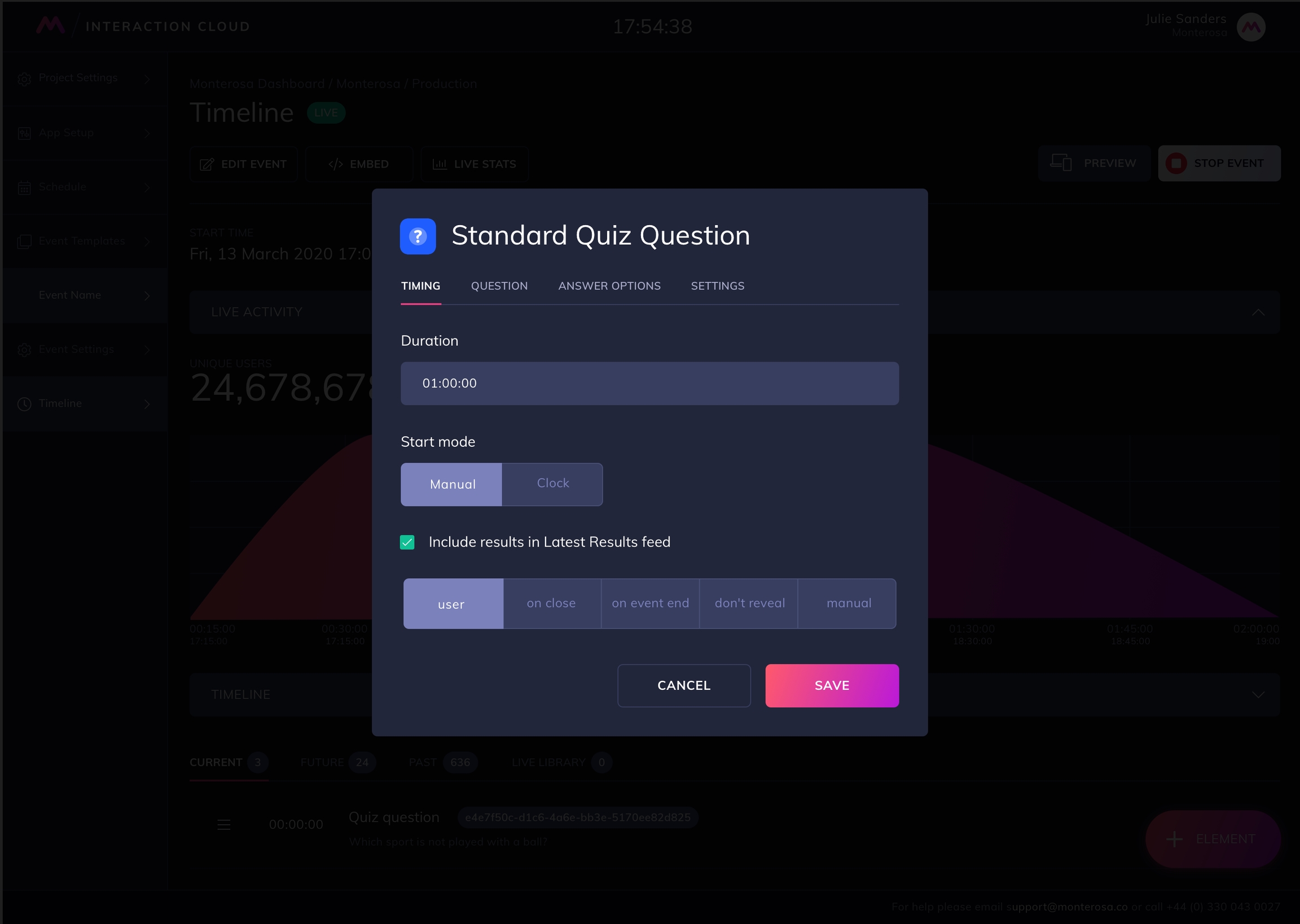Elements
Elements are the content modules that can be created within the Timeline view. The App developer chooses which Elements are available in an App. Project Settings > Elements allows you to show and hide Elements for convenience.
Elements can be configured by clicking on the Element on the Timeline or by Adding an Element in the bottom-right corner of the Timeline screen.
Changes take instant effect. If you are editing a live Element some fields can be changed post-publishing and will update instantly, some may be disabled.
Elements can be published only in Events which are live.
Interactive Elements need to be set with duration less than the remaining time of the Event.