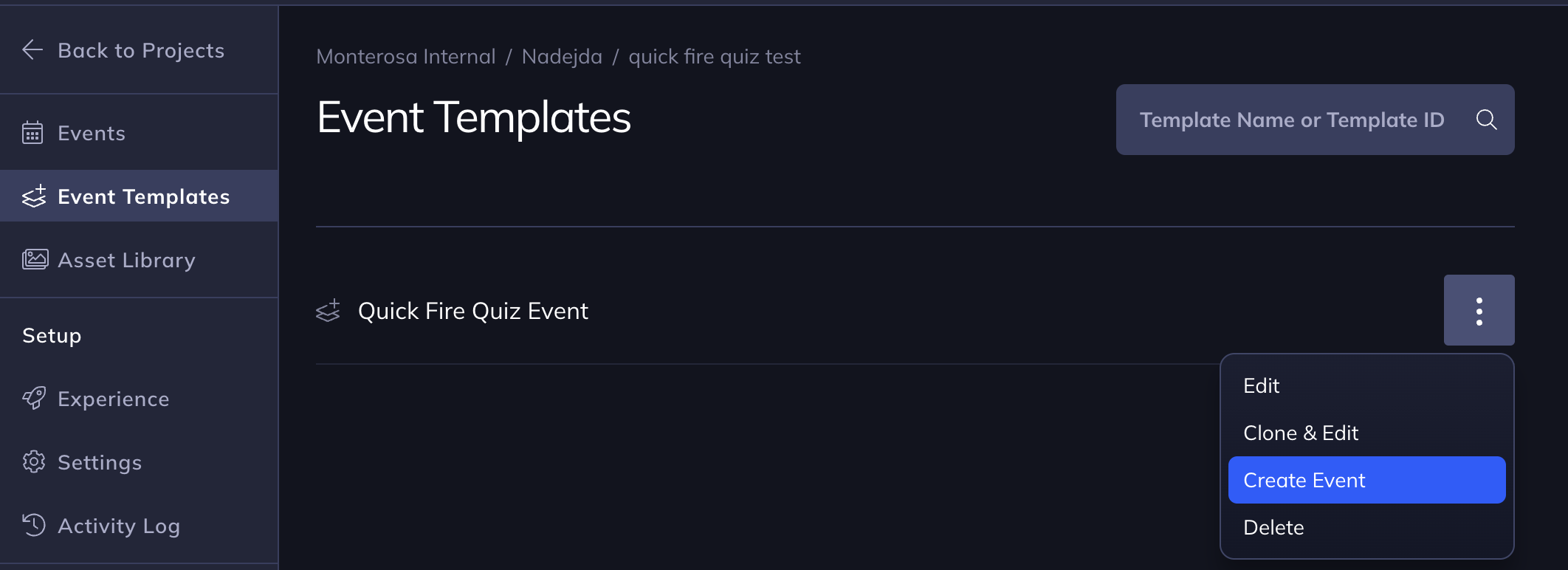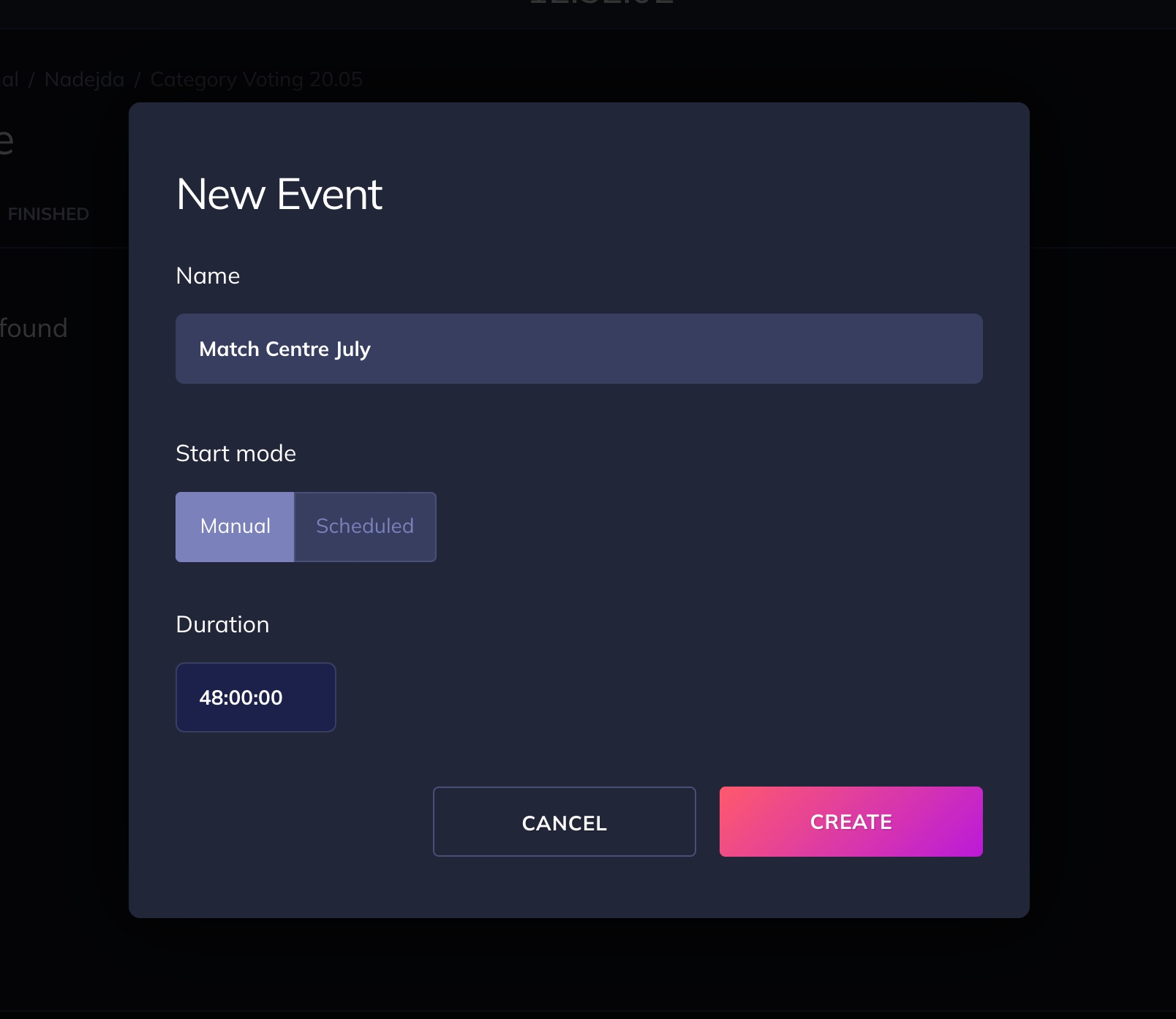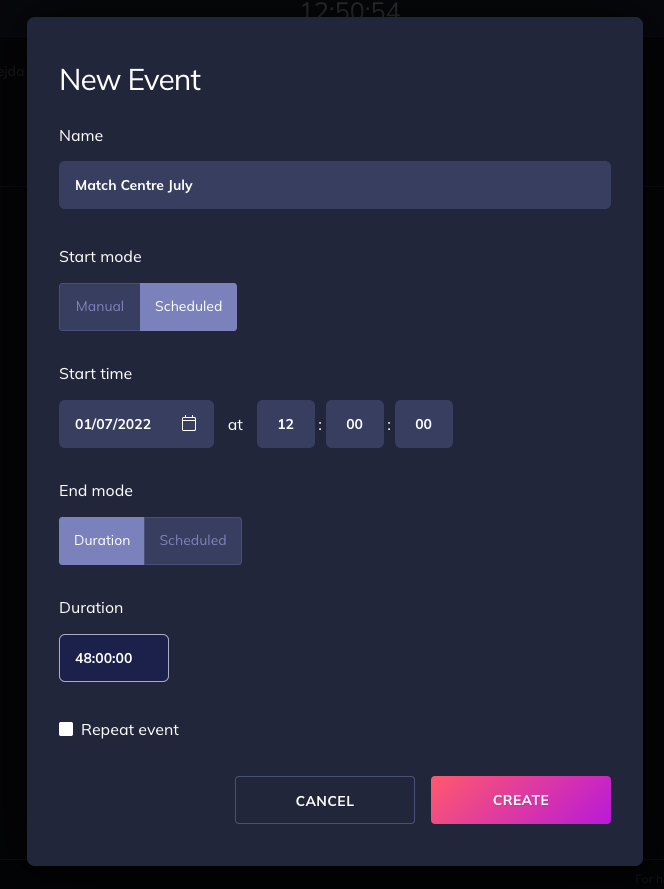Creating & Managing Events
Events are created within the Events tab by clicking on the Create New Event button.
An Event can also be created from an Event Template, by clicking on the cog menu against the template.
Fields
When you create a new Event, you can specify:
name:the name of the Event and it can be changed later.
start mode: either manual triggering or based on a scheduled time.
If the Event has a manual start mode, the only required field is duration.
Scheduled start mode requires few more fields: start time and end mode (duration or scheduled).
Note that the Event will only automatically start if you select scheduled start mode.