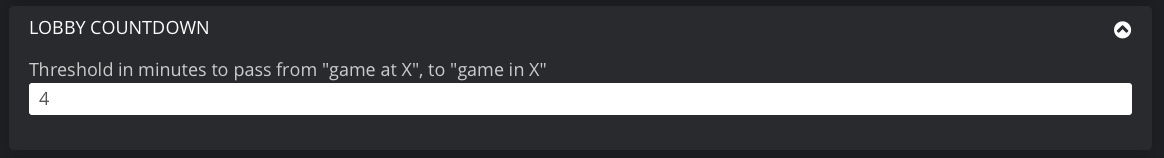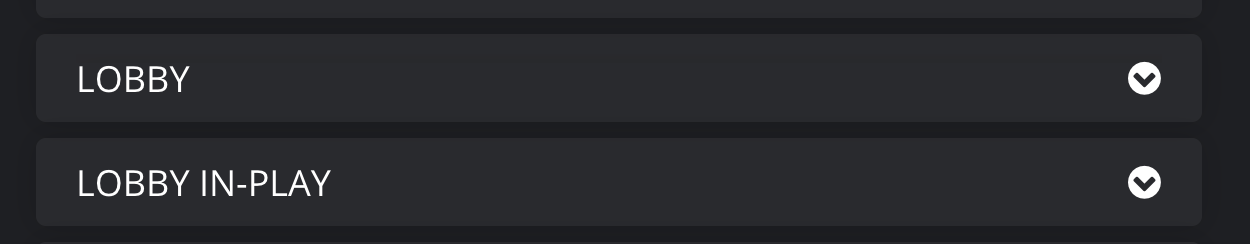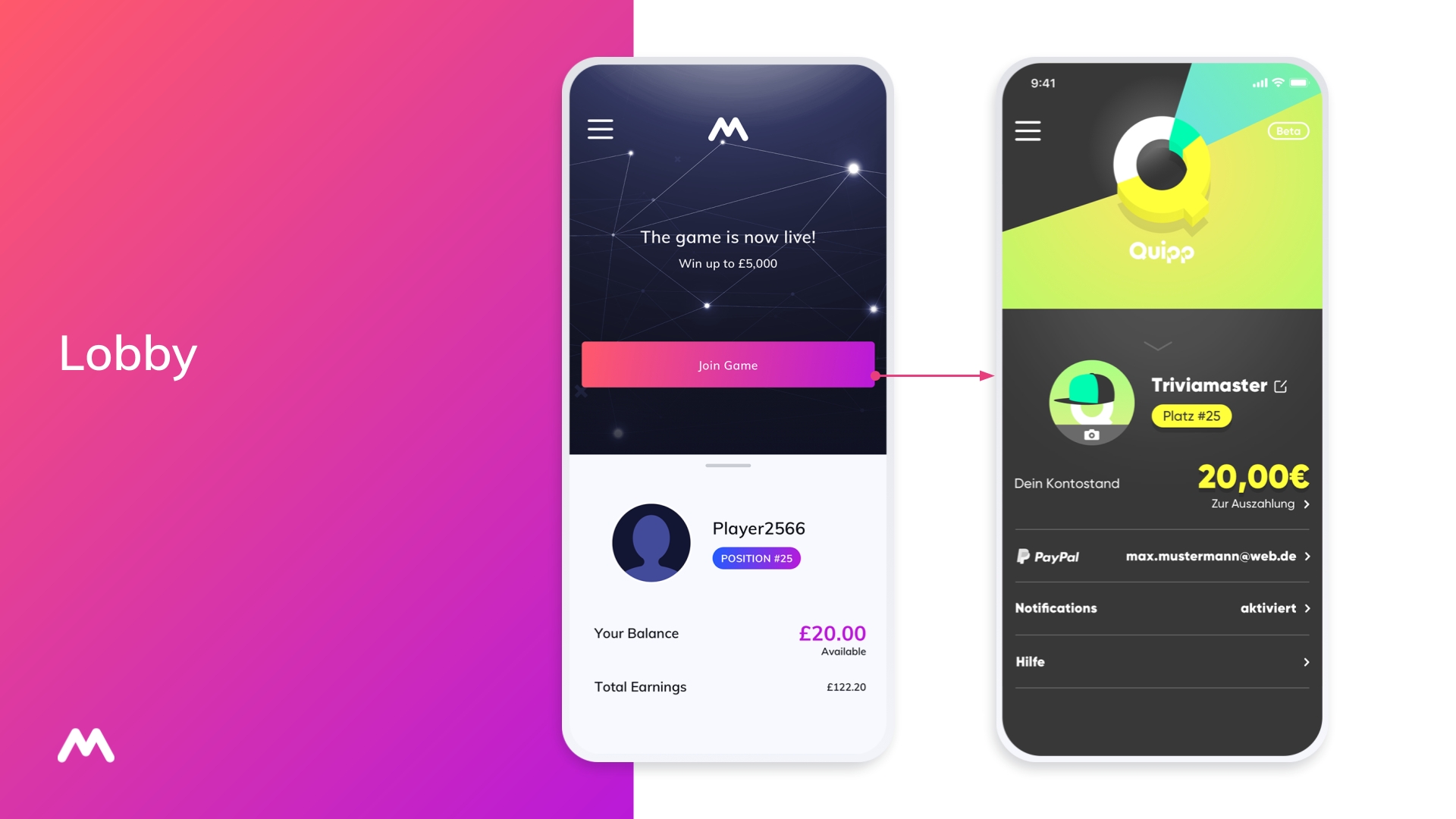Lobby
The app's home screen
The Lobby is the home screen of the Gameshow Live app.
The Lobby is designed as the hub which promotes upcoming games and gives players access to their account details, leaderboards and on-demand play. It also features a sponsor banner.
How it works
The lobby has 4 different states:
No upcoming games
Upcoming game starting soon
Upcoming game starting imminently
Live game in play
1. No upcoming games
While no game is upcoming, the screen displays a customisable message which can contain hyperlinks. Users see this screen between games, the perfect place to trail the next game!
2. Upcoming game starting soon
When a game is setup in the future in LViS this will be the state the Lobby is in. It still displays a customisable text which can holds hyperlinks, but in addition, the text can also display the time of the next game.
3. Upcoming game starting imminently
Once passed a custom threshold set in "minutes before the game" in Studio, the lobby will then display the usual customisable text but this time it will be accompanied by a timer counting each seconds before the game starts.
The game will automatically open when it kicks off!
4. Live game in play
When a game is live, a "Join game" button invites users to play, accompanied by a custom message and the prize money for the game.
In all states
Whatever the state, the lobby display a short summary of the player's account at the bottom. The menu at left is also always present.
A sponsor logo can also be set to display in all 4 states under the custom announcements and on top of the account summary.
Finally, a button leading to On-Demand Quiz will be present on all states except when a live game is in play.
Last updated