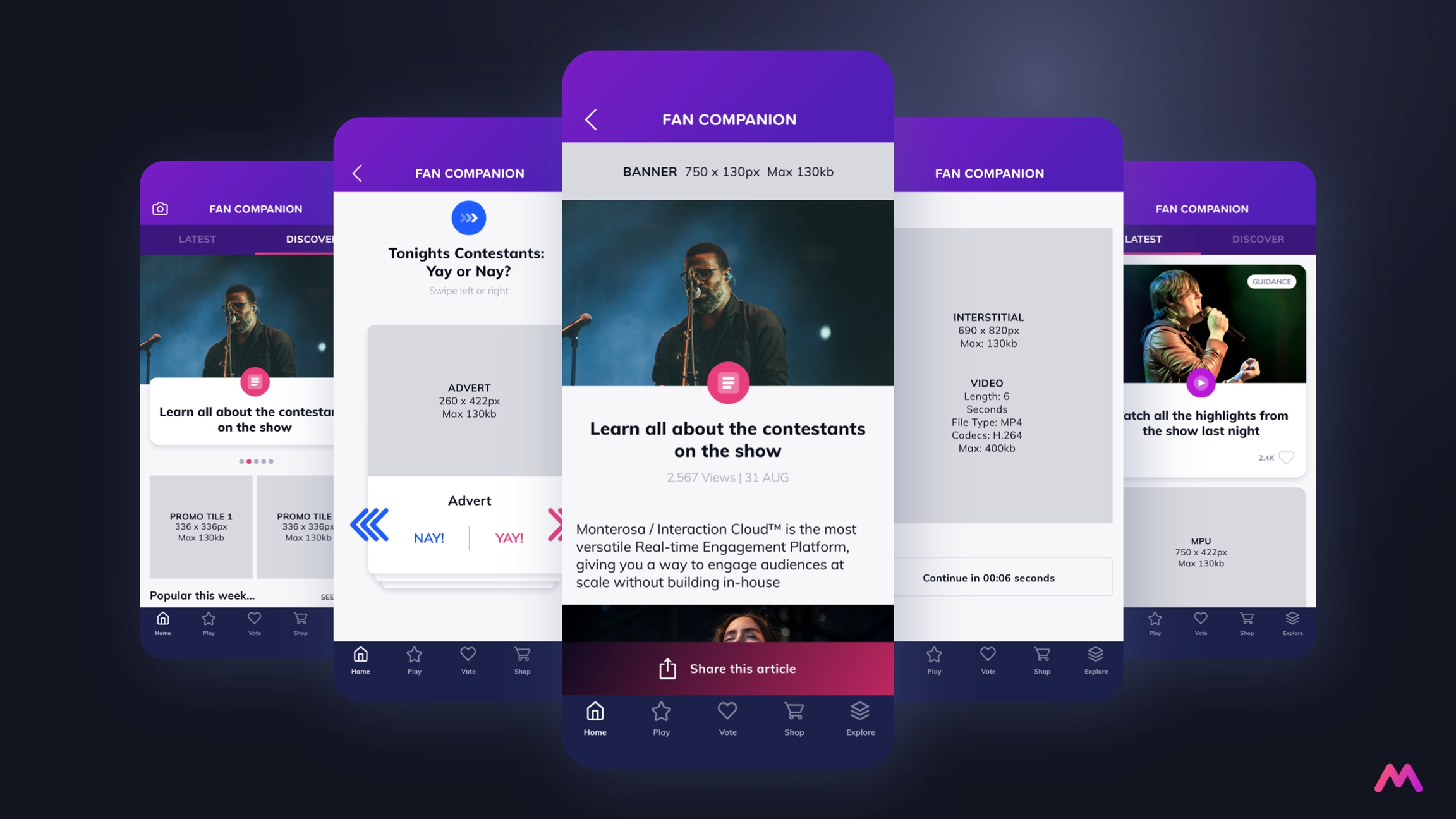In-built Ad Inventory
A range of advertising options built into the app
Fan Companion offers a range of ad formats across the app. These include banners within the editorial and interactive elements, MPUs and ad scrollers in the Latest Feed, interstitial ads within voting and certain interactive elements, and video ads.
Further information can be found in the Advertisements section of the Feature Reference.
Last updated