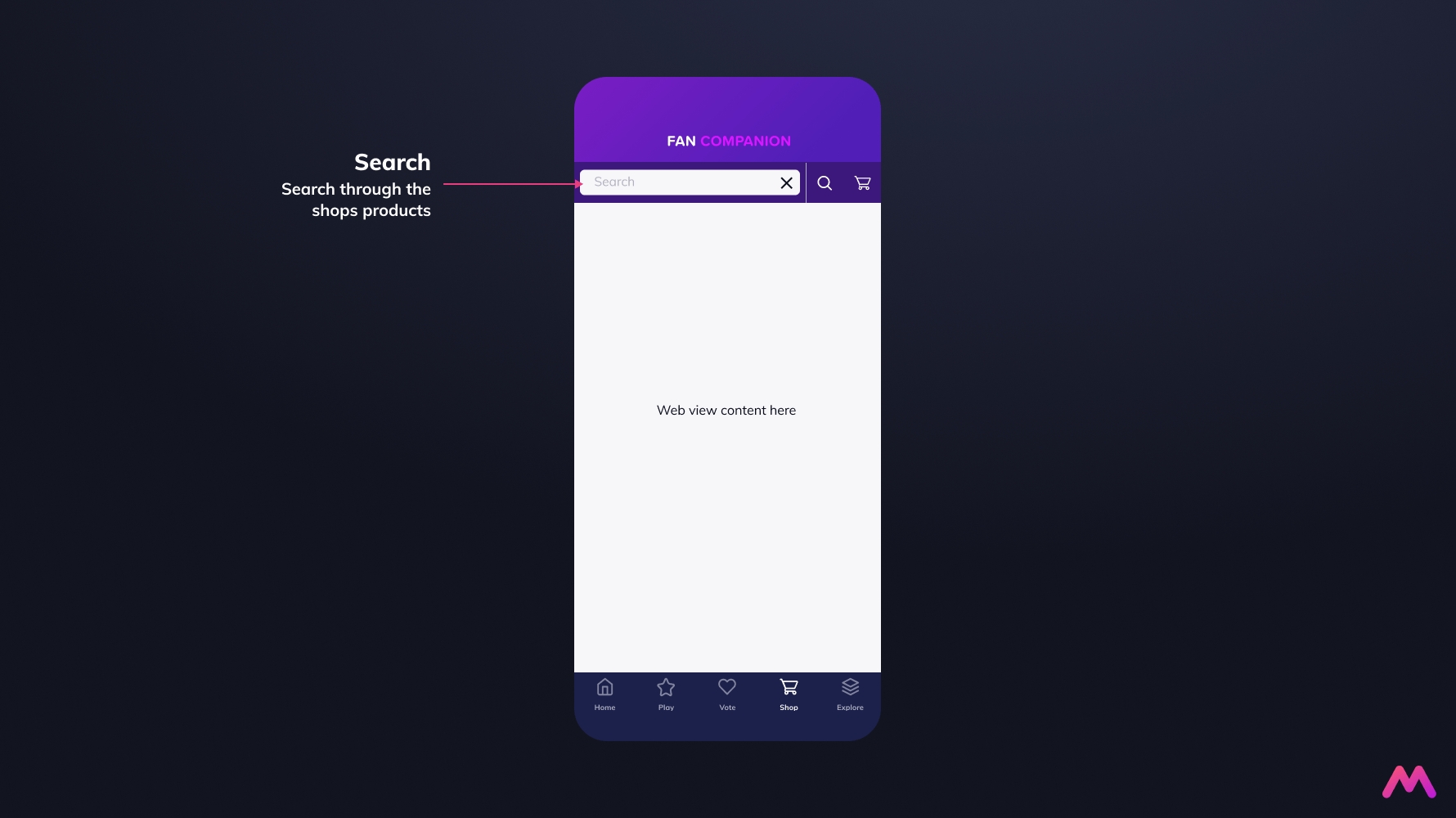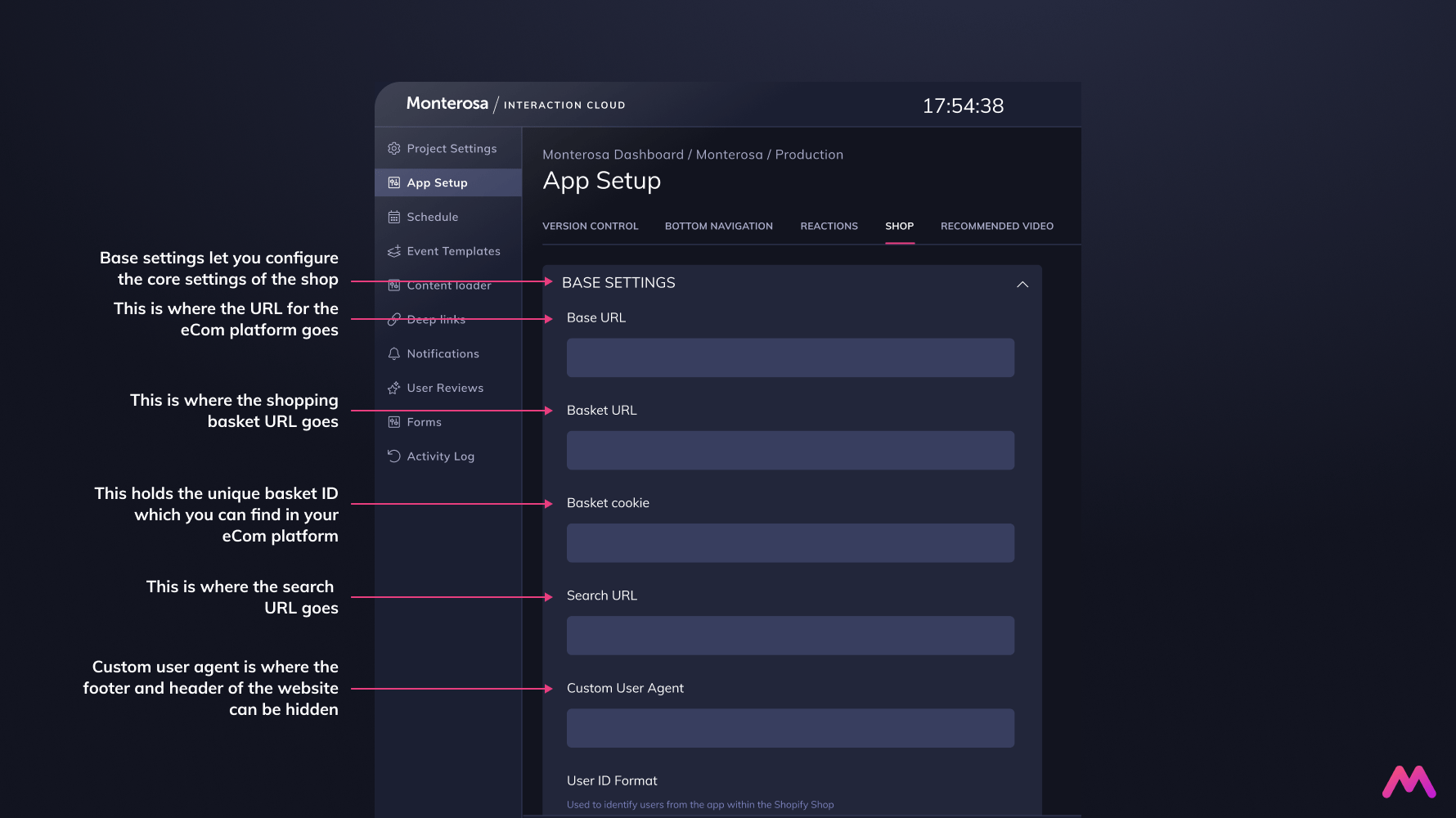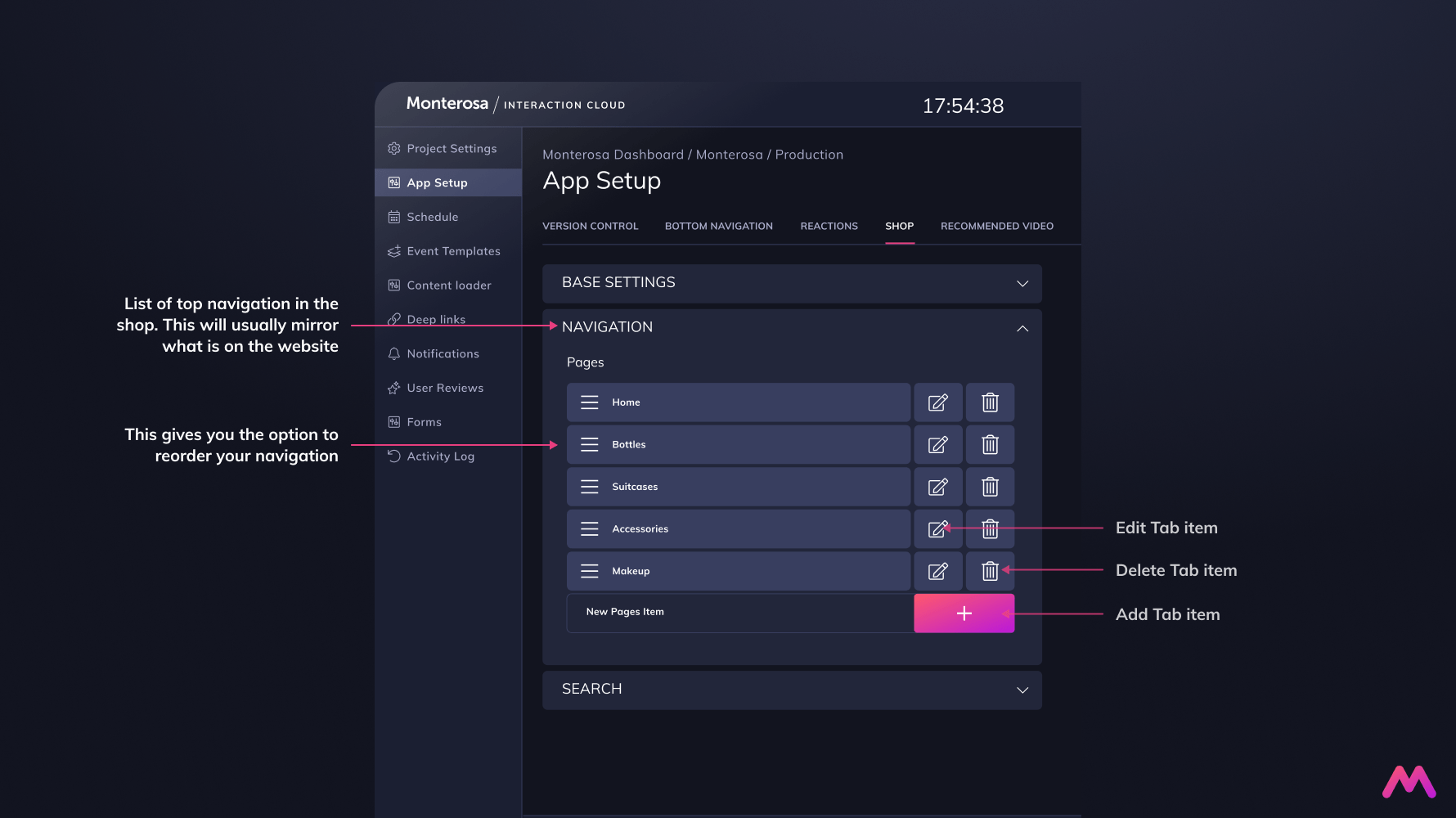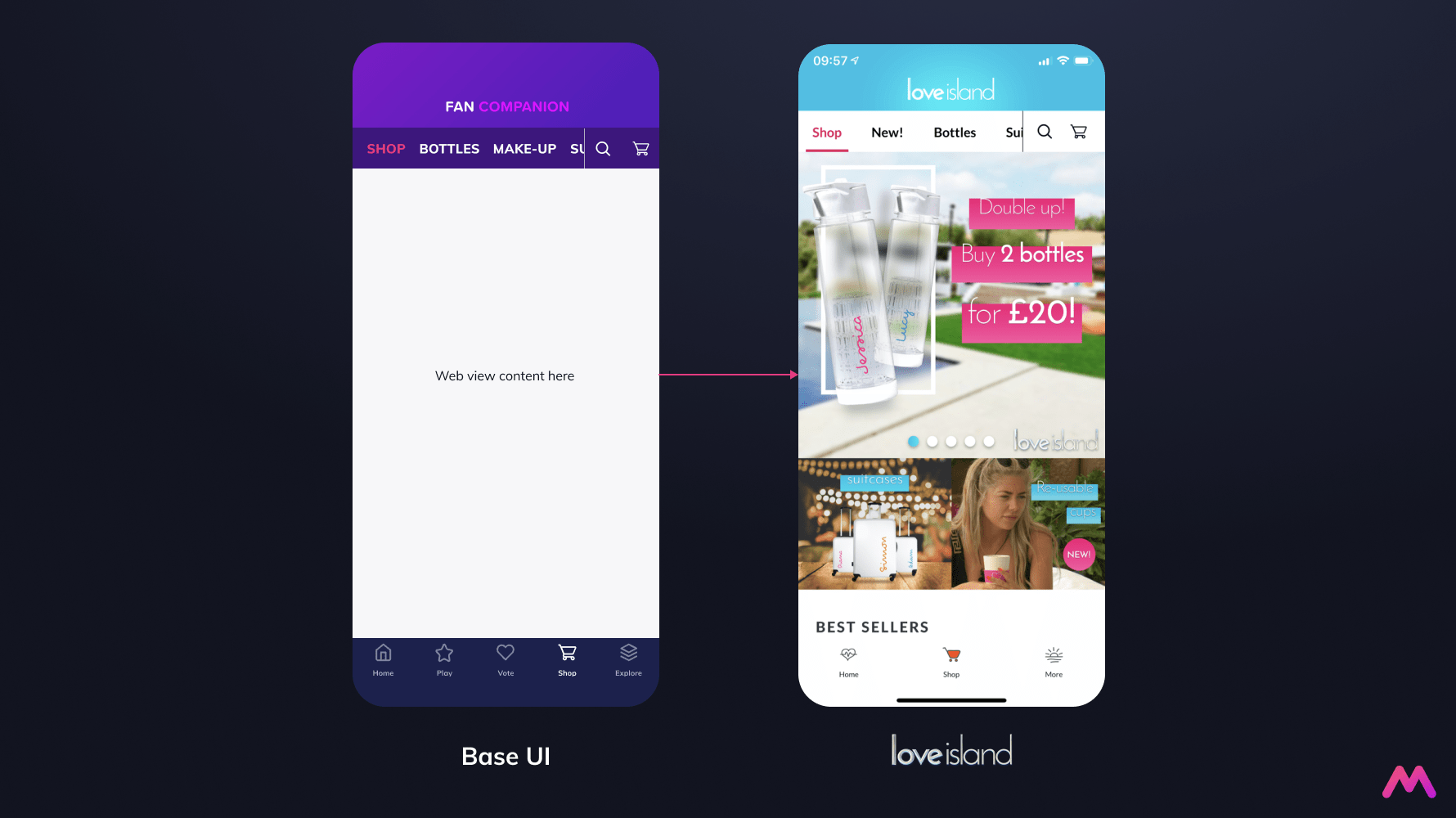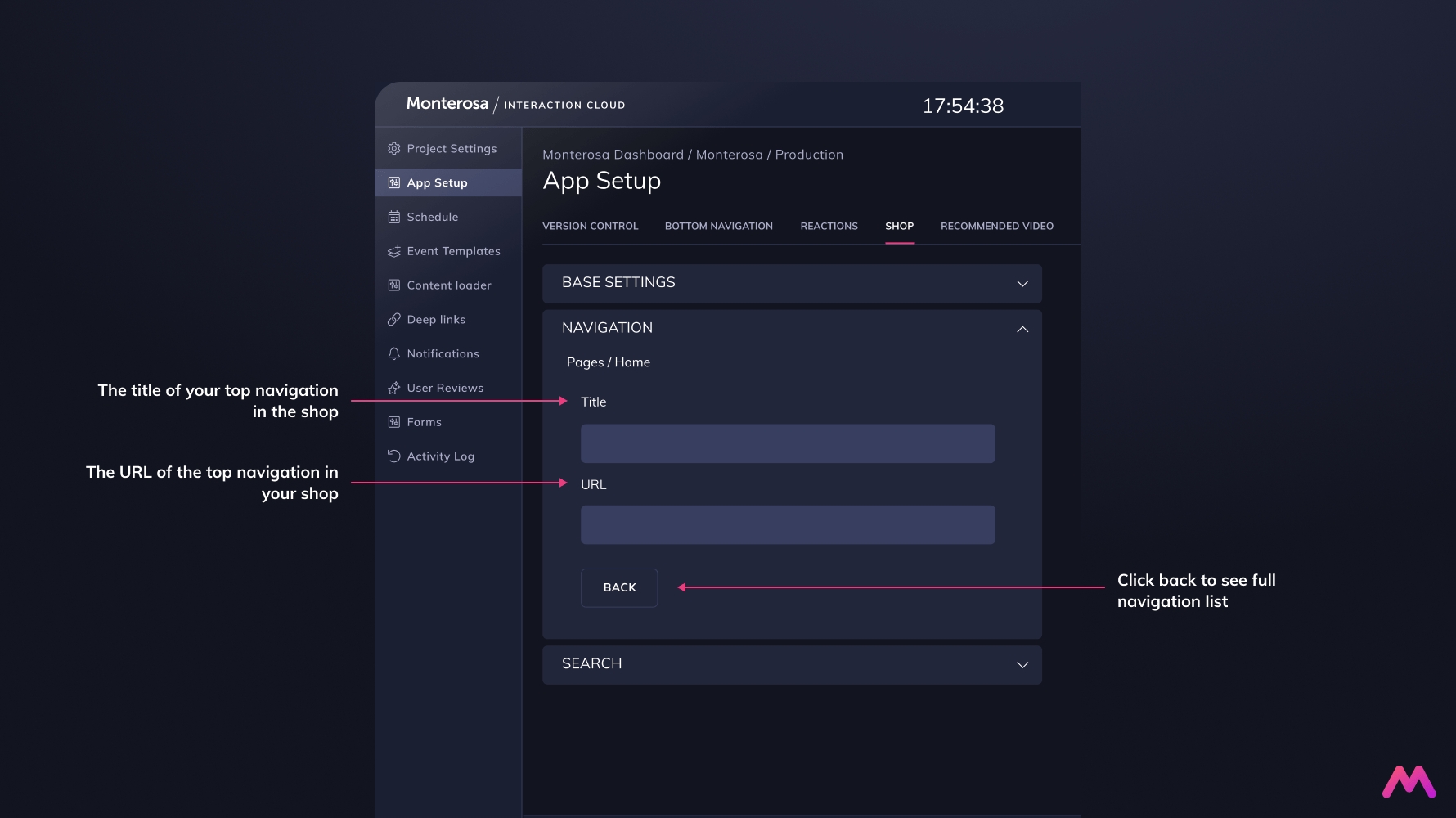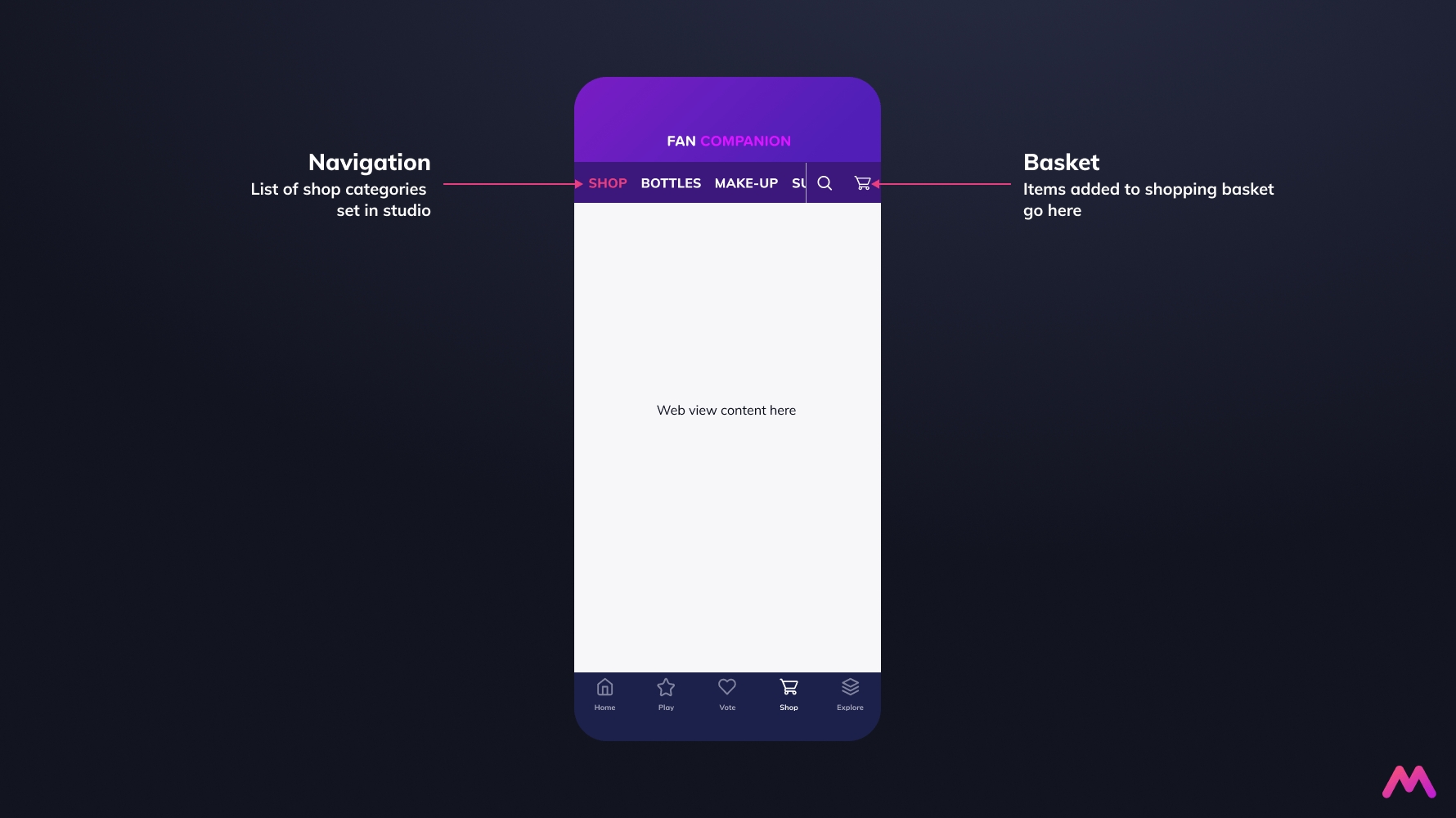In-app eCommerce
Full service provided by Monterosa's ecommerce team as a business partnership
Description
A hybrid solution of the Fan Companion native navigation with embedded shop webviews. This allows fans to directly purchase products from the official shop in app.
This solution is fast and reliable but it also means that there is no need for app releases when items change on the website. Additionally any changes only need to be updated in one place and that is reflected everywhere.
Currently we support the Shopify eCommerce platform but we have the ability to expand on the list of supported platforms.
Contact us to discuss integrations with your eCommerce platform.
Previews
Below are screens on how the eCommerce platform works within the Fan Companion native app.
Navigation, Basket and Search functionality are all part of the Fan Companion app.
Setup Guide
Log into Monterosa / Interaction Cloud™
Go to App Setup in the main menu
Go to Shop tab
Open Base Settings, Navigation and Search drawers
Last updated