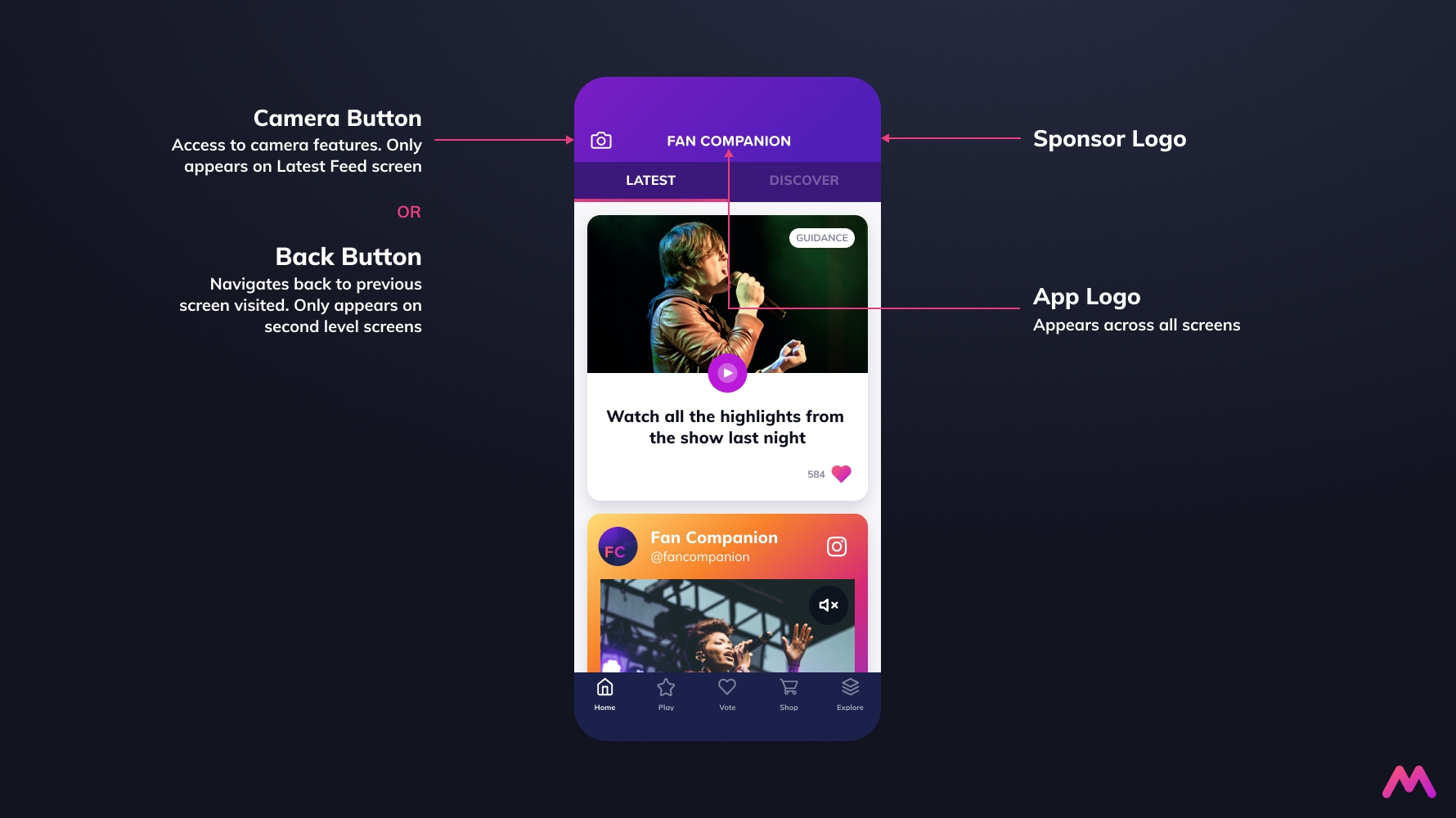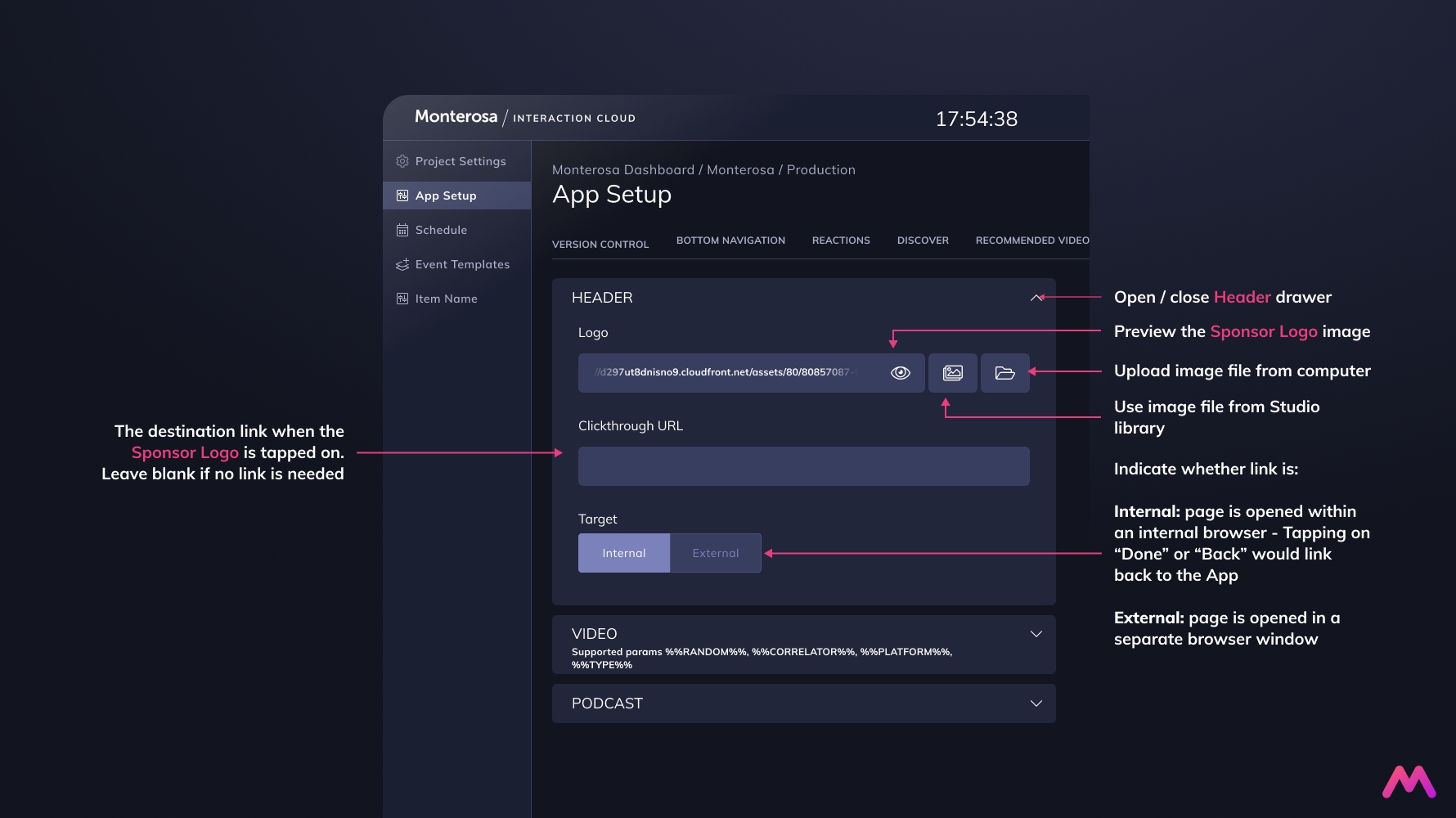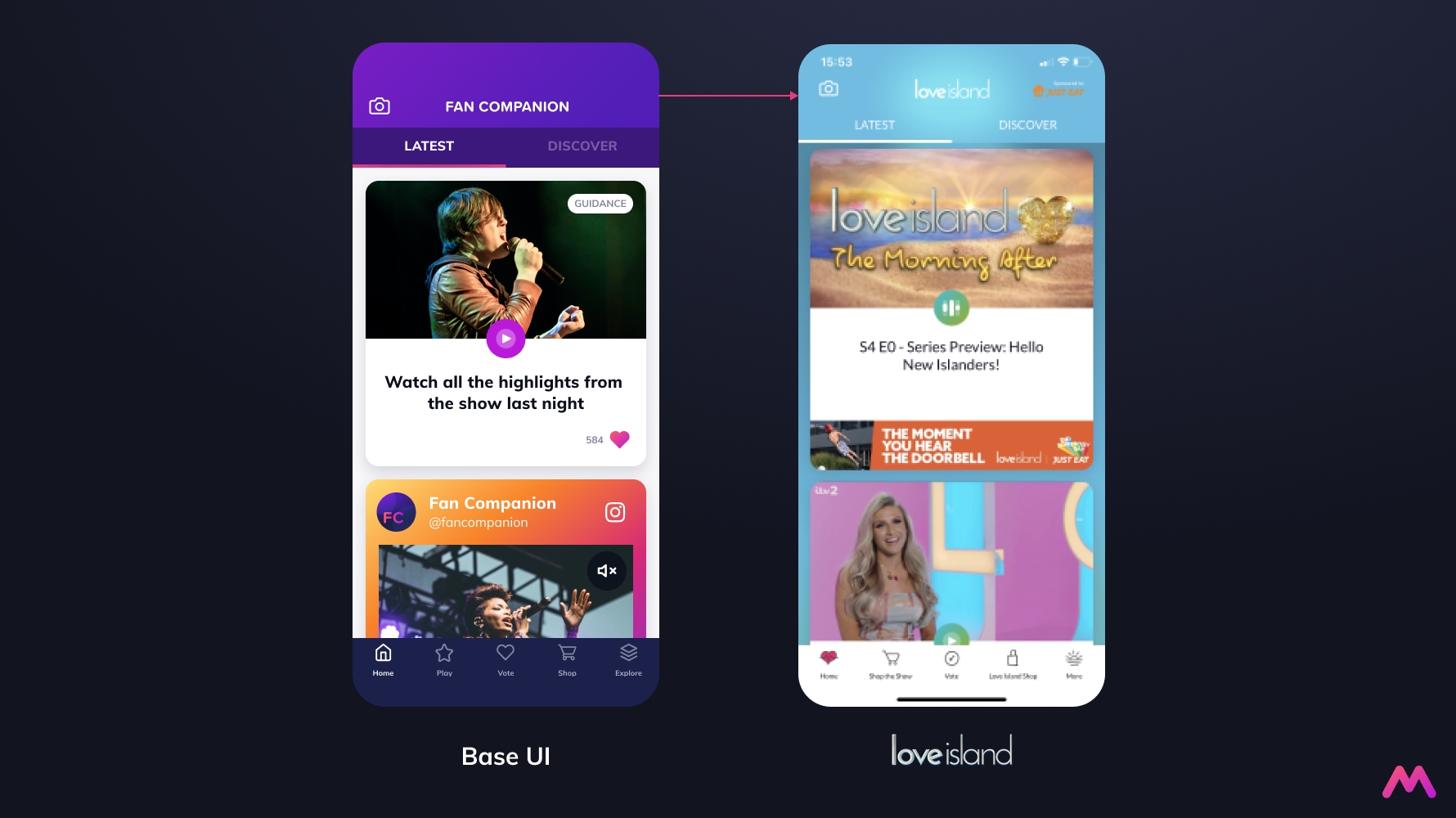Header
The area at the top of the app with the app and sponsor logo
Description
The Header is the top bar that includes the Camera, the main Logo and the Sponsor Logo. The Sponsor logo can be setup to click-through to a URL configured in the App Setup.
Previews
Specs
Image Guidance: Exact pixel dimensions are for minimum guidance only (00 x 00px), media must be the correct ratio size to avoid being cut or distorted (0:0). For example, 16:9 is equivalent to 32 x 18px and 64 x 36px. Media must be under the recommended file weights to avoid lengthy download times (Max 000kb)
Setup Guide
Log into Monterosa / Interaction Cloud™
Go to App Setup in the main menu
Go to the Ads Tab
Open Header draw
FAQs
Can I change the App logo or Camera / Back icons through the platform? This is not currently supported. Please contact your Producer for any additional changes.
Can I change the position of the camera logo / sponsor logo? No, and we wouldn't recommend exploring this further.
Last updated