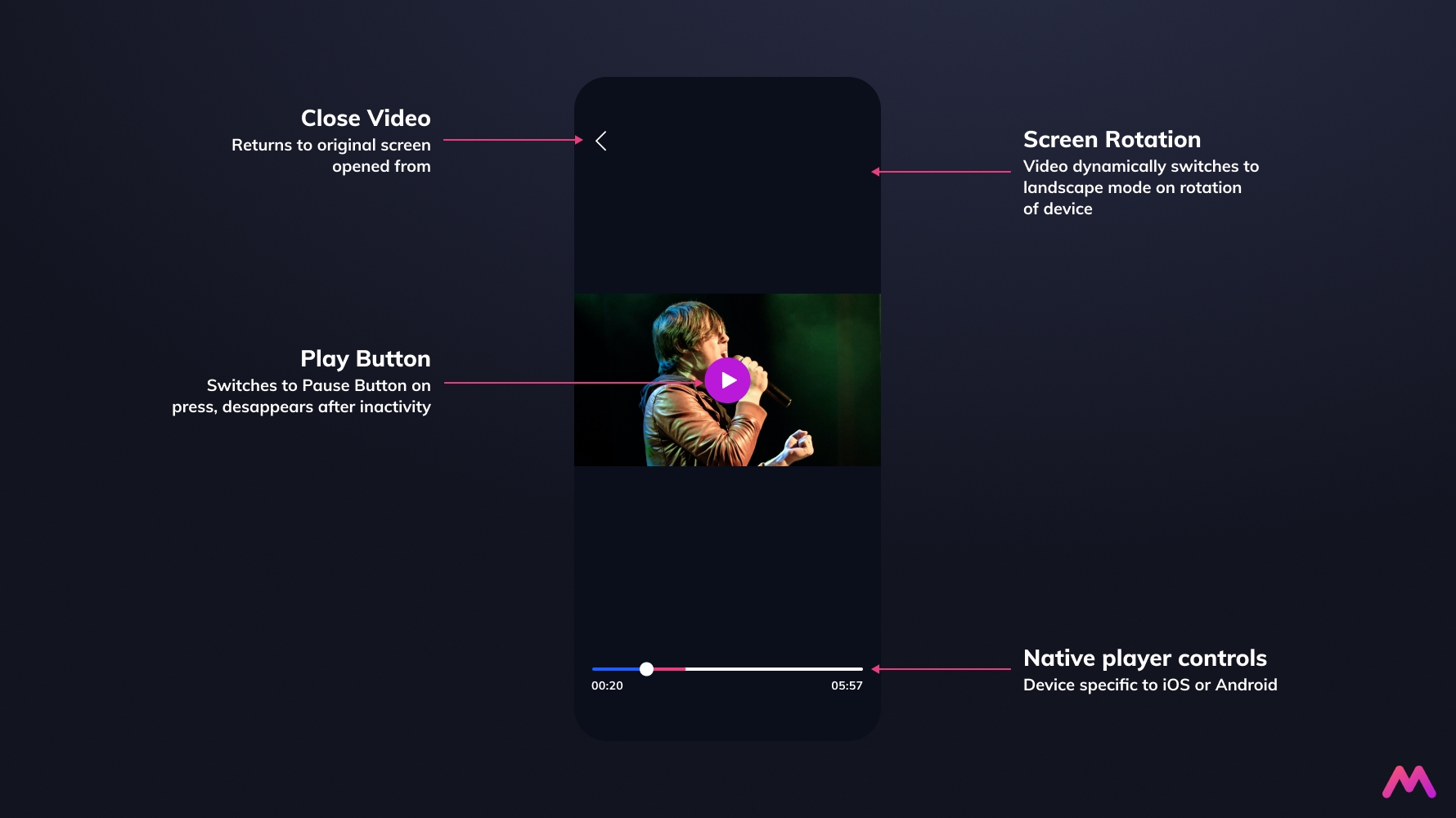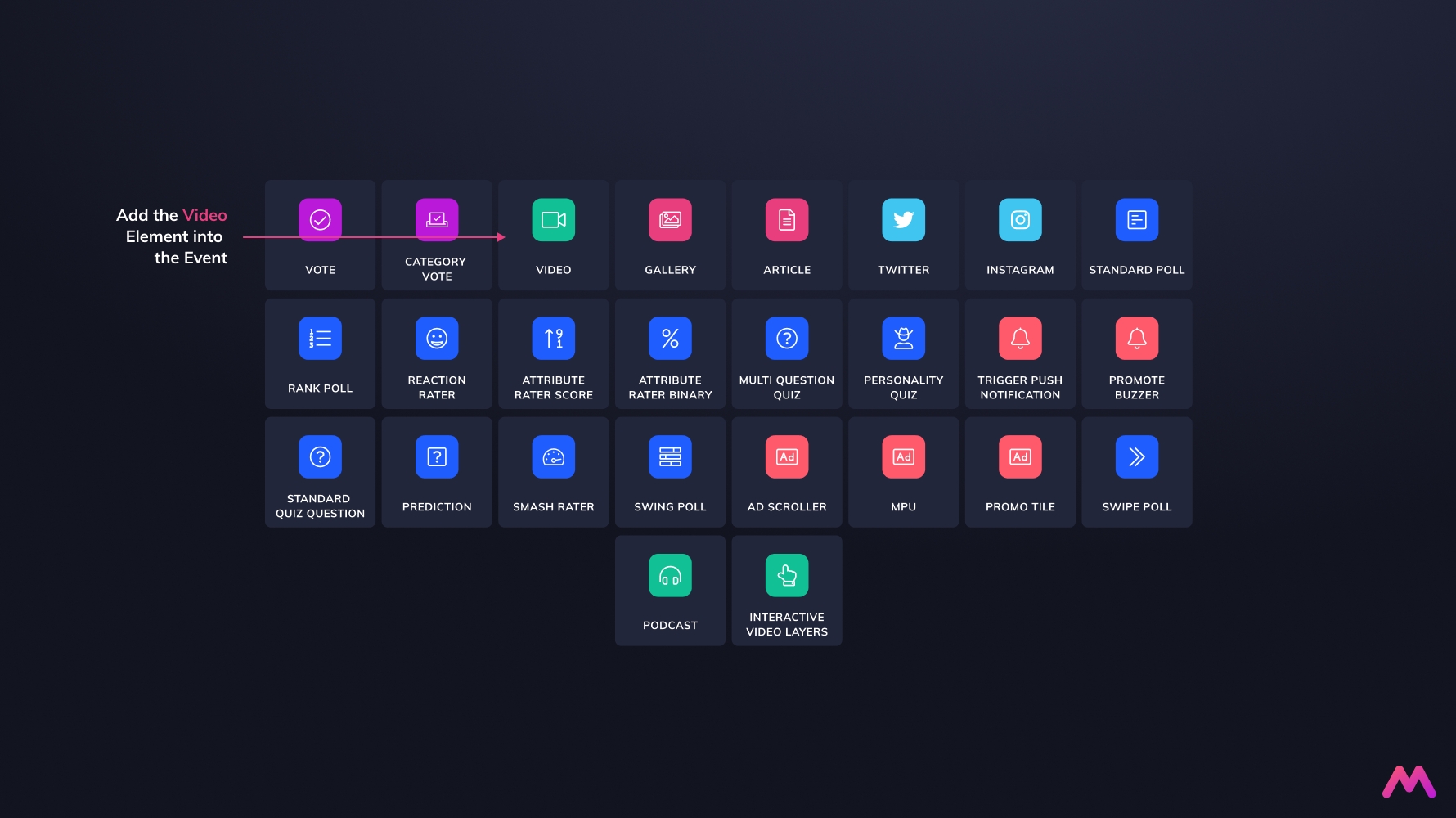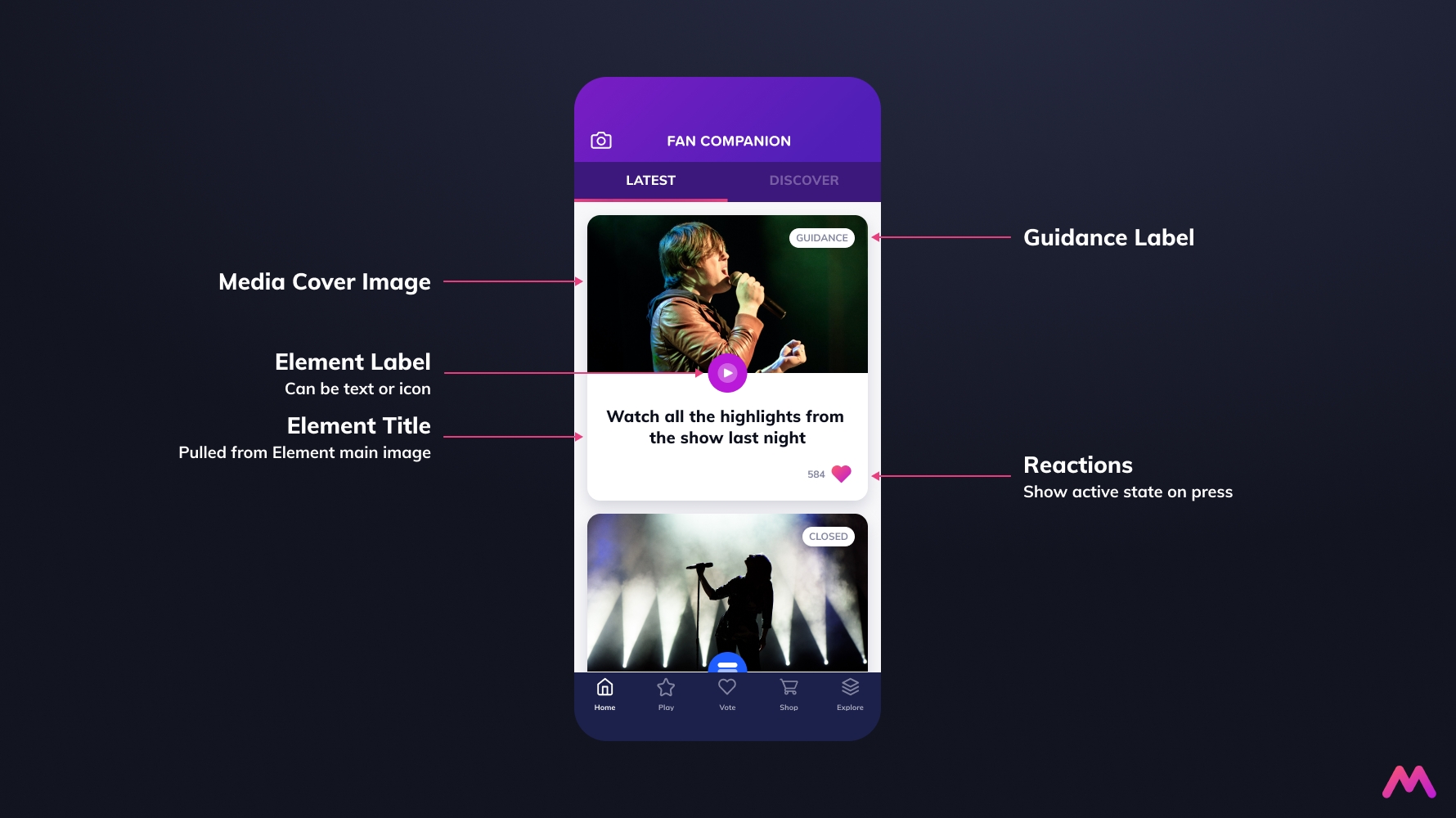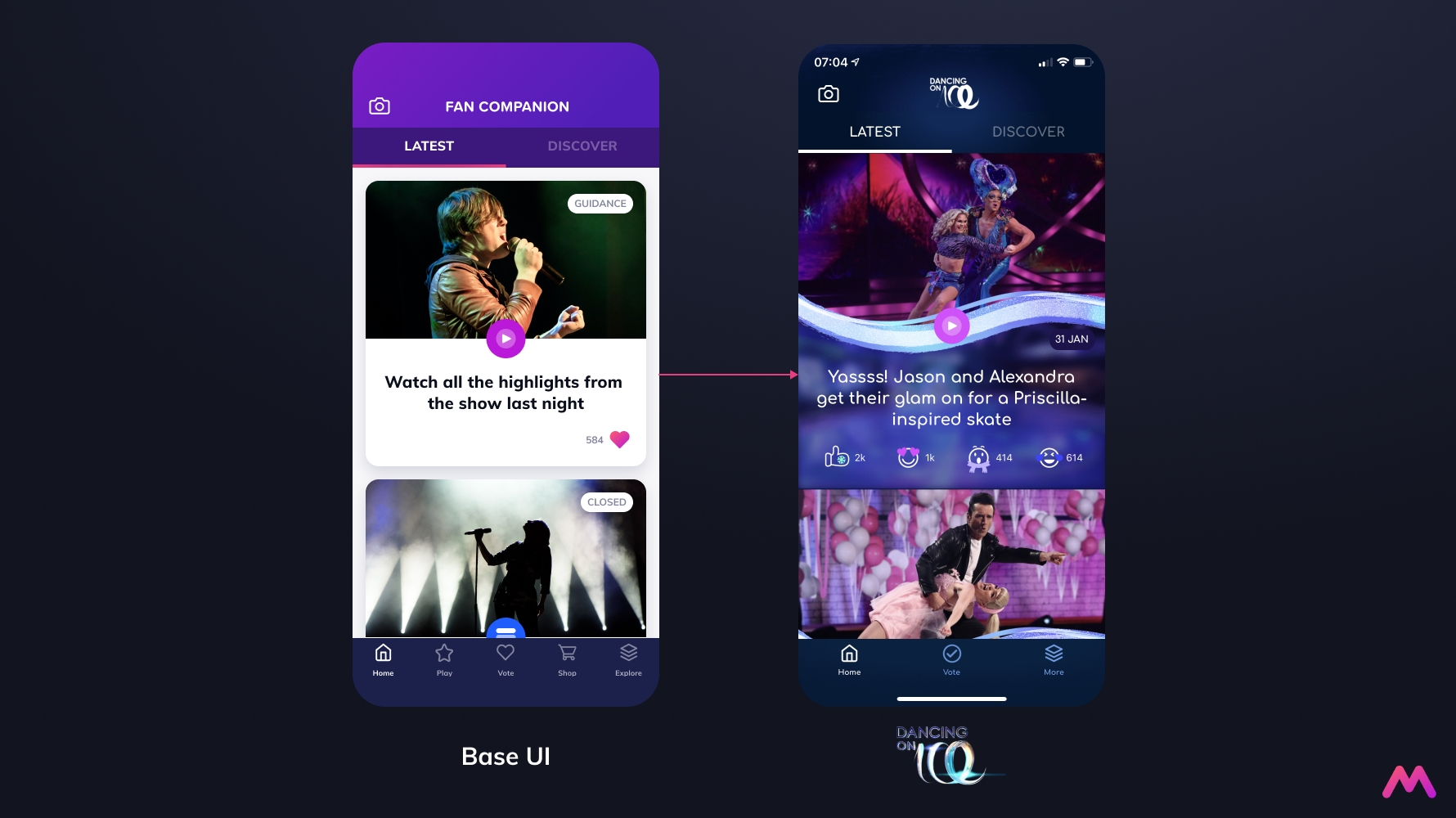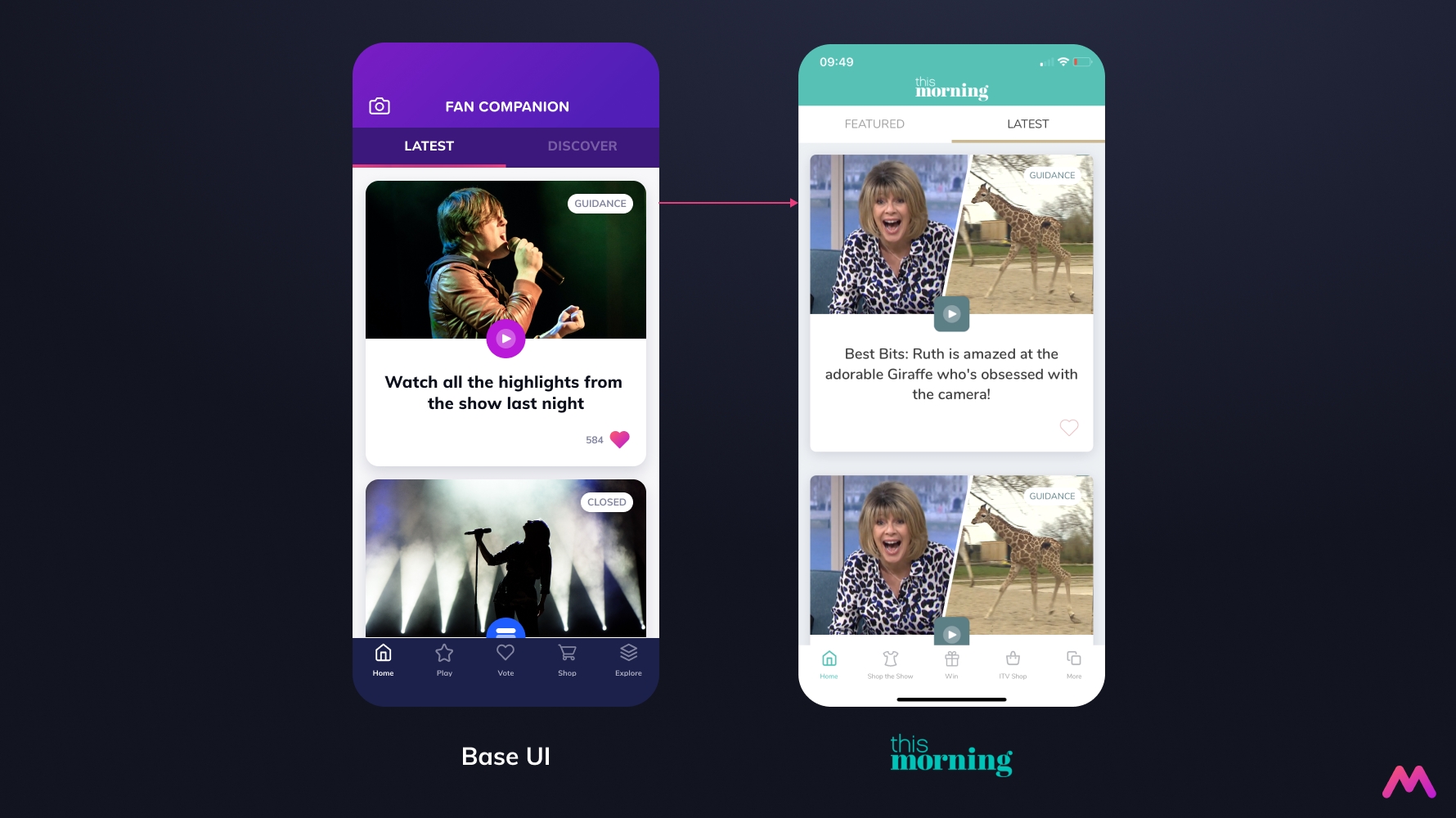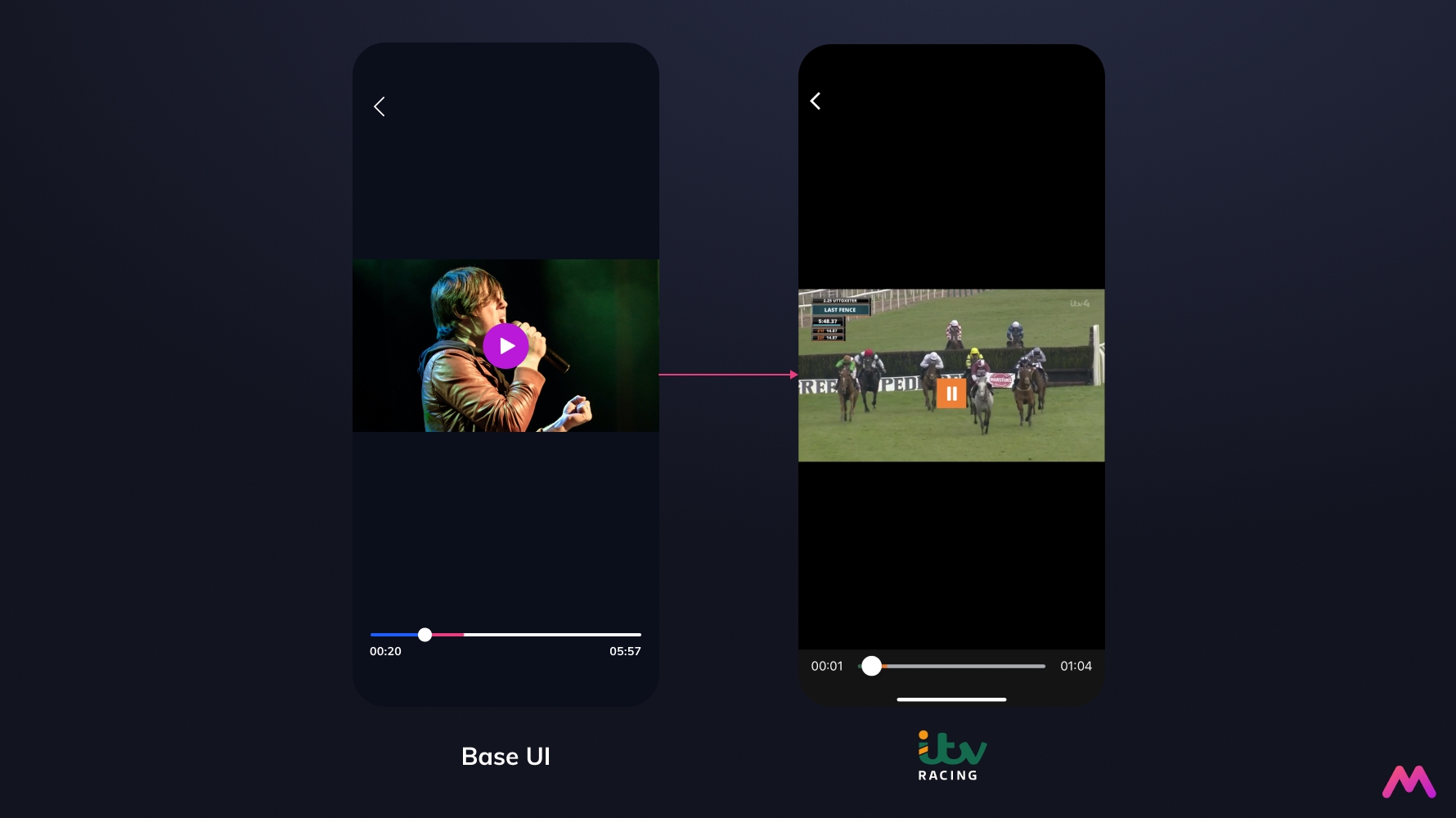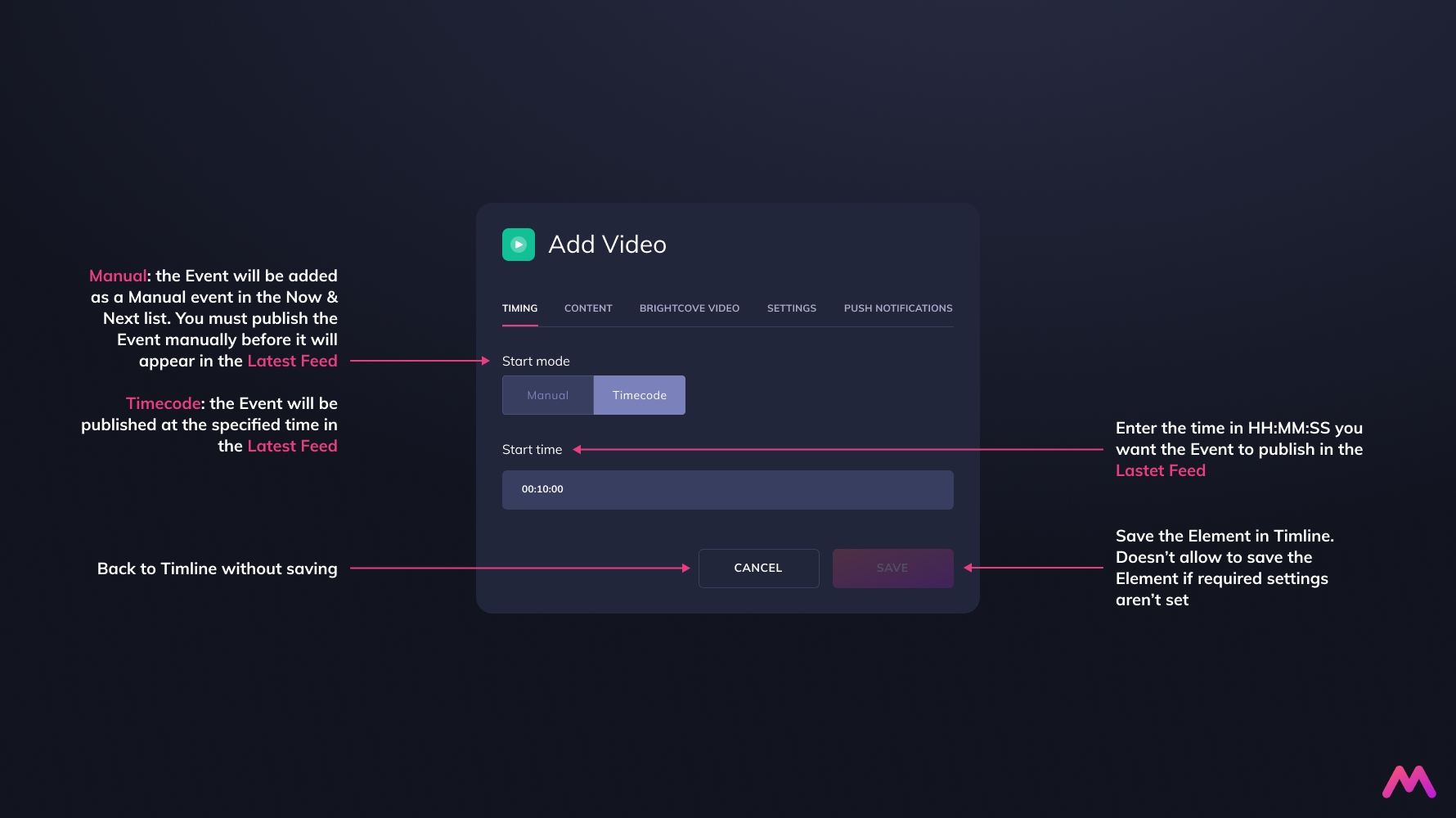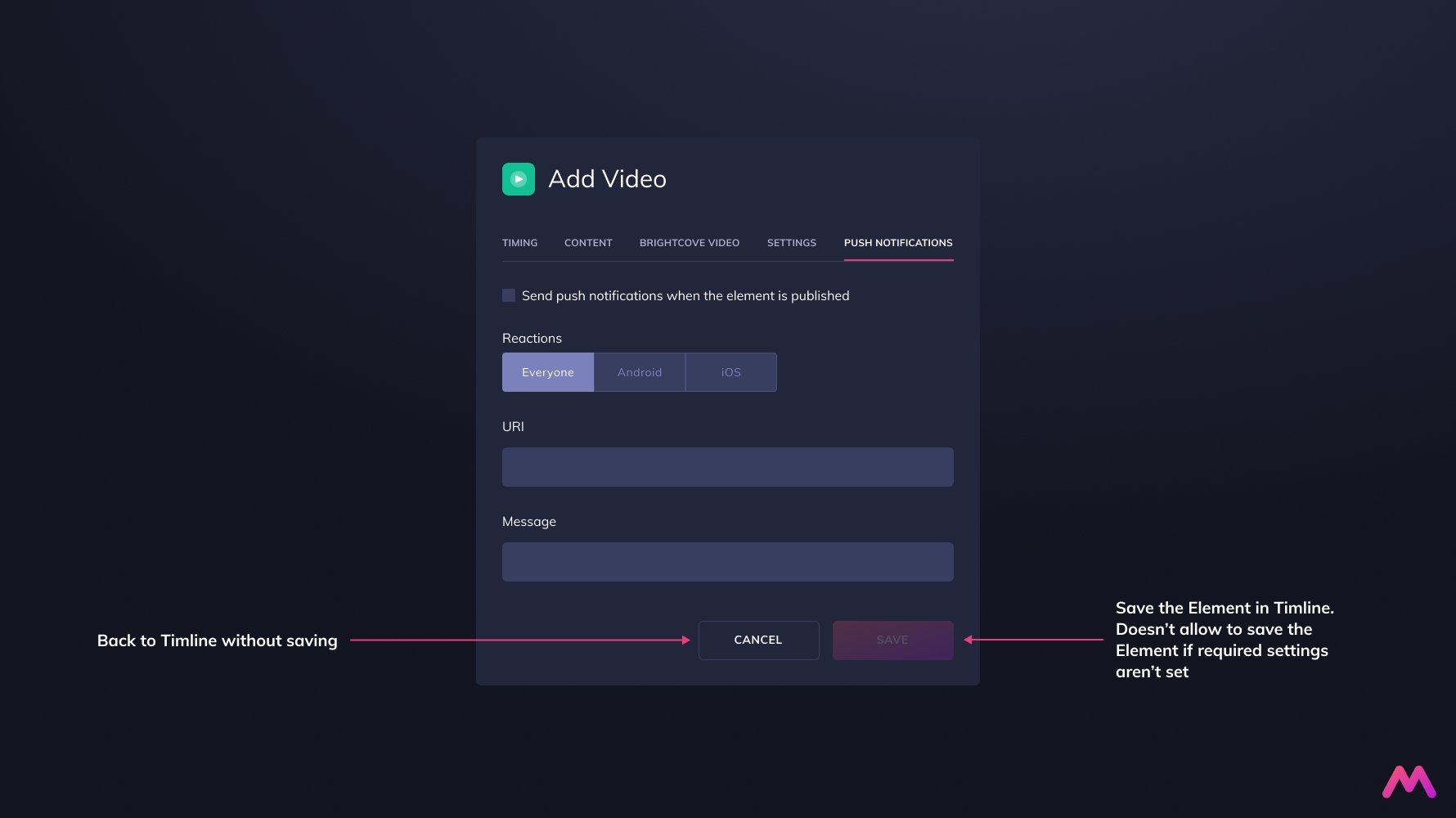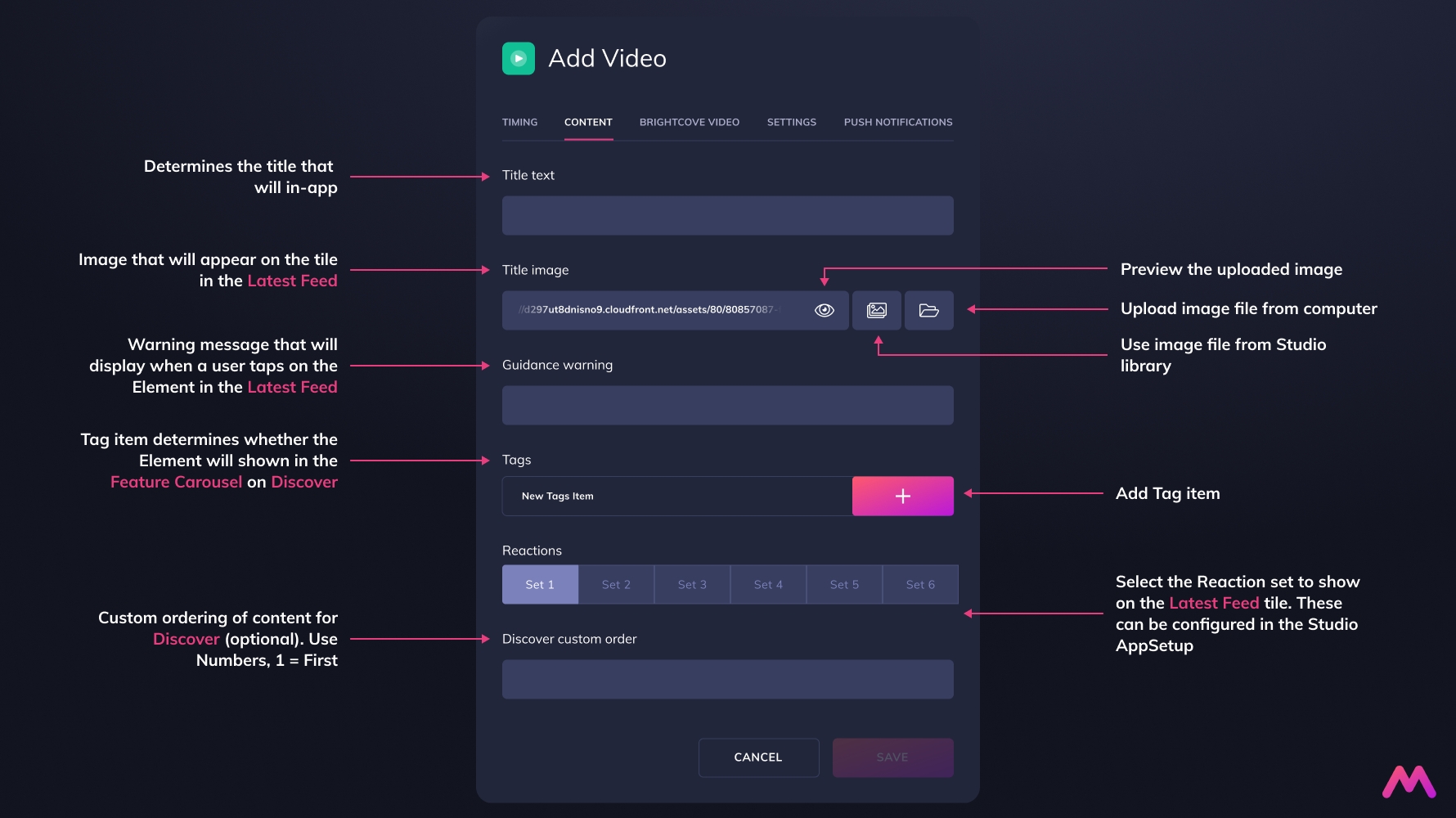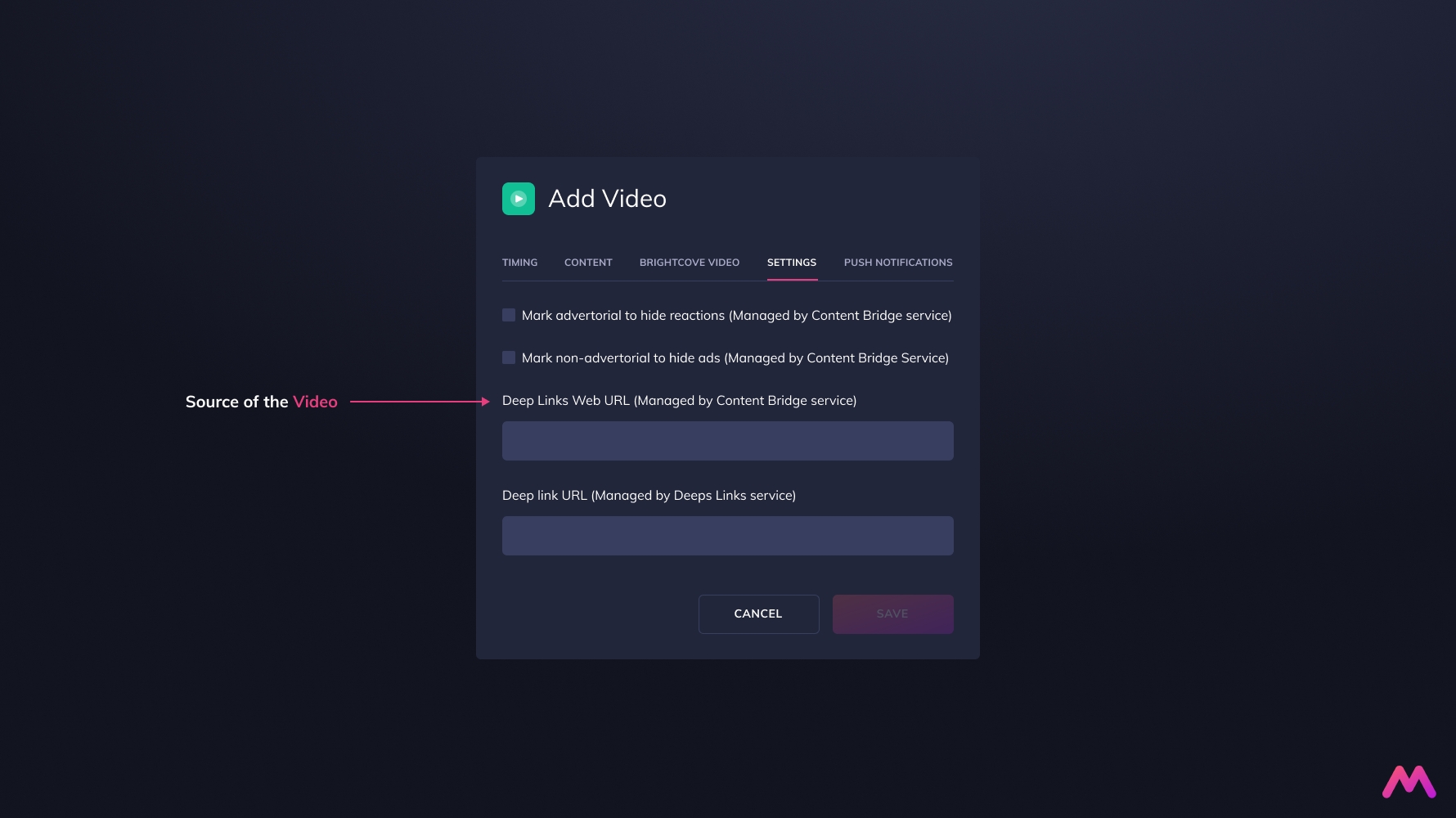Video
Video Element
Description
The Video Element appears within Latest Feed or Discover, once tapped it opens the video in a dedicated view.
The video clip is streamed from a video service, currently available for Brightcove and HSL. There is an option to display pre- and post-roll adverts and sponsor bumpers.
Supports both portrait and landscape orientation. Auto-play and 360 videos are also supported.
Previews
Specs
Image Guidance: Exact pixel dimensions are for maximum guidance only (00 x 00px), media must be the correct ratio size to avoid being cut or distorted (0:0). For example, 16:9 is equivalent to 32 x 18px and 64 x 36px. Media must be under the recommended file weights to avoid lengthy download times (Max 000kb).
Setup Guide
Create an event
On Timeline, click on the '+' button at the bottom (see the hint, it should be 'Add Element')
FAQs
Do you support YouTube or Vimeo? No, please contact your Producer to discuss any customer features.
Last updated