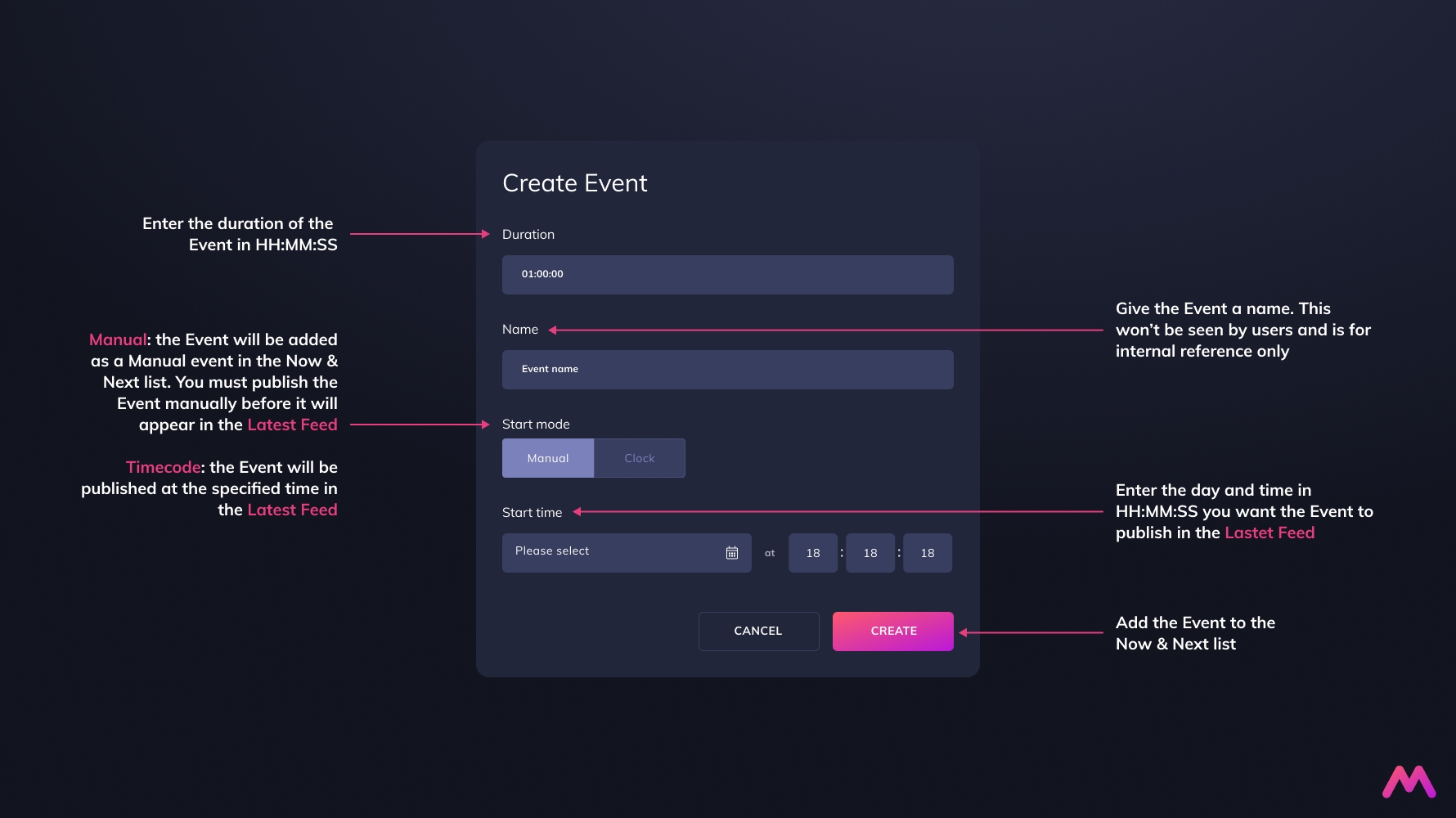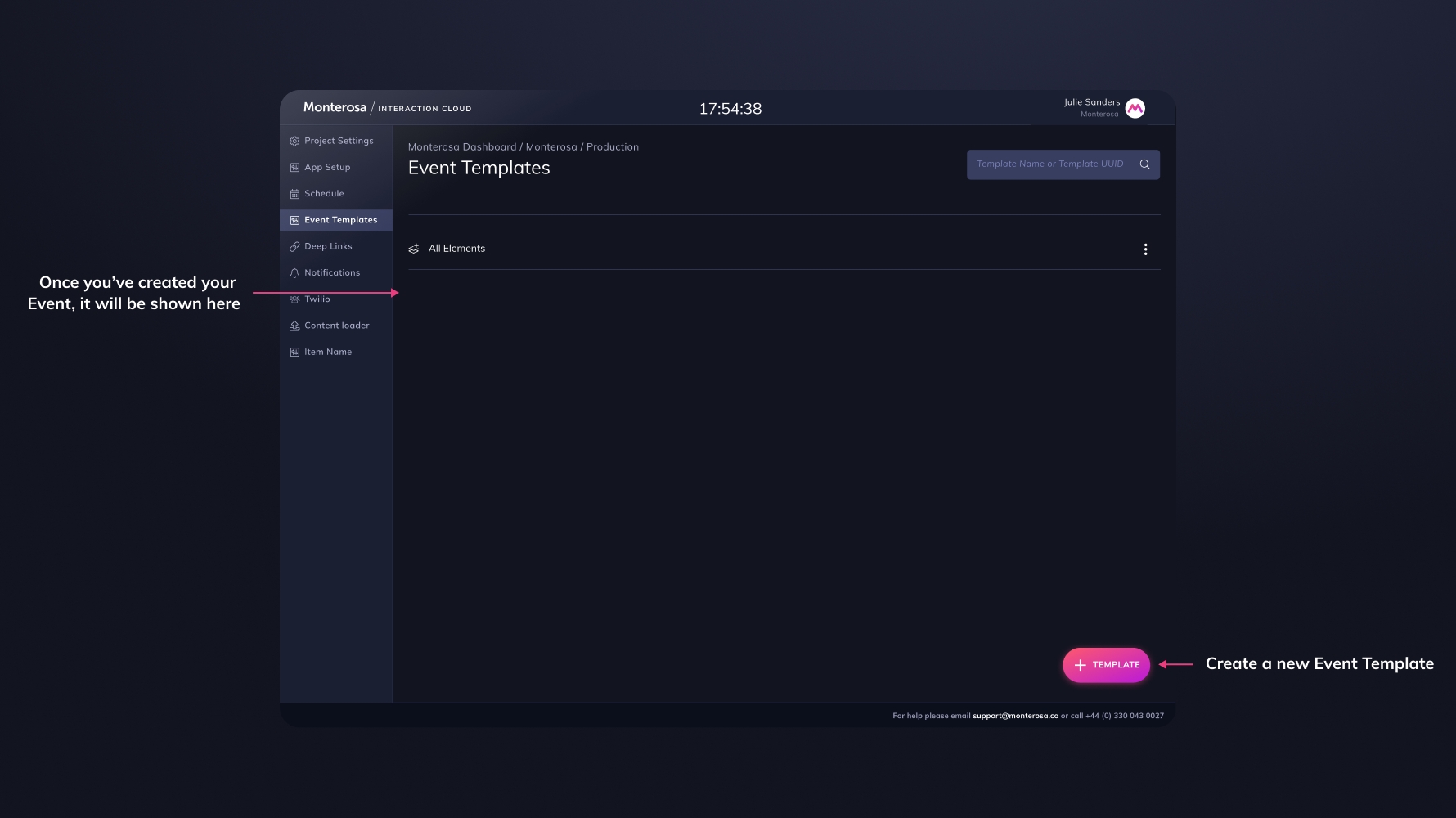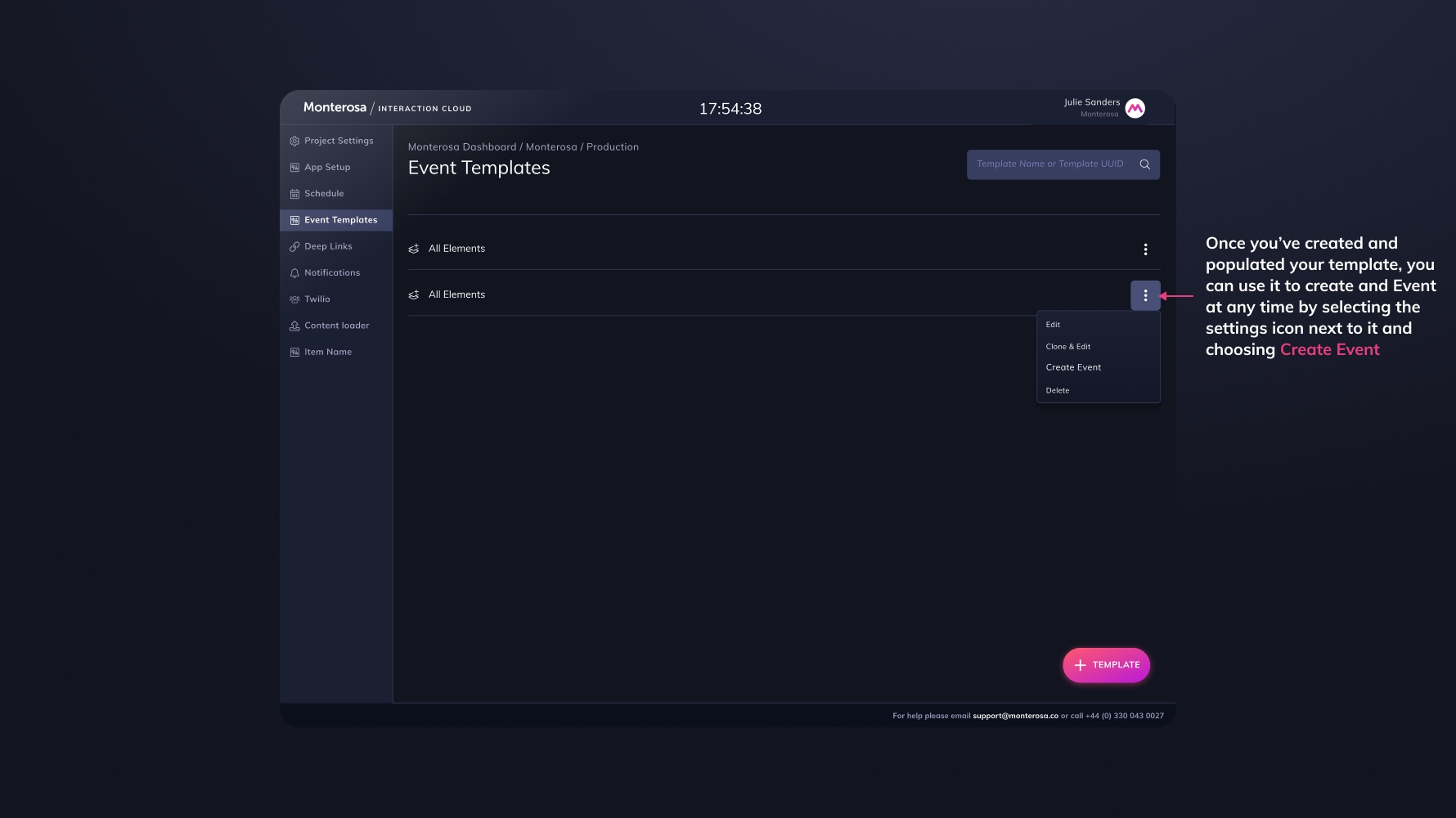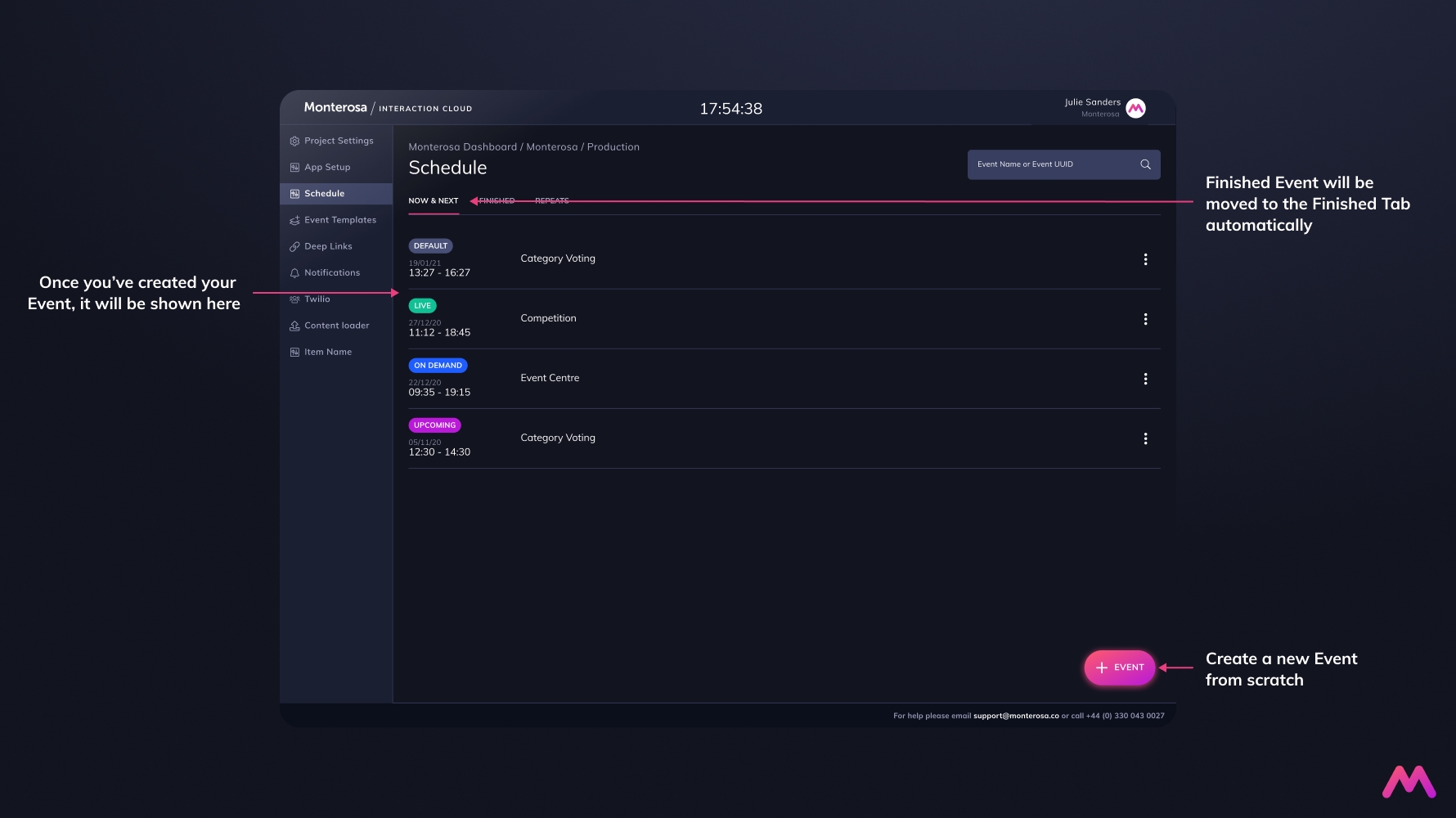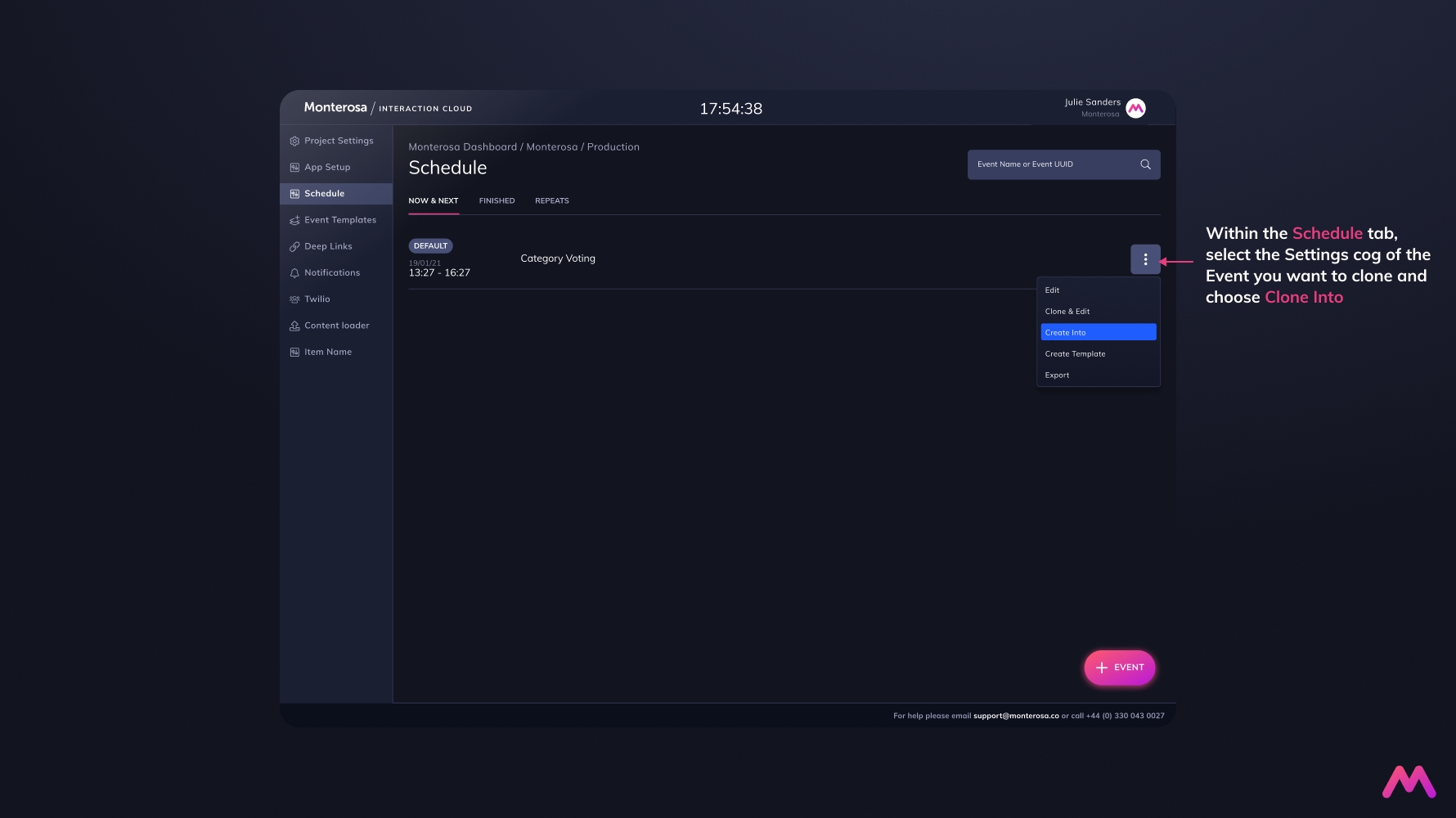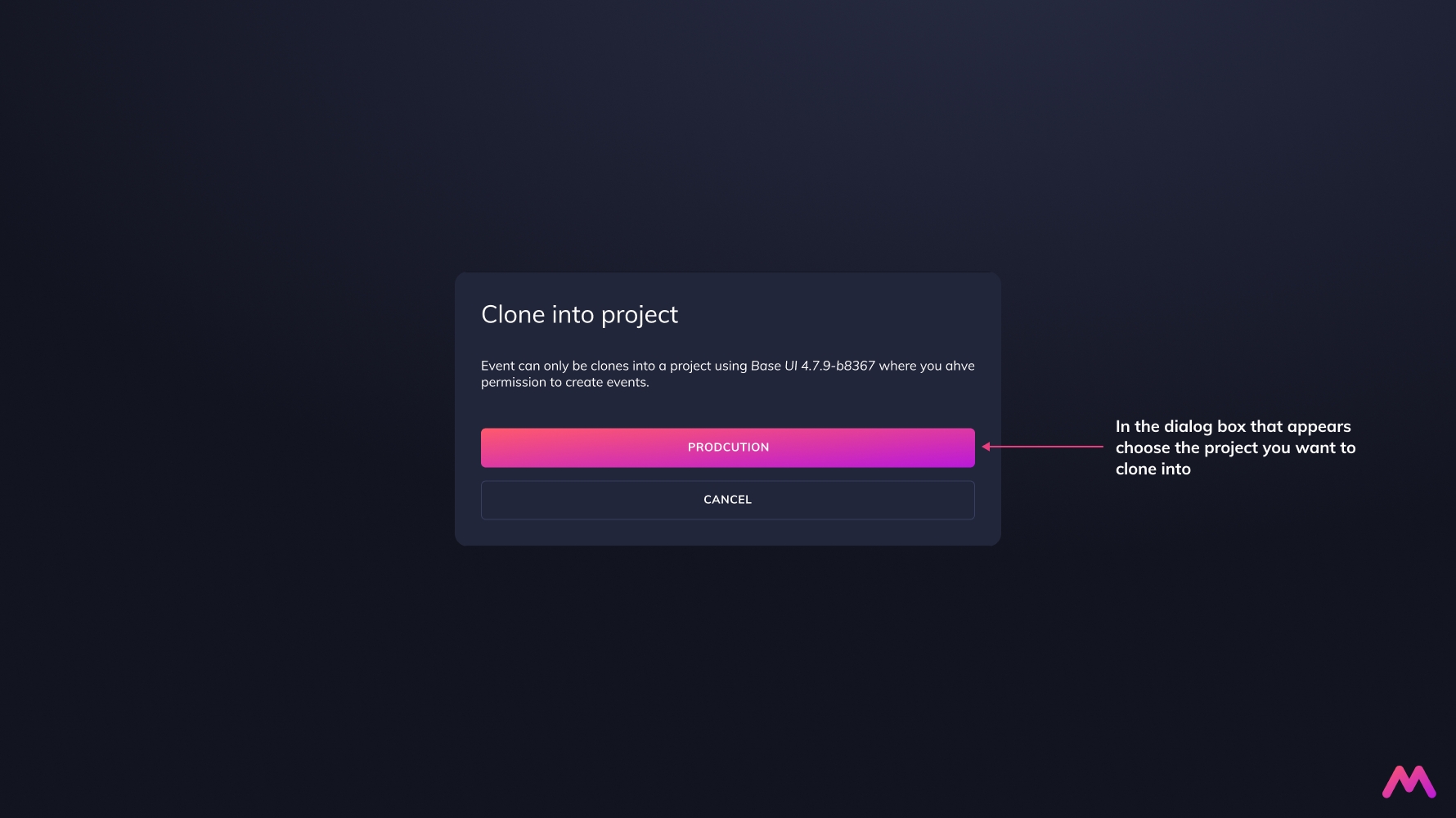Events
Description
Events contain all your Interactive, Editorial, Media and Social Elements, displayed on a Timeline for easy scheduling.
Event Types:
There are four types of Events. Event type is controlled by navigating to Event Settings.
Live: Used if your app has a Live tab to schedule playalong games during key moments
Latest: Used to create and schedule content to be displayed on the Latest Feed
Latest 24+: Used to create and schedule content to be displayed on the Latest Feed that will run for longer than 24 hours
Voting: Used to create a Vote
Setup Guide
Creating a new Event from scratch:
Creating an Event template:
Event templates can be used when you need to recreate similar Events often, such as Voting Events. It's quicker and easier than starting from scratch each time.
Cloning between Production and Staging:
In order to test content before it's published to the live app, you should always publish in Staging first wherever possible. Cloning between the two projects is simple.
Last updated