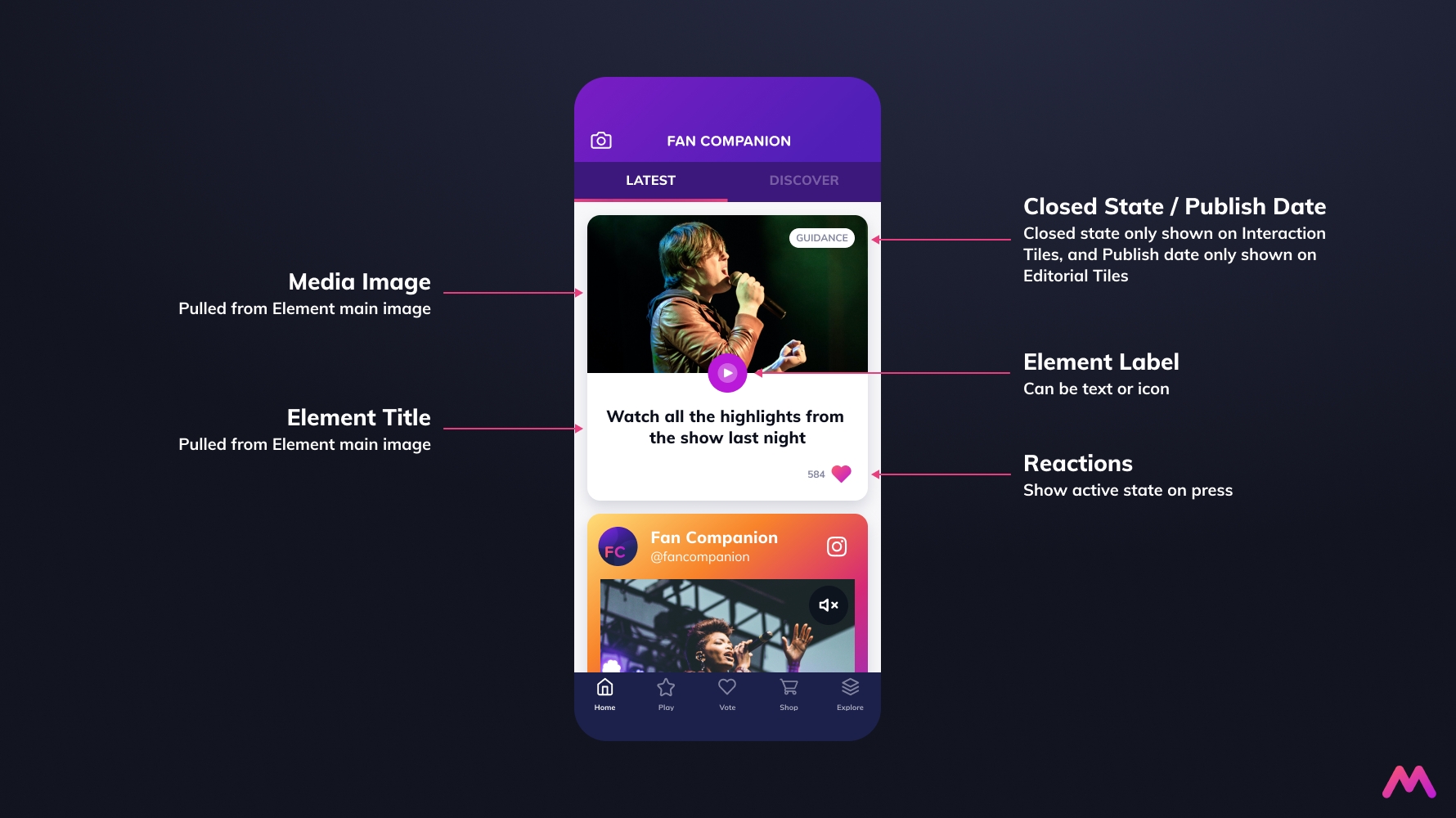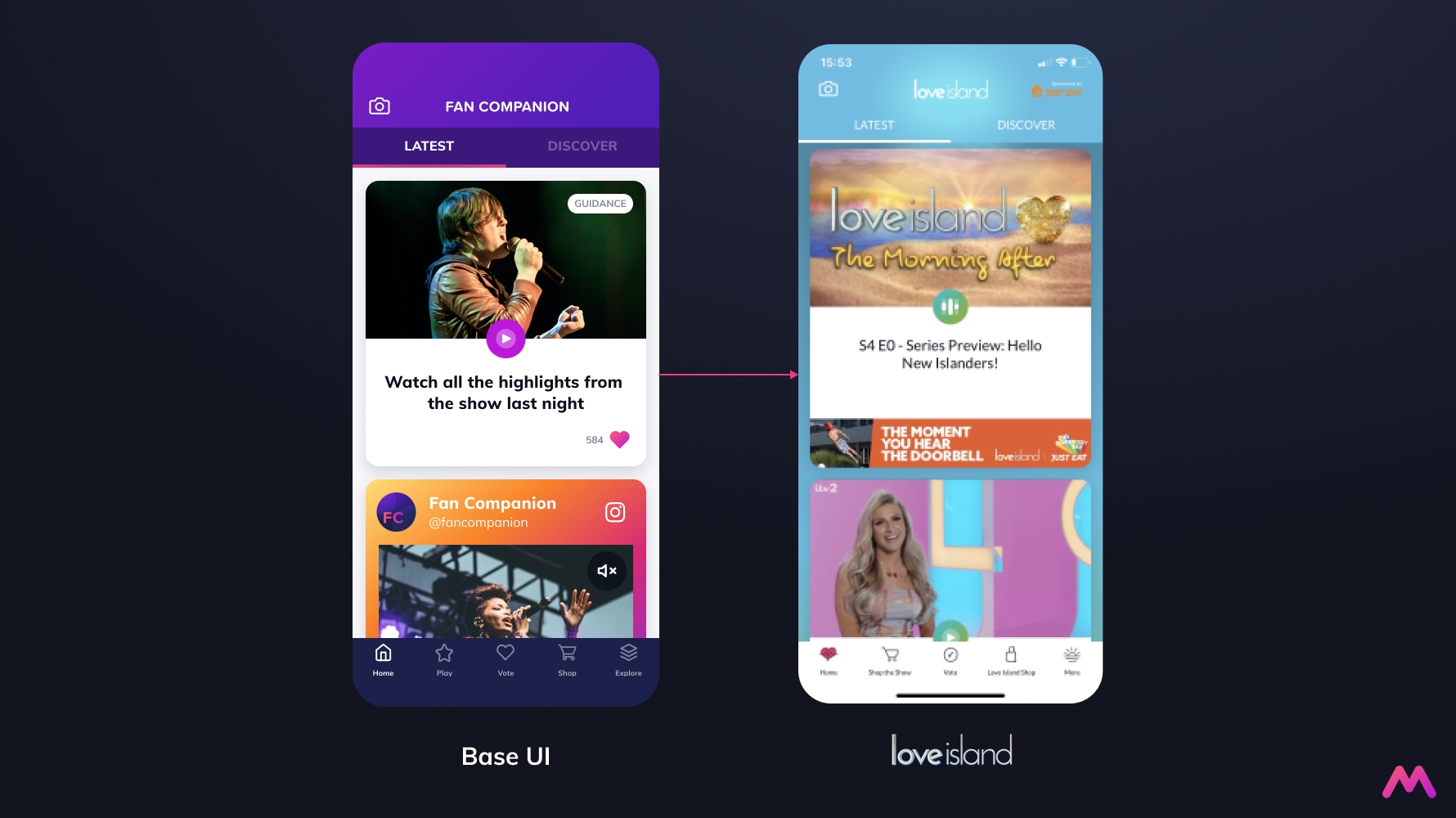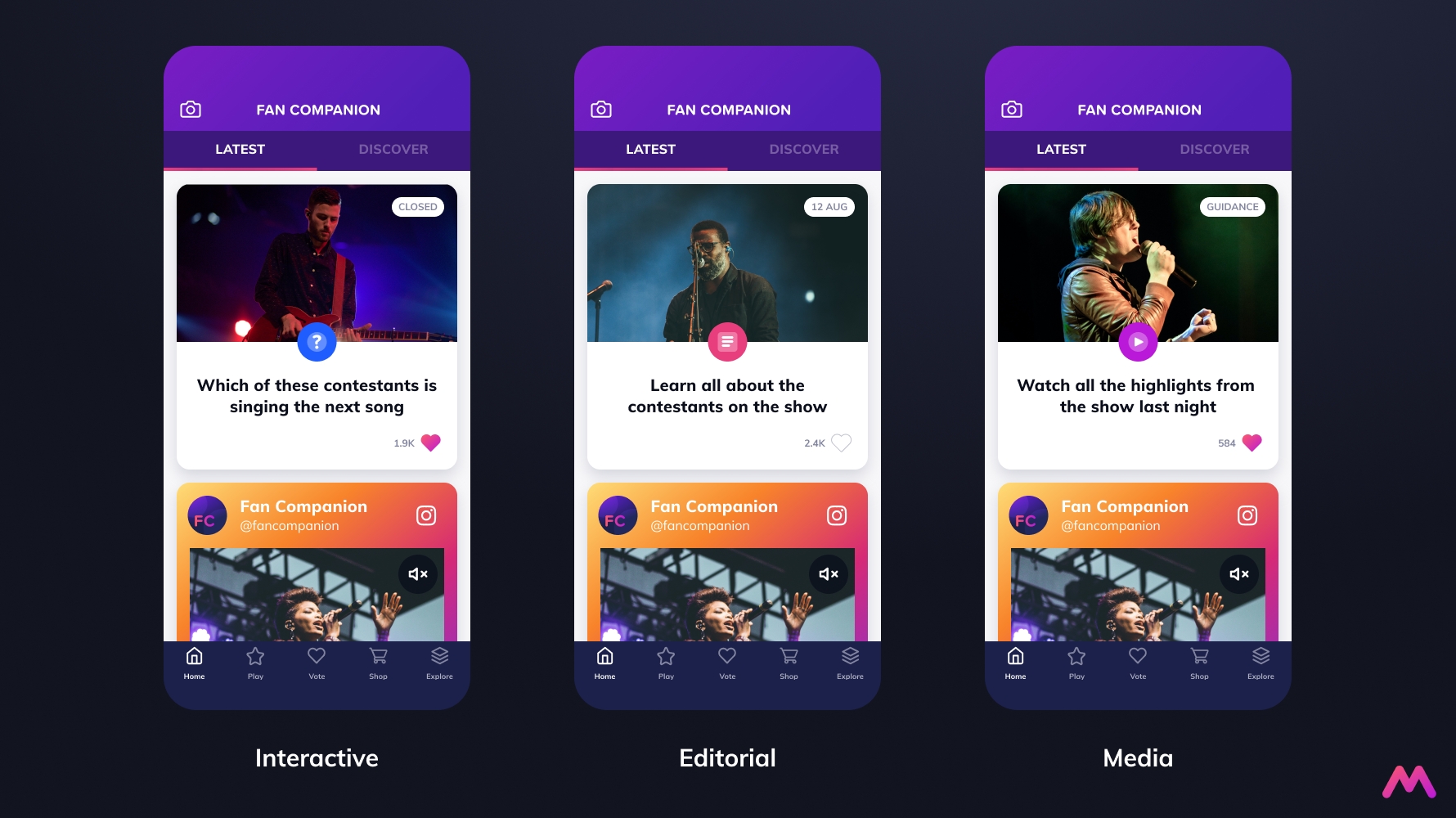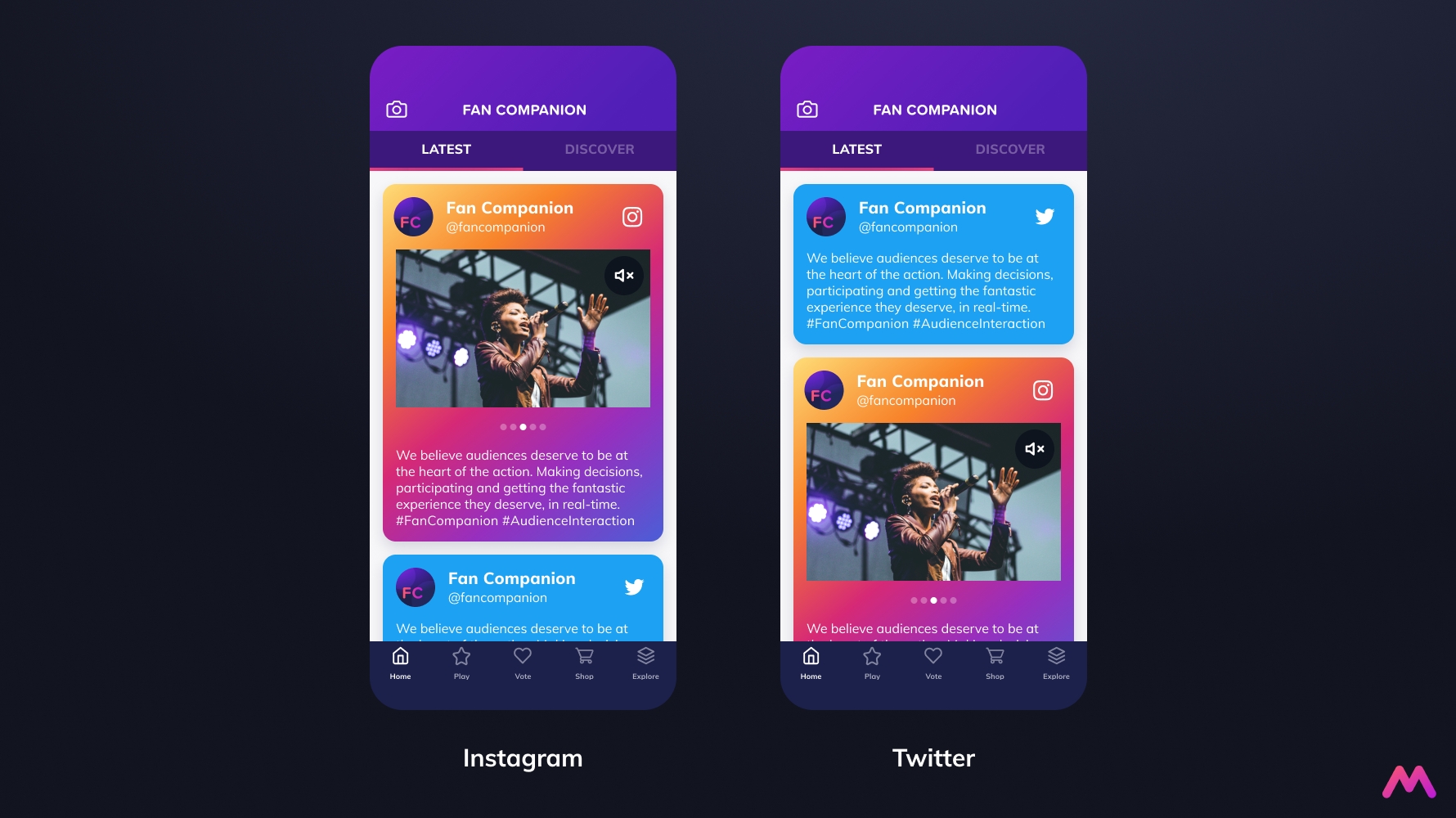Latest Feed
The live scrolling feed of content
Description
The Latest feed is a live vertical content feed, the default view for users. Published content is delivered to most devices in under a second.
Everything that is published into the Latest Feed is known as an Element.
Most Elements can be activated by tapping to open the Element.
If the user is scrolled downwards when a new Element is published, a "New Item" button appears, which if tapped will scroll the user back to the top of the feed.
Previews
Specs
Item | Spec |
Media (Content Elements Only) | Image 16:9 | 750 x 422px | Max 250kb | PNG / JPG Image (Hero) 1:1 | 750 x 750px | Max 250kb | PNG / JPG |
Reaction Icons | Image 1:1 | 68 x 68px | Max 130kb | Transparent PNG |
Image Guidance: Exact pixel dimensions are for maximum guidance only (00 x 00px), media must be the correct ratio size to avoid being cut or distorted (0:0). For example, 16:9 is equivalent to 32 x 18px and 64 x 36px. Media must be under the recommended file weights to avoid lengthy download times (Max 000kb).
Image (Hero): Only appears on Latest Feed Content Element tiles and replaces the 16:9 main image used on the Element screen. It must be enabled via the Hero check box within the Element set up.
Reaction Sets: Multiple sets can be set up in App Set up (Maximum 6 sets). All Element tiles show no Reactions unless a set is selected within the Element set up.
FAQs
Last updated