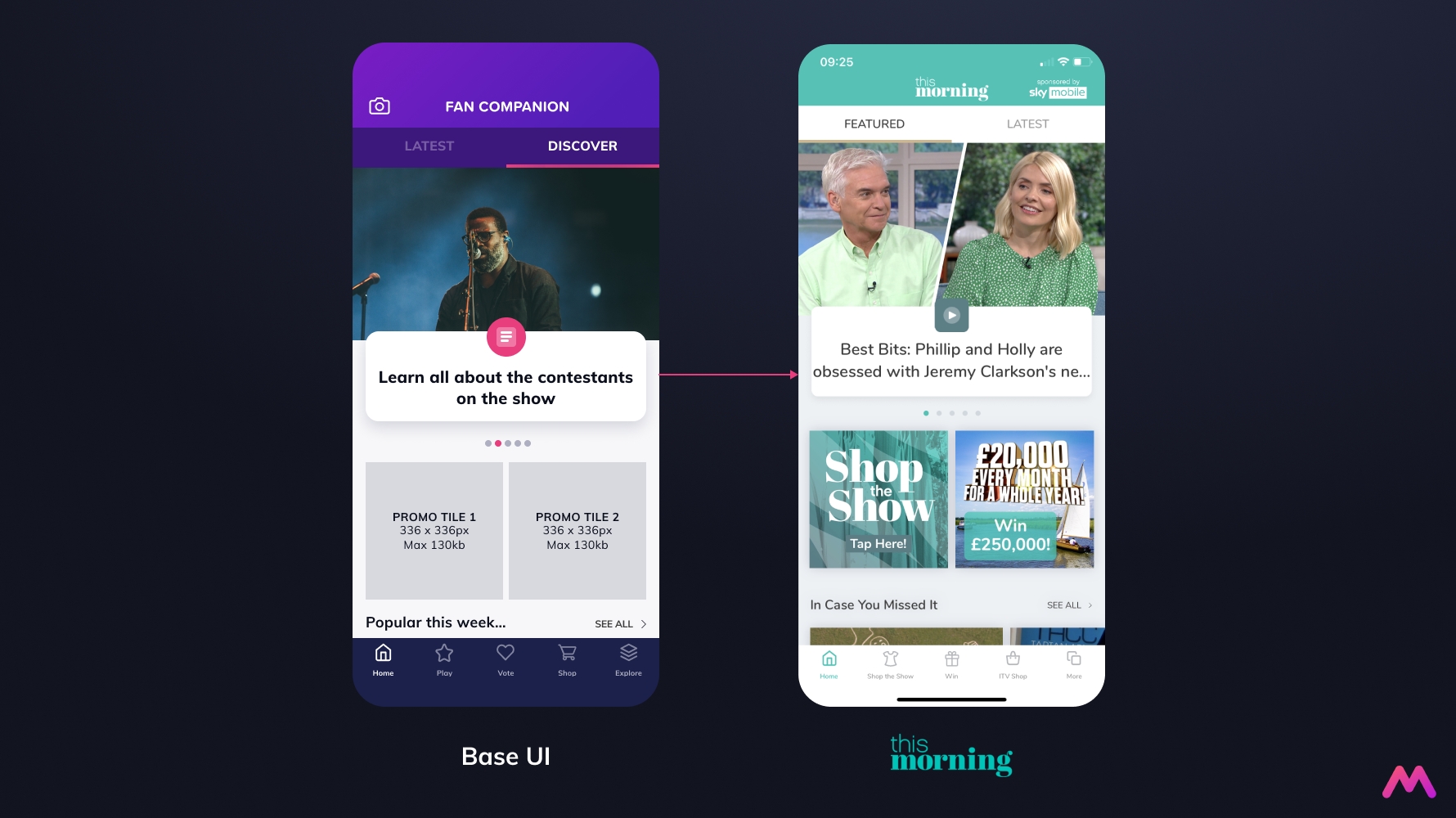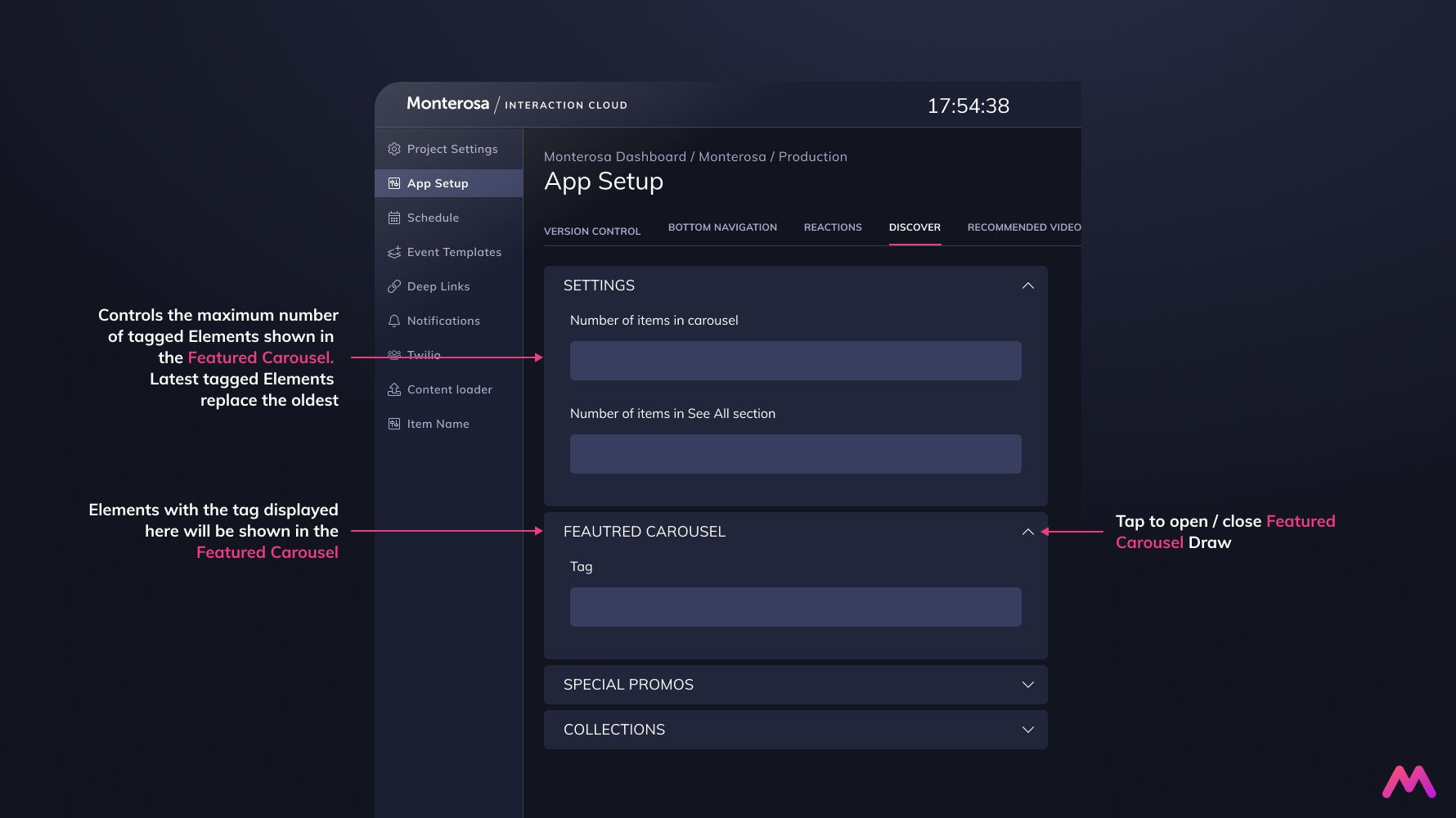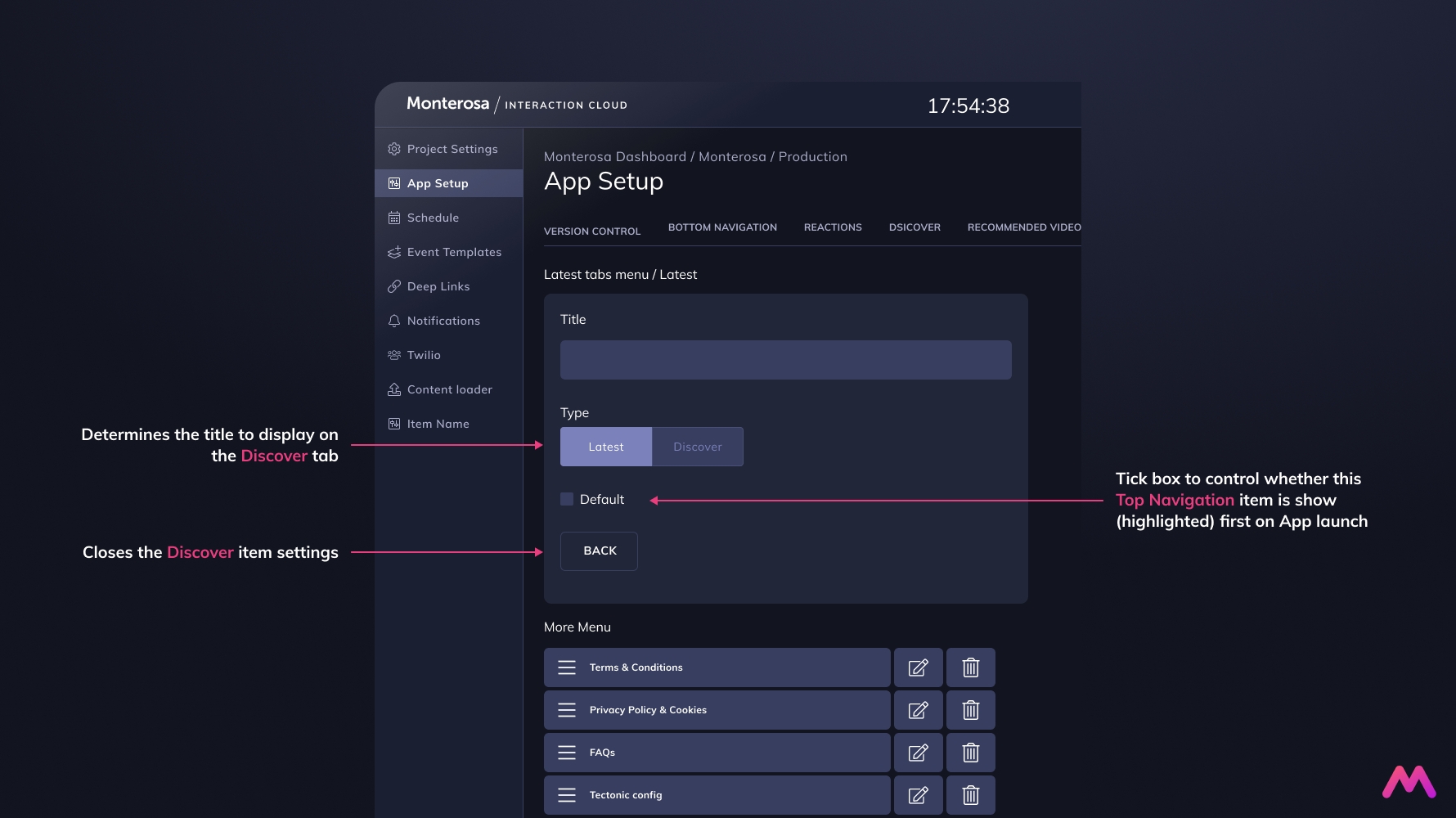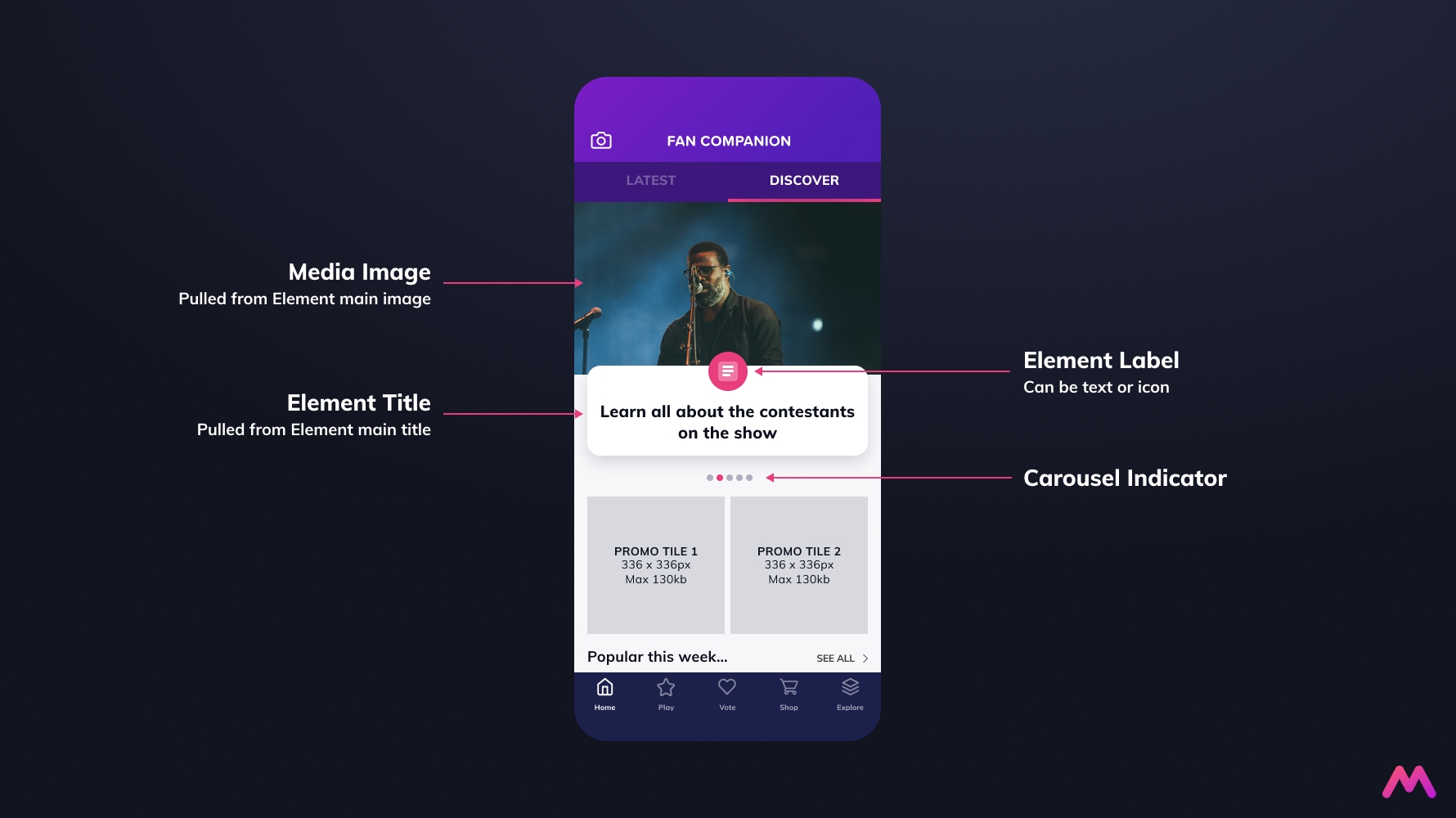Featured Carousel
A carousel of featured content
Description
Give centre stage to your hottest content at the top of the Discover screen. Tag any Media, Editorial or Interactive Element already published in the Latest Feed to appear within an auto and user controlled sliding carousel.
Tag as many Elements as needed and the slides will be ordered by published date (latest first) in the carousel.
Top Tip: We recommend a maximum of 5 Elements in the carousel at any one time to allow for the best view time of each slide.
Previews
Setup Guide
Log into Monterosa / Interaction Cloud™
Go to App Setup in the main menu
Go to Discover tab
Open Settings & Featured Carousel drawer
FAQs
Can I add Social content into a Featured Carousel? Social content is currently not supported in the Featured Carousel
Last updated