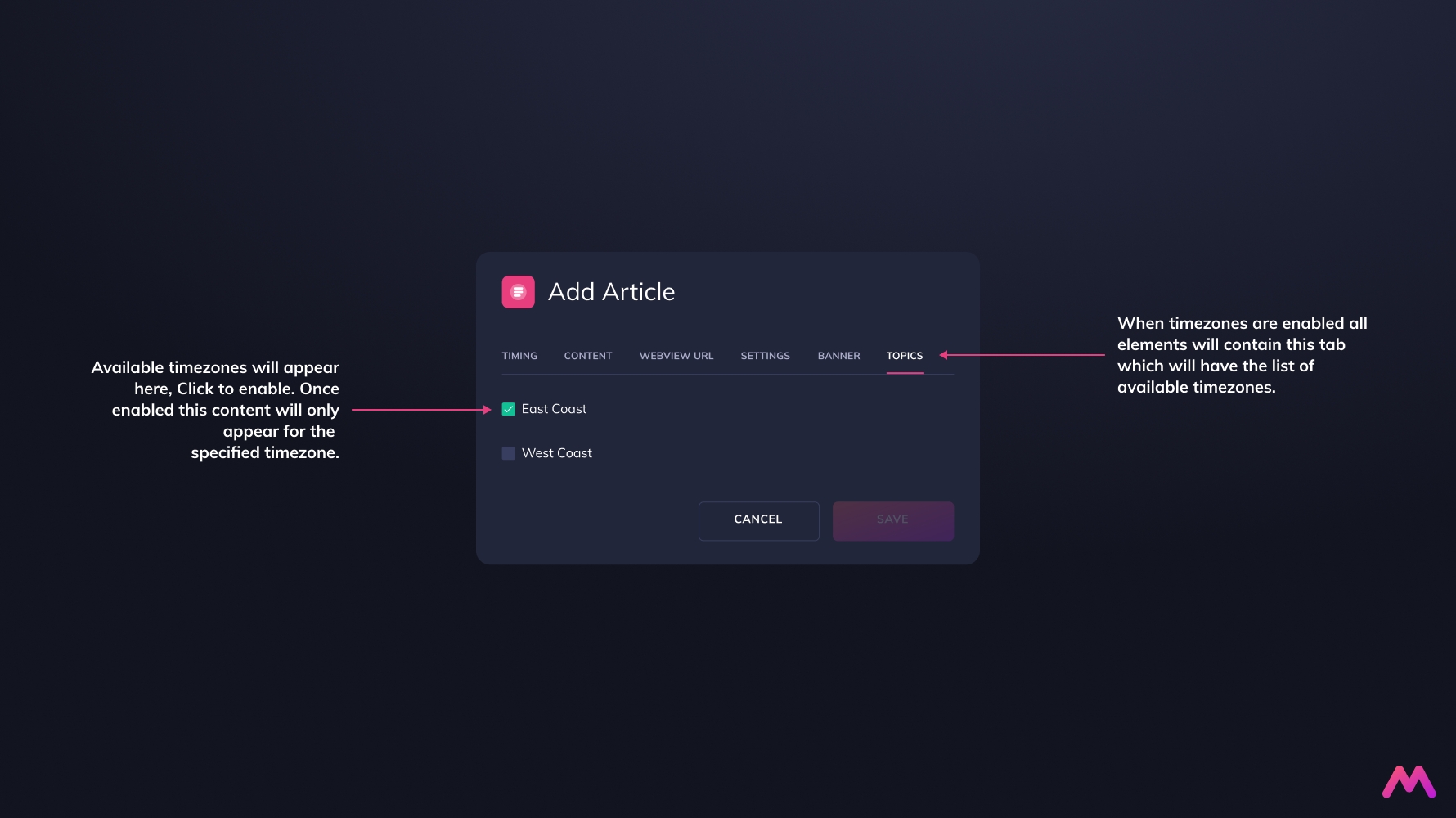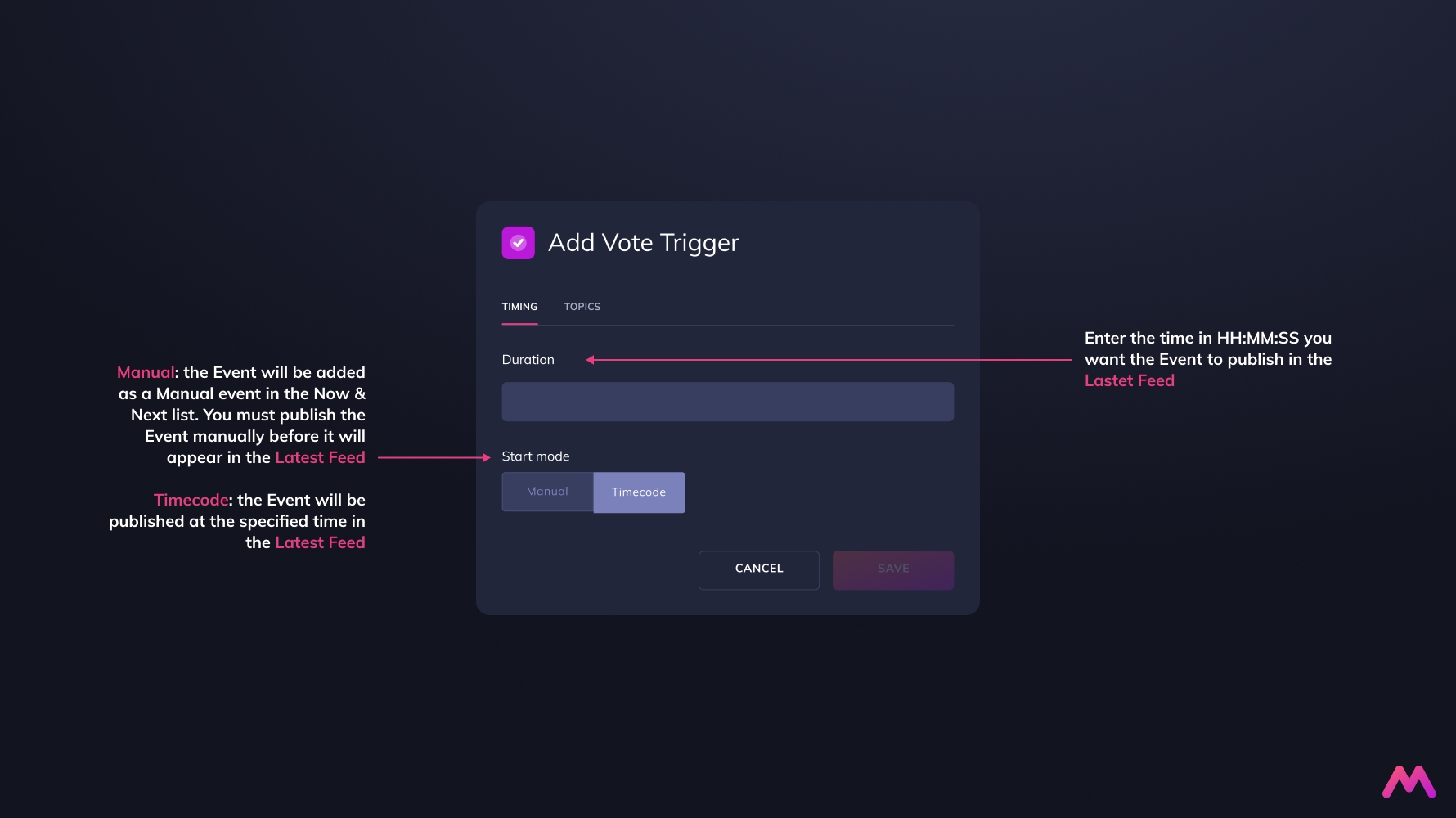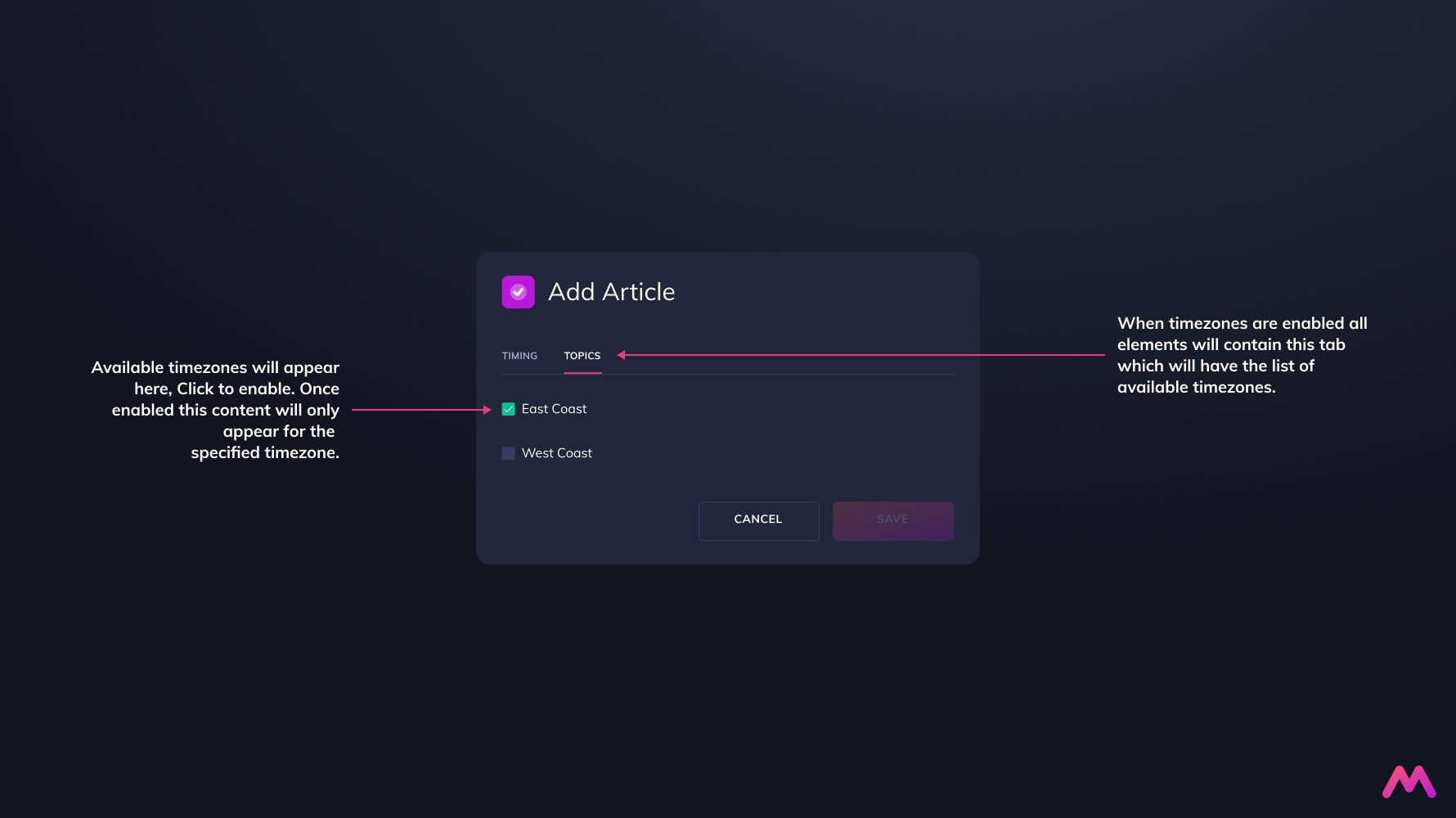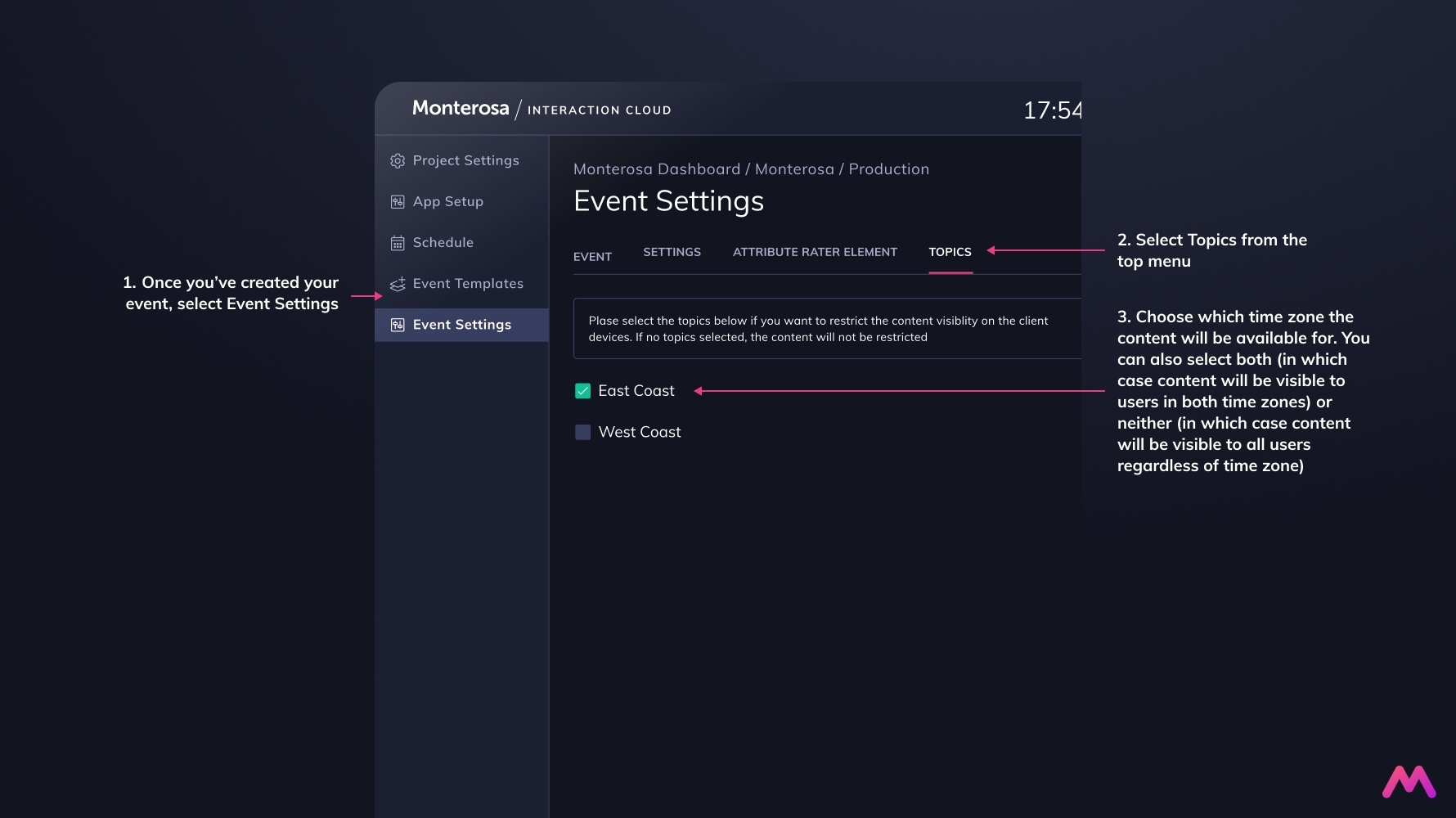Time Zone
Description
Events and Elements in the Latest Feed and Discover can be filtered by time zone. The parameters for this need to be set up in advance by our teams. If content is filtered by time zone, any users outside of that time zone will be unable to view or access it.
Access to Voting can also be filtered by time zone, allowing you to set the window where votes can be cast in each predefined time zone.
Setup Guide
To make an Event and all Elements within it visible to a certain time zone:
To make a specific Element visible to a certain time zone:
To create a Vote with voting windows in different time zones, first set up your Vote using our Voting guide. Make sure the Vote is long enough that it will run from the beginning of the first vote window until the end of the final vote window.
The Vote will only be visible to the selected time zone while the Vote Trigger is live in Studio. After the Vote Trigger closes for that time zone, the Vote displays as closed to all users within the time zone. A separate Vote Trigger should then be created and published (either manually or timecoded) for the Vote to open in the second time zone.
Last updated